A few days ago the launch of LMDE 201108 RC in the blog of Linux Mint both Gnomeas Xfce And although there are not many news really, I will show you step by step the installation process and some of the features it includes.
Installation.
Let's start with the installation. The method I chose was to create the installation CD from a Flash memory with the tool UNetbootin. Once we load the system through the USB device, something similar to the image that starts this article should come out. I will not explain these steps much because we had already seen it before.
When we click on the icon Install Linux Mint We get one of the new features that this RC of Gnome: A slightly visually retouched installer.
The first step of course is none other than selecting our language, which is the same that the system will use. I leave mine by default (in English) because that is how I use my system.
Later we have to select the place where we live. This will help us for the locations, the schedule and the origin of the repositories in some distributions.
We have to choose the keyboard layout. Mine is in English (I know it from the name of the 😛 keys) so it's the one I use with the variant International with dead keys to be able to use the ñ (AltGr + n) and accents.
The next step I've never seen before, so I'm assuming it's among the installer enhancements. As I was installing from a flash memory, the installer asks me on which disk I want to install.
Of course I have chosen the hard drive, which brings us to the next step: Organize the partitions.
I already had my partitions created so I just had to set them again. For those who do not know, just select the partition that we are going to assign and right click, we can choose the options of / o / Home.
Later we will configure the username, password and team name. Nothing complicated, right?
Once this step is finished, it will ask us to install the Grub. It is always recommended to install GRUB, because it will allow us to choose not only the kernel to use, but also to enter safe mode.
Now it will ask us to verify the data we wrote earlier to begin the installation.
We press the button install and begins the installation process that lasts no more than 5 minutes.
And finally if everything goes well, we can restart the PC and access it through our newly installed system.
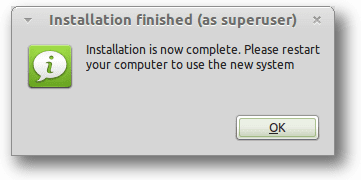
About this RC there is not much to contribute. LMDE it gives us more of the same to which it had adapted us. A distro with philosophy (or intent) of rolling release, based on Debian, which gives it a remarkable lightness compared to its sister based on Ubuntu.
In this case as for Software the only relevant change has been the replacement of Rhythmbox by Banshee something that I neither like nor dislike. Also now include the repositories of Mint instead of those of Debian, which I really don't understand. How will they keep so many packages? In case someone needs to use these repositories, which are supposed to be more secure, I leave the lines to put in the file / Etc / apt / sources.list.
# Mint repositories deb http://debian.linuxmint.com/latest testing main contrib non-free deb http://security.debian.org/ testing / updates main contrib non-free deb http: //www.debian- multimedia.org testing main non-free
Anyway, outside of this everything remains normal: Mint-X is the theme gtk and Icons, the same applications and all the benefits that we know of this distro.






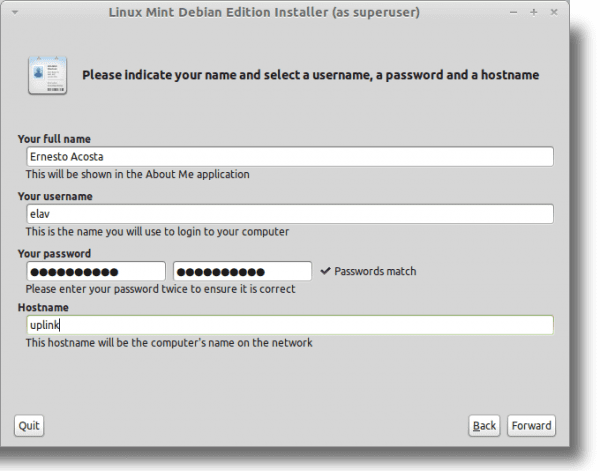
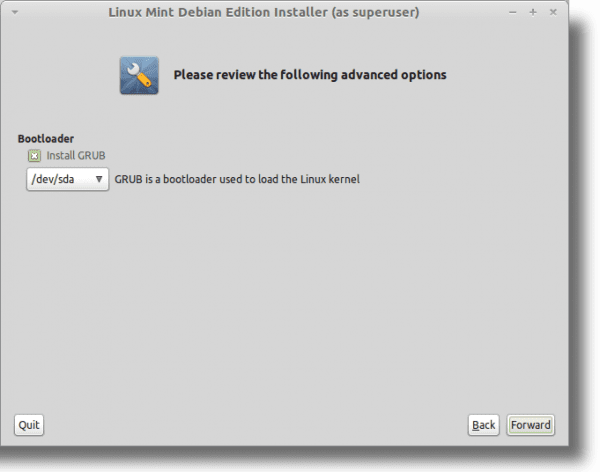

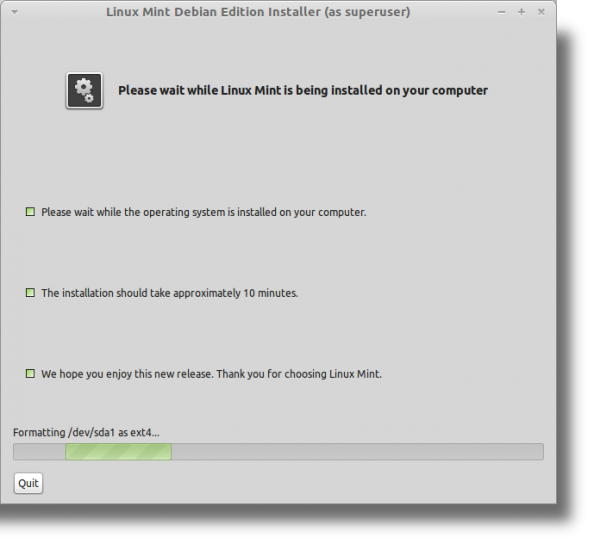
I have a question about this distro. Is it out of the box or not?
What do you mean? 😕 The term Out of the box is not clear to me.
The Out Of The Box are the ones that give everything done, systems like the Apple, Mandriva, Linux Mint normal….
I really haven't read that ever ...
I understand what you mean. As I was saying, it was not clear to me concept, that's why I asked you, to see if we were talking about the same thing. Anyway, looking at it from the point of view of a System that gives you everything done, well, yes, LMDE is Out of the Box.
Thanks for the article, I wanted to see the differences included with the installation. It should be noted that one of the benefits of LMDE is to be a rolling release, but an updated image was missed for new installations because otherwise the update becomes very tedious.
Second, regarding the Mint repositories, I understand that it was a necessary change to make beforehand, because the Debian testing repositories sometimes caused problems, this was added to the changes to mint-update. At least I, had made the change of repositories a long time ago and everything is going great. (Here the reference http://blog.linuxmint.com/?p=1781 )
Greetings and thanks for the Blog, it is going very well and has been very useful.
I haven't used this distro but is it not as easy as doing apt-get update or aptitude update? I ask
I use a rolling machine and the update is nothing to write home about
The Courage problem is, that with the previous iso when you installed and it was time to update, you had to download a lot of packages, 1GB or more. For those with good bandwidth it is not a problem, but luckily for the rest, now the update is less.
Thanks Carlos once again for stopping by.
It is true what you say, a slightly more up-to-date image was needed because with the first one they released, more than 1 Gb of packages had to be updated. Now I hope they give us an update on .iso a little more often. About the repositories, I understand what you are saying, and I understand Mint's decision, but the problem is that, in my work because of having such a slow connection, we cannot afford to update directly against the internet. We do a debmirror of Debian Testing and Squeeze which is already enough, to make an "almost identical" one only for LMDE I don't think it is feasible 🙁
Hello, I would like to know how to install this distro on a pc with windows xp? That is, to have the two systems on the same hard disk, since I am interested in LMDE but I cannot migrate at all, since I use many video editors (liquid, vegas, etc.) and I have not been able to make them work in gnu / linux .
I think the first thing you have to do (from Windows) is create a partition to install LMDE. When you have it, then you proceed to install on that partition. Of course, do you have knowledge about partitioning in GNU / Linux?
I understand something about partitioning in GNU / Linux and what I don't understand they have been able to explain very well to me in different sites, forums, etc. So, if something gets complicated for me, I will ask you for sure. Ah, thanks for answering my question shortly!
You are welcome friend. I hope everything goes well with your installation 😀
I would like to install this distro on my computer but I have a doubt about GRUB because it happens that I have other Linux on my machine and they use GRU2. Can you clarify this point please. If I can solve it or you can tell me how to do it, I am determined to install it. Thank you.
Greetings Roberto:
Well, LMDE uses Grub2 so I don't see what the problem is. In fact, the last distro you install should be able to detect all the others installed on the Grub. Is that your question?
Thanks for your answer elav. Cleared my doubts I will proceed this next weekend to the installation of this distribution since I will have more time to do it because I have read that it is a magnificent operating system. I already have the installation DVD ready to install. By the way and just out of curiosity: Testing the installation DVD and opening the sources list I verify that the list of repositories is not the same as you indicate in this post. There are four and they are the following:
-deb http: // packages.linuxmint.com/debian main upstream import
-deb http://debian.linuxmint.com/lates test main contrib non-free
-deb http://security.debian.org/testing/update main contribution non-free
-deb http://www.debian-multimedia.orgtesting main non-free
It occurs to me if to add the printer I will have to install a new repository.
Greetings and thanks.
I use LMDE, it is not as complicated as Arch but it has its little things, not everything is pink, let's see
-Openshot, blender, and some other application gives problems of broken packages, that is, dependencies that it cannot solve in itself.
-The version of ardor, hydrogen and some others are versions of testers, that is to say that they want better than they want (in that sense I understand it since they are versions for programmers), but I would have to give you the option to install the stable version .
The RT 3 kernel gives many problems, especially with plymouth + hibernate, everything has been to put the kernel defaullt and goodbye problems, with the 1TB external HD I dropped kernel panic, I even formatted it to ex4 but things remained the same
Anyway, after many reinstallations, for mixing several repos, and some gaffe that another, in the end all my efforts have paid off, now I happily use LMDE with its well configured Jackd without Xruns, routed to pulseaudio, with OpenShot and others installed, but the Appmenu-indicator does not seem to be in the repositories (the ubuntu globalmenu), and if you install it from its repositories, GDM fails, finally I have installed the classic Globalmenu that although it does not integrate with all APPS, but it works stable, until I manage to install the Appmenu-indicator in xD conditions
But the distribution itself is good although I do not recommend it for newbies because with broken packages, they can go crazy, but as I said before it is much easier than Arch Linux
regards
Welcome David:
I have never tried installing Blender and similar packages so I can't tell you much about that. Since I have LightDM in the Debian repositories, I don't use GDM at all and the app-menu indicator in LMDE and Debian is not as polished as the one in Ubuntu, that's why it doesn't show all the applications.
regards
Hi, I have 2 80GB hard drives and I have installed LMDE. I want LMDE and nothing else, but the installer won't let me use the 2 hard drives, I had to choose one. And now I have LMDE on one disk and the other I can't use, I formatted it with etx4 but when I wanted to copy files to the disk, I didn't get the option to paste. It also asks me for the password every time to mount it. And what I want is to include it in the operating system, which recognizes the 2 disks as a whole. Thanks a lot