Sometimes we need run DOS programs on LinuxAlthough it is not the most natural thing, it is something that might be needed, for example, the only way to update my bios was through a DOS program, at that time I had to do a Windows installation since the solutions that were available for Linux did not they allowed me to run the program correctly. When I met Dosemu2 I did exactly the test running the DOS program that updated my Bios and the results were satisfactory.
What is Dosemu2?
Dosemu2 is nothing more than a virtual machine, which allows us to run DOS programs on Linux, it is a serious attempt to bring the project back to life dosemu, the tool has a small group of collaborators that is making it faster and more efficient.
In the same way, we have worked on compactness with most of the important DOS programs, in addition to adding support to various libraries.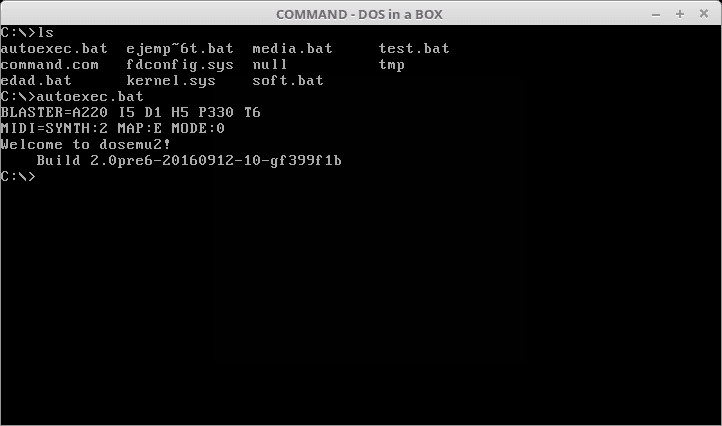
How to install Dosemu2
This important tool is distributed in packages for Fedora and Debian (added to the derivatives of each distro), in addition to its source code. Arch Linux users, meanwhile, have an AUR for easy installation of the tool.
You can download the latest version of the Fedora and Debian packages, along with the source code for any distribution from here..
Arc Linux and derivative users can open a terminal and run the following command:
yaourt -S dosemu2-git
Once the program is installed, we go to a terminal and execute dosemu Immediately a window will open emulating the cmd, where we can run our DOS programs.
The directory where the DOS programs must be located so that they can be executed by dosemu2 is:
~/.dosemu/drive_c
This simple but powerful tool will allow us to execute any DOS program, its utility can be varied, but above all, here it is better to say: «Better to have a tool that allows you to run a DOS program and not need it, than to need it and not have it«
I would be interested in reading a tutorial on how to install freedos step by step in dosemu (I followed one but did not go and gave up), if you want to do a part 2 of this article, and even a 3 with Dosbox, and some more with its versions Android.
Once I went to a pharmacy and I observed that the point of sale terminals were using Debian running Dosemu in which they used an Inventory-sale-accounting program which is an old COBOL program for M $ -DOS,
Cote Omar, I think they are things of the devil, not Debian, well it's the same ... hahaha
I told Erick (on Twitter) that in my case a parallel universe has opened up since I program things in C# desde linux using Mono.
Your way of seeing Microsoft changes ...
Regards,
FR
If you're from Mexico, wouldn't it be Farmacias Guadalajara? I've seen that they use Linux on their terminals 🙂
I did not know this tool, I will install it just in case, as you say: It never hurts.
Very good article!. I have the "dosemu" package in my local repos. Reading from above, it comes with support for X and graphics capabilities in the console with compatibility for most video cards. I can even play DOOM using "dosemu". And believe it or not, Lizard, I have a CD with some old MS-DOS games that make mouse and cheese that I don't enjoy. I'll install it and we'll see. Thanks for the post.