
Scrcpy: App to manage Android devices via USB and WiFi
On previous occasions, we have dedicated individual publications to various software tools (applications) that offer us the possibility of manage our Android mobile devices on various operating systems, but above all, on our appreciated GNU / Linux distributions. As a good example of these, one called Genymotion. Which, we have already dedicated several extensive articles to it for being one of the best and most complete that exists on the market.
This because of, Genymotion Desktop is an Android emulator which includes a complete set of sensors and features to interact with a virtual Android environment. And in addition, it allows us to easily test Android apps on a wide range of virtual devices for development, test and demonstration purposes. But, we don't always want or need an app to create and manage an Android device from scratch on our computer, but simply manage our own Android mobile on it. And that's where the app "scrcpy" developed by the same people from Genymotion comes into action.
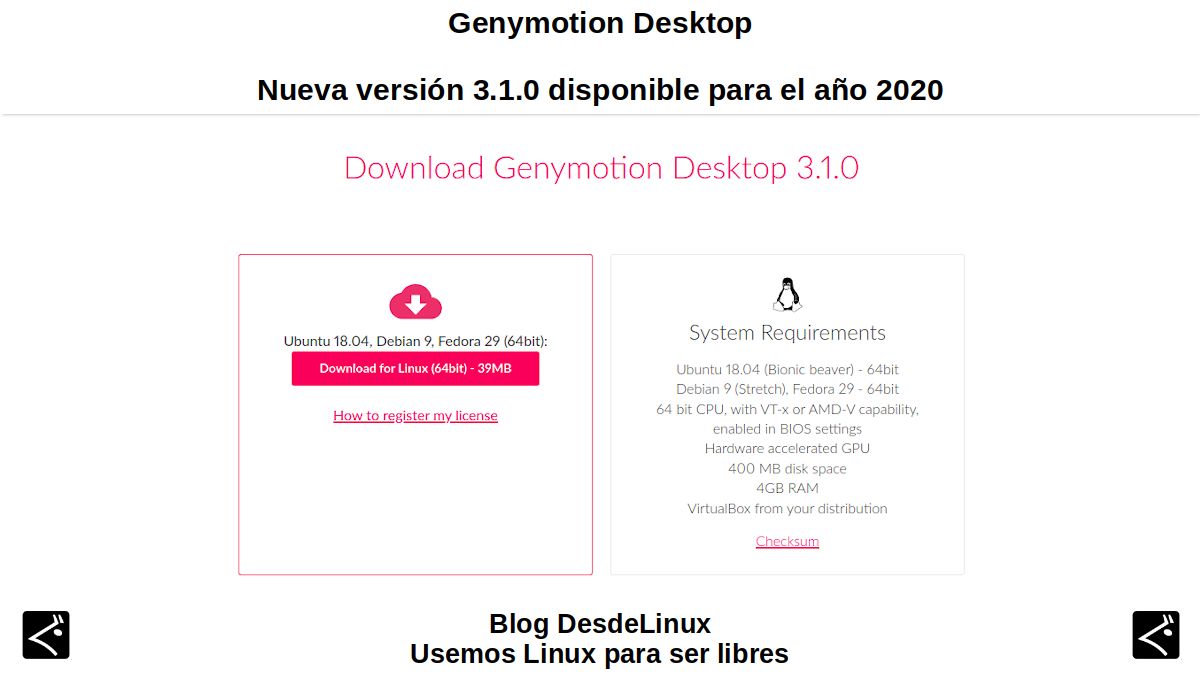
Genymotion Desktop: New version 3.1.0 available for 2020
In addition, not everyone usually has modern computers with extensive hardware resources (Disk Space, CPU, RAM Memory and Video Memory) to fully and efficiently support the complete emulation of a mid-range or high-end device on your current computer.
Therefore, it is usually more convenient and easier at the level of computer resource expenses, the power view and manage our own mobile device screen that we are already using on our computer. As we will see below with said tool already mentioned.
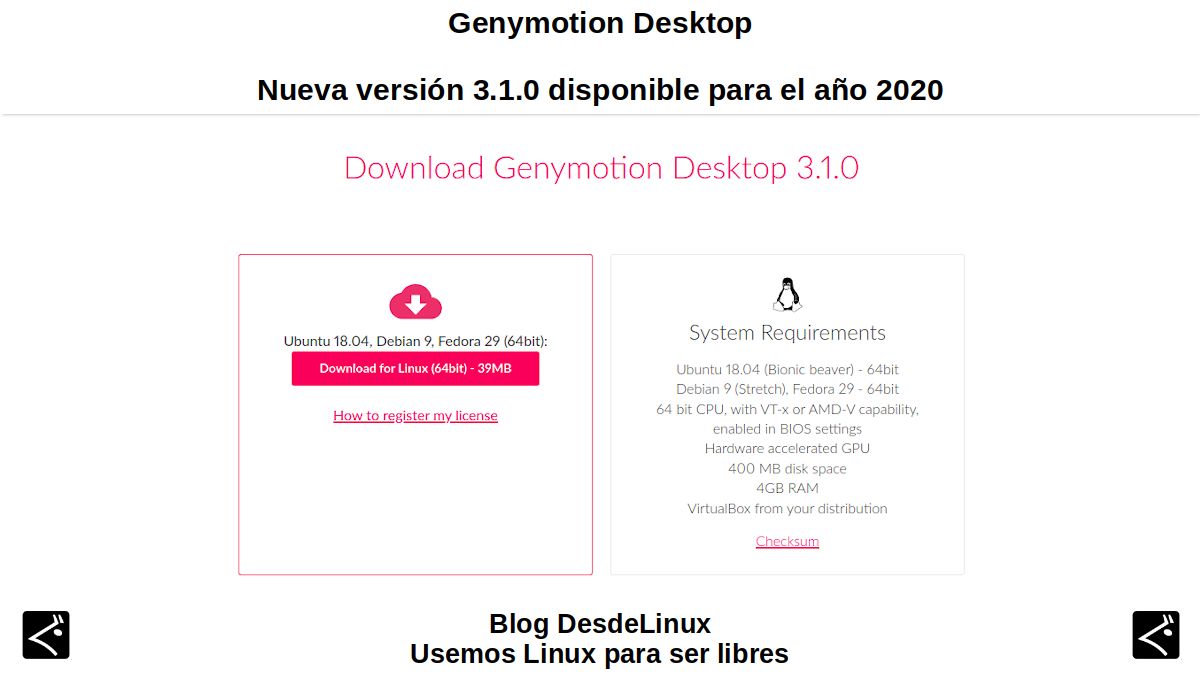

Scrcpy: App My Android to manage Android mobiles on a PC
What is scrcpy?
According to official website on GitHub from the app "Scrcpy", this computer tool is described as:
An ideal application to display the screen of Android devices (video and audio) connected via USB or over TCP/IP on a computer. In such a way, to facilitate and allow the control of the device with the computer keyboard and mouse. Also, noo requires no root access, and fIt works perfectly well on GNU/Linux, Windows and macOS.
In addition, of this application it is worth highlighting the following Top 10 data and information:
- It is a free, open, multiplatform and very light, that is, it consumes few HW resources.
- Effectively displays the device screen managed with yields between 30 and 120 FPS.
- Depending on the quality of the Android device, it can reach resolutions of 1920×1080 or higher.
- Offers a low latency between the Android device and the computer, which is usually between 35 and 70 ms.
- reach a low start time, which is usually expressed in the fact that, in about 1 second, the first image can be displayed non-intrusive of the managed mobile.
- It does not require the installation of any additional software on the remotely managed Android device. However, the Android mobile devices that are going to be used must previously have Enabled Developer Mode (Developer Options) y USB Debugging option enabled.
- Does not require the use of records or creation of user accounts, does not include the use of advertising, and does not require an Internet connection to function optimally.
- Allows the audio forwarding (on Android 11 or higher), la recording from the screen and up to the duplication (display) of the screen of the Android device when it is kept turned off.
- Allows copy and paste in both directions, custom the display quality, use the pAndroid device screen as a webcam (using V4L2, Linux only)
- And among other features, it is worth mentioning that achieves the physical keyboard/mouse simulation (HID) very efficiently, and also manages to implement the OTG mode successfully, among many others more.

Installation and use on GNU / Linux
As usual, to show how to install and use today's appCalled "Scrcpy", we will use the usual Respin MX MiracleOS. To do this, and on this Distribution based on Debian 11 or any other similar one, it is only necessary to execute the following steps:
sudo apt install scrcpyHowever, this application may require the installation of the following packages as dependencies necessary to function correctly:
ffmpeg libsdl2-2.0-0 adb wget gcc git pkg-config meson ninja-build libsdl2-dev libavcodec-dev libavdevice-dev libavformat-dev libavutil-dev libswresample-dev libusb-1.0-0 libusb-1.0-0-devOnce installed and with all the necessary dependencies fulfilled. It can already be executed via Application Menu, the shortcut called MyAndroid. However, it must be taken into account that it comes by default to work via USB with the Android Device always connected. But, in case you need use Android device via WiFi The following commands will only be required to be executed in a terminal (console):
adb tcpip 5555
adb connect ip_dispositivo_android:5555Lastly, it is worth noting better and more optimal performance following:
- If the IP of the mobile device changes frequently, it is recommended to change the IP by the name of the Android Host, using the command "
nslookup ip_dispositivo_android». - And when the application booting (loading) fails for some reason when using the connection via WiFi, just connect the Android mobile to the computer again via USB, and run the above-mentioned commands again to use the Android device via WiFi, and then Disconnect the mobile and start the Scrcpy app again.
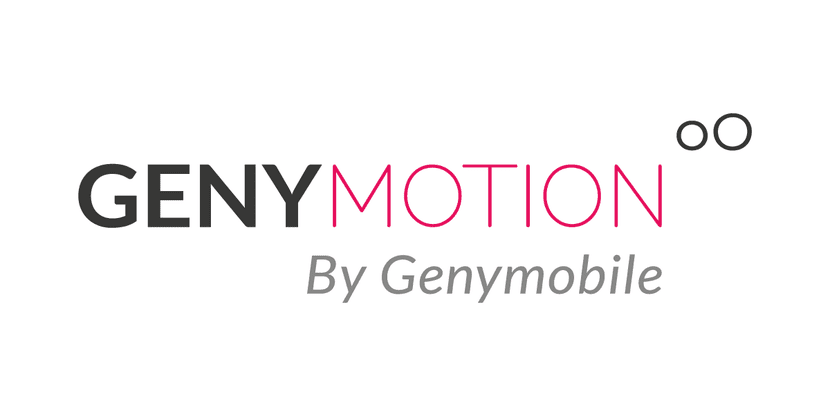

Summary
In summary, if you are one of those who likes or needs emulate, test and use Android devices on computers, the interesting, useful and simple free and open multiplatform application of "Scrcpy"Without a doubt, it is a great alternative to achieve this objective.
And if you liked this post, do not stop sharing it with others on your favorite websites, channels, groups or communities of social networks or messaging systems. Lastly, remember visit our home page en «DesdeLinux» to explore more news. And also, join our official channel of Telegram from DesdeLinux, West group for more information on today's topic.