This is a small guide for people who are interested in setting some non-Latin font by default in ArchLinux, if you are one of the people who writes in a language with characters other than latin alphabet, or you visit pages with non-Latin characters, or ... you are simply curious and you like to have in order even the smallest detail of your system, then this can be of help.
For example I will use my case. I have many oriental fonts installed, but there is one in particular that I want to be the "default" to show either file names, folders, web pages, menus, etc…. because my system wants to show what font (° = °)
First of all we install the font that we want to set by default, in my case, Wen Quanyi Zen Hei (which supports Chinese and Japanese):
pacman -S wqy-zenhei
If you got the source from elsewhere, you can just copy it to the folder ~ / .fonts in your directory home
cp /ruta/de/la/fuente ~/.fonts
After this we refresh the cache of the sources
fc-cache -fv
Once our font is registered in the system, we edit the following file and write the name of the font family (If you don't know what the exact name is, you can open your notepad and go to "Options"> "Typography" or something like that, and you will find the name of the installed fonts).
/etc/65-nonlatin.conf
And voila, when restarting the computer we should appreciate the specified font in our system.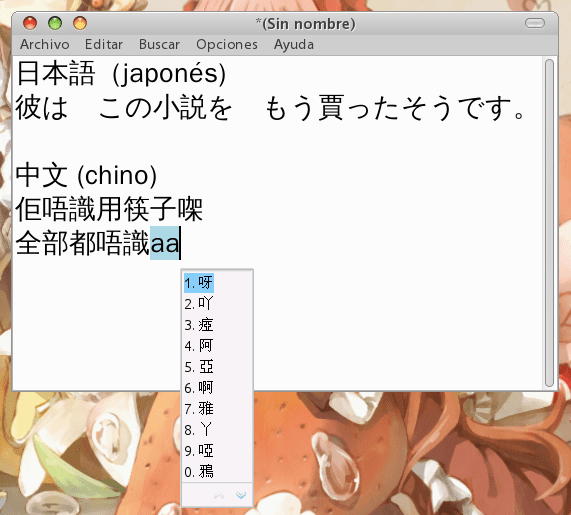
The font appears by default both in folder names, in file names, and even in the selector of the SCIM.
I hope you find it useful !!
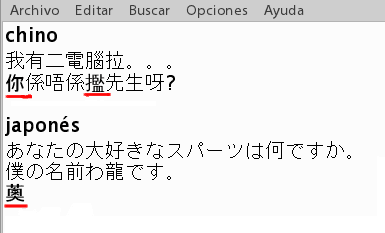
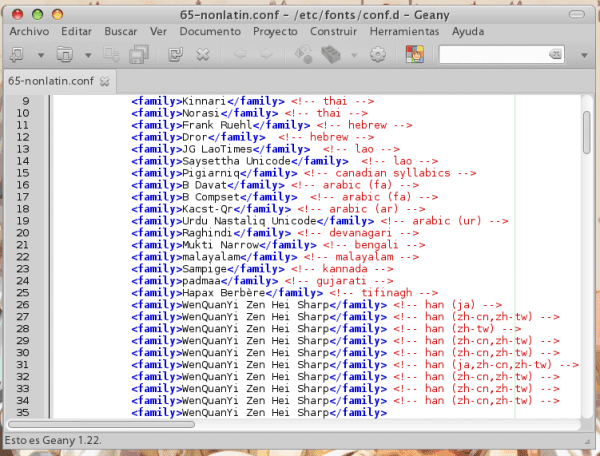
typography
Just what I need, and you have even given me a great source 😀
And by the way, the path is wrong, it is /etc/fonts/conf.d/65-nonlatin.conf and not /etc/65-nonlatin.conf 😉
aaaah you're right, and having the path in the window of the geany xD thanks for noticing ^^
very good although, it does not help me to change to a western one however, I will use it for other fonts ... GREAT CONTRIBUTION THANKS ^ _ ^
is that western fonts are changed from the control panel xD
Hmm, interesting 🙂 Good article.
thanks ^^