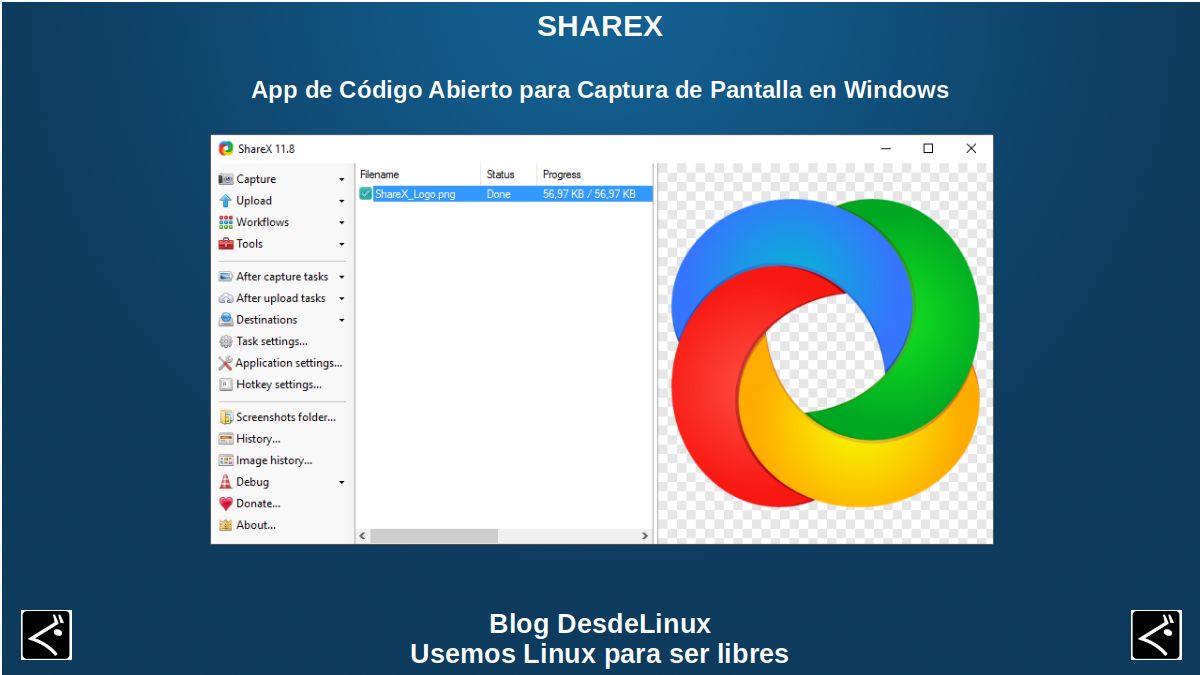
ShareX is our next application of open source for Windows to be reviewed. ShareX is a small but robust application for managing Screenshots (Screenshots / Screenshot) about the Operating system de Microsoft.
Previously the turn was the application Sandboxie, whose function or utility is to run any application within a safe and isolated environment.
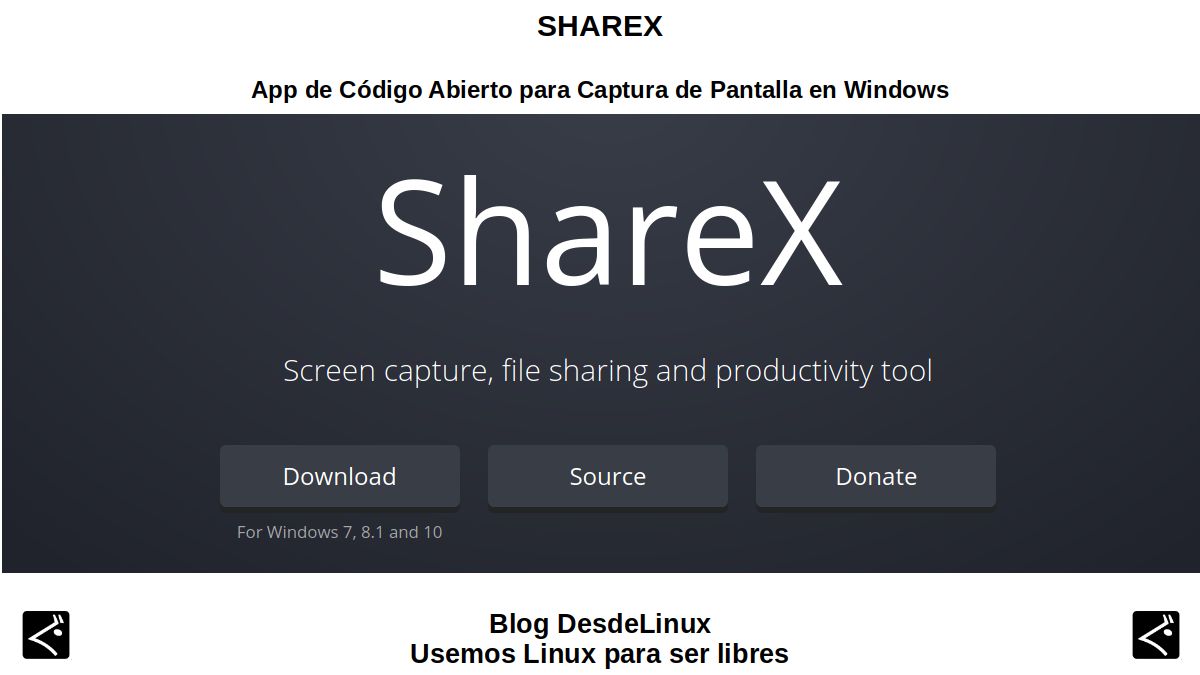
ShareX besides being an application free and openCapable of capturing or recording any area of a computer screen, you can share the captures made, upload images, text or other types of files to many configurable and eligible compatible destinations. Reasons that make it an excellent Screen capture, mechanism of file exchange and a useful productivity tool.
For now, it is not cross-platform, so it only has executables for Windows (.exe) and source code (.zip / .tar.gz), As can be seen on their site GitHub and download in your latest version released. Plus, it comes with a good multilingual support, covering languages Spanish, English, German, French, Portuguese and Italian, among many others.
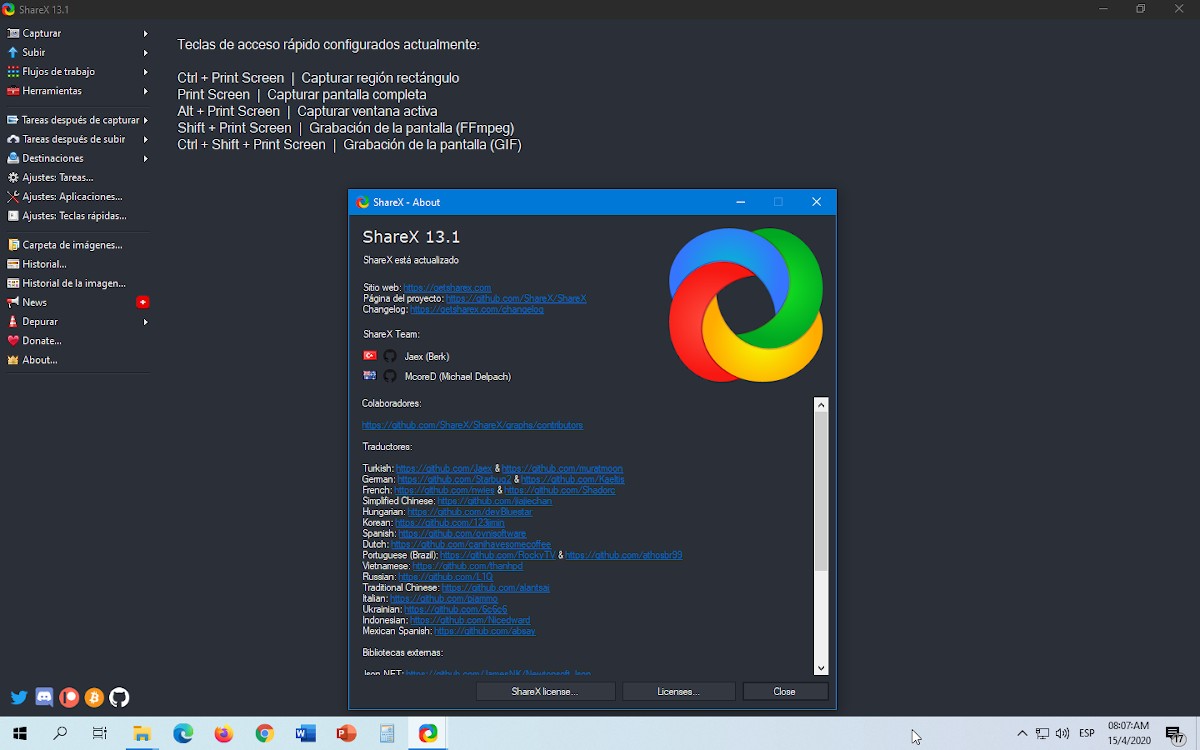
ShareX: Screen Capture
Currently, ShareX goes for the stable version 13.1.0, with release date of March 01th 2020. And among its general outstanding characteristics, the following are described:
General characteristics
- Free and open source application.
- More than 12 years of development and accumulated experience.
- Lightweight and contains no advertisements at all.
- Simple and fast use for any type of user and on any version of Windows.
- Its operations (workflows) are customizable (configurable).
- Allows you to capture or record a full screen, region or window on the Desktop.
- Upload and / or send images, and various content formats, to different sites on the Internet.
- And it has included various productivity tools, such as:
- Color picker
- Image Editor
- Hash Checker
- DNS changer
- QR Code Manager
- Image Combiner
- Image splitter
- Thumbnail Image Manager
- Video Thumbnailer Manager
- Video converter
What's new in version 13.1.0
According to Changelog of this version, it has some of the following changes:
- A new tab called "Theme" has been added to the application settings window. To improve the management of "Clear" and "Dark" Topics at a general level.
- Now the thumbnail view in the main window supports multiple selection by holding the Ctrl / Shift key and selecting thumbnails. Additionally, thumbnail view now supports keyboard shortcuts, previously only available in list view.
- The option to locate the title thumbnail was added to the right-click menu of the main window and the sub-menu "Execute action" was added to the task of the main window, using the right-click menu.
- The “Particles” image effect was added. For example, it can be used to add snowflakes to screenshots, and the random position option for the image watermark has been removed because the “Particles” image effect can be used for the same purpose.
- Social media buttons were added to the bottom left of the main window, such as Twitter and Discord.
- The tool called «Video Converter» was added, which allows encoding using these encoders: H.264 / x264, H.265 / x265, VP8 (WebM), VP9 (WebM), MPEG-4 / Xvid, GIF, WebP and APNG. In addition to the tool called "Image Splitter", which can be used, for example, to make giant emojis for the Discord network.
Me personally, the few times I use Windows, ShareX is my favorite tool de open source for the management of screenshot.

Conclusion
We hope this "useful little post" about «ShareX», a small but robust application of «Código Abierto» for the management of Screenshots (Screenshots / Screenshot) about him Windows Operating System; be a lot interest and utility, For the whole «Comunidad de Software Libre y Código Abierto» and of great contribution to the diffusion of the wonderful, gigantic and growing ecosystem of applications of «GNU/Linux».
And for more information, always do not hesitate to visit any Online library as OpenLibra y jedit to read books (PDFs) on this topic or others knowledge areas. For now, if you liked this «publicación», don't stop sharing it with others, in your Favorite websites, channels, groups, or communities of social networks, preferably free and open as Mastodon, or secure and private like Telegram.
Or simply visit our home page at DesdeLinux or join the official Channel Telegram from DesdeLinux to read and vote for this or other interesting publications on «Software Libre», «Código Abierto», «GNU/Linux» and other topics related to «Informática y la Computación», and the «Actualidad tecnológica».