
|
Here we will see how we can to install this distribution called ArchBangFor those who do not know, ArchBang is a distro derived from Arch Linux using open box as a window manager. |
ArchBang can work in LiveCD mode but its installation is text mode. It is faster to install than Arch Linux.
First we have to set the date and time.

|
| Date and Time |
Now we prepare the hard drive, we have to choose the option that suits us best. Here we will configure the partitions and the system.

|
| Hard drive preparation |

|
| Hard drive preparation |
Now we install the system, which takes a while.
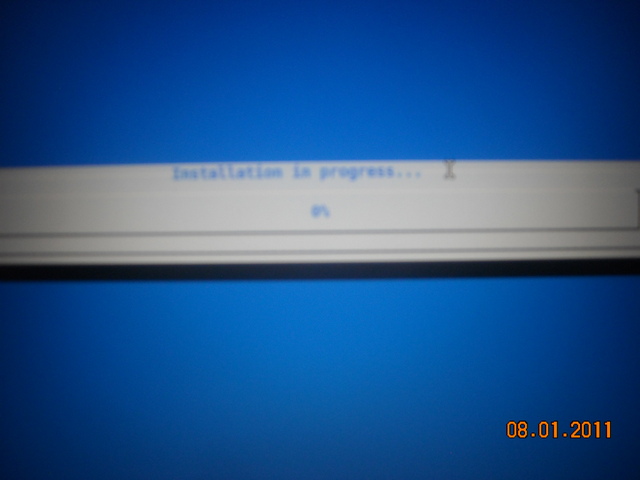
|
| Installation |
When we have installed the system we will configure Alsa and our sound card by choosing the appropriate option.
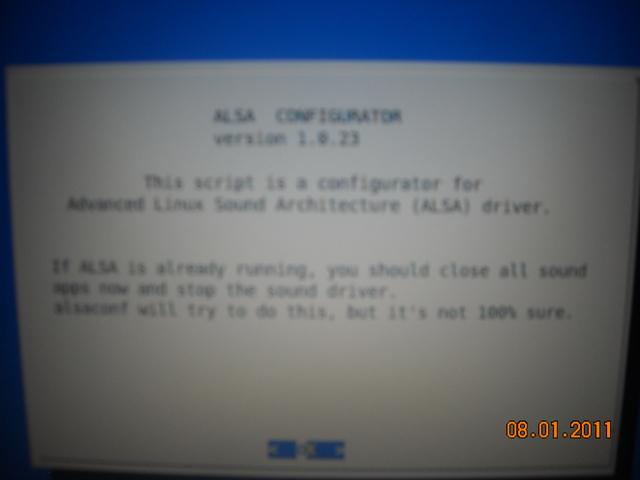
|
| Alsa |
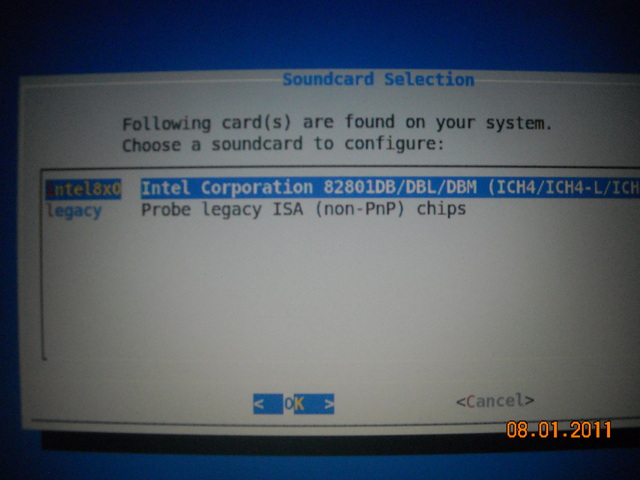
|
| Sound cards |
Now we configure the system, we will choose the root password and our username.
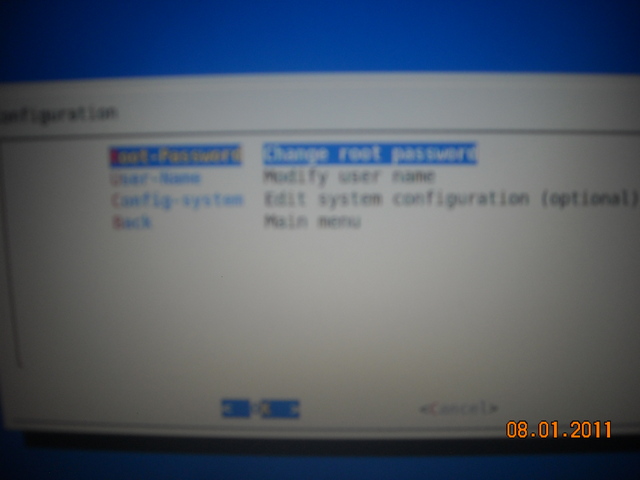
|
| Passwords |
We configure the text files, here we will see how to configure rc.conf and locale.gen
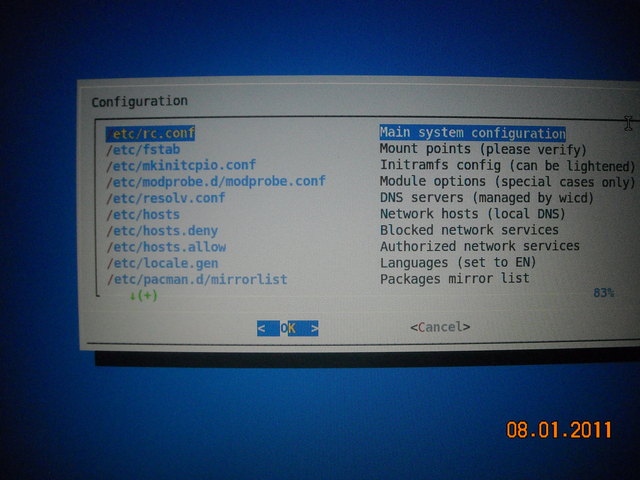
|
| Text files |
The rc.conf configuration has to be as follows for those from Spain.
LOCALE="es_ES.utf8"
HARDWARECLOCK="UTC"
USEDIRECTISA="no"
TIMEZONE="Europe/Madrid"
KEYMAP="es"
CONSOLEFONT=
CONSOLEMAP=
USECOLOR="yes"
And the locale.gen like this:
#en_US.UTF-8 UTF-8
#de_DE.UTF-8 UTF-8
es_ES.UTF-8 UTF-8
es_ES ISO-8859-1
es_ES@euro ISO-8859-15
Now we install Grub without touching the text file.
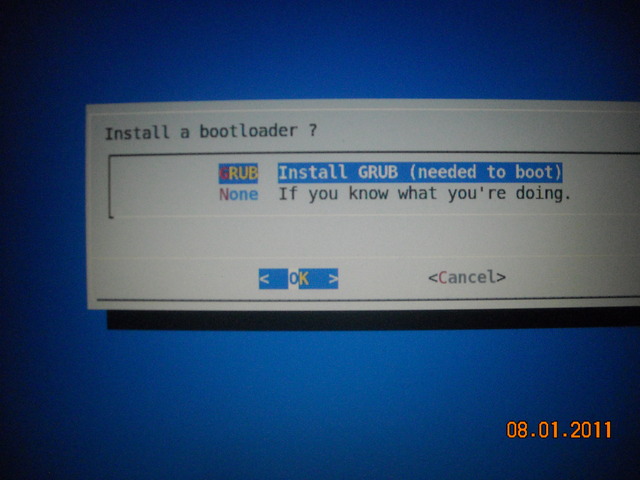
|
| Grub |
Now we reboot the system.
We configure the Spanish language on our keyboard for this we open a terminal and in root mode we write.
nano .config/openbox/autostart.sh
At the end of the file we write the following:
setxkbmap es &
Now we regenerate in the following way, in the terminal we write:
locale-gen
Ready, we already have our ArchBang installed.
I invite you to the Spanish ArchLinux community on Google Plus the link is https://plus.google.com/u/0/communities/116268304449794744914/members
Very useful information, greetings.