We all have the need to Capture the screen of our distro, there is a great variety of tools that allow us to carry out this activity, perhaps the best known for GNU / Linux es shutter, but today I have met an interesting alternative called –Shots.
Perhaps what is most interesting about –Shots, is that it is done using HTML / CSS / JS and built with Electron of the rest, its functionalities include those necessary for daily use.
What is -shots?
Es una aplicación de código abierto y multiplataforma, que nos permite realizar capturas de pantalla, de manera rápida. Su uso es sumamente sencillo, además es distribuido con appimage, lo que permite su fácil instalación en cualquier distro.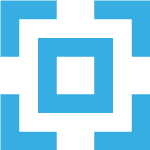
–Shots It has an excellent screenshot editor that allows us to add: Arrows, Stripes, Straight lines, Emoji, Blur the image, Texts, etc.
Permite guardar la captura de pantalla localmente o en un servidor (en este caso genera un enlace para que podamos acceder a la captura).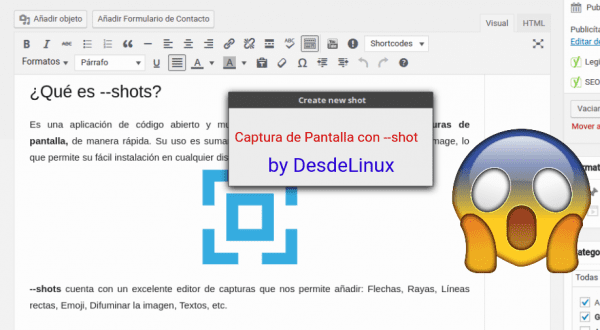
We can observe the use and characteristics of –shots, from this video made by the developers of the tool.
Technologies used by –shots
One of the most interesting features of this tool are the technologies used, which are listed below:
- Electron
- HTML
- CSS
- PostCSS
- JavaScript
- nodeJs
- PHP
How to install –shots
You can download the package corresponding to your favorite distribution or system here., then just install it using the default package manager.
To access the tool, use the global menu, the context menu (right-click) or the shortcuts.
You can also install and run it through the console, using the following commands:
git clone https://github.com/binjospookie/--shots.git npm install npm run && npm start
How to save the screenshots on our server?
One feature that should be highlighted about –shots is that it does not allow the screen captures to be hosted on our server, for this we must follow the following steps:
- Upload the file
functions.phpysavePhoto.phpon your server. - Run the app.
- Open 'Settings' and click on 'Change server path'
- Write the path and click on 'Save'.
To conclude, we can say that it is a tool that is feasible to test, with basic functionalities but quite scalable and that gives us an excellent possibility to edit and host our captures, quickly and easily.
Excellent program, thanks for the tip.
This is getting out of hand ... something in Electron to take screenshots? I'm not saying it's bad, and in fact being able to edit the captures like this seems like a very good idea to me, but it is killing flies with cannon shots, something we did 10 years ago but now consumes much more CPU and much more memory
If it can be one of the problems that the tool faces, now, the performance tests that I have done, it takes me very little resources to tell the truth.
I use gnome-screenshot and it is fantastic, I don't see what is better about this shot that is worth using. It would be good if there was a comparison with others like the one I use, to know its pros and cons, if not, it is more of the same or worse.