This tip is used to show some applications that appear hidden in the option of Startup Applications en Ubuntu 11.10.
According to the author of the article, he needed to add and remove some applications that started when he entered his session, but, when he looked in the options of Startup Applications, only a few came out and not the ones that interested them.
This is because in the configurations of the applications that start in the user's session, they had changed the value to "NoDisplay" a "True". What this tip teaches us is how to put the value in "False" to all settings at the same time.
To do this we open the console and move to the directory where the configurations are, with the following command.
cd /etc/xdg/autostart/
Then we execute, to put the value "False" to all applications we make use of High rise and we execute:
sudo sed --in-place 's/NoDisplay=true/NoDisplay=false/g' *.desktop
Ready, we can now see all the entries that were previously hidden in the Startup Applications.
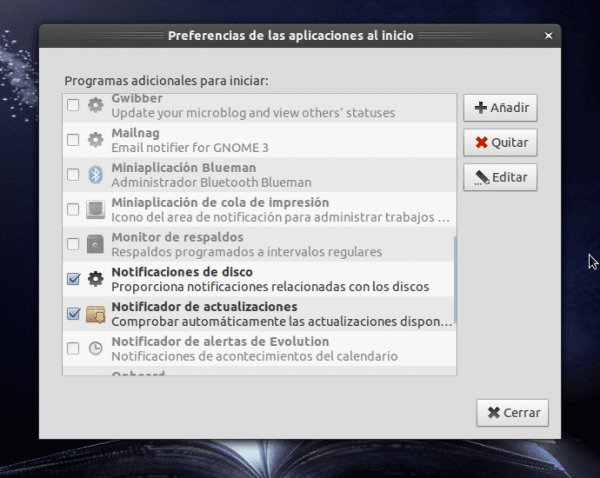
go! very useful thx!
thank you served me !!