SlackTip # 3: Mozilla firefox in Spanish
One of the things that can be a bit annoying to new users Slackware Spanish-speaking, is the fact that although your system is almost completely in Spanish, the browser that comes by default (Mozilla Firefox) with this distribution is not.
How to know, Slackware, by not using the latest versions of the packages if not the stable versions, it is common that we find ourselves with a kind of "hangover" (especially if we talk about this browser that apparently has as its objective the Guinness record of the browser with the most versions per year ).
For this example I will take my current version of Mozilla firefox 31.2.0.
If we try to directly install the Language Pack we find the surprise that not available for our version (31.2.0) since the current one is 33.1 and they are incompatible.
Fortunately, there is a simple way to solve this.
On the page of our language pack, we go towards the end, there we will find the legend «Version Information»Which we display with a click to show the option«view full version history«.
We choose e we install the appropriate one in our case, for me the version 31.0.
Now we just need one more step.
We wrote "about: config»In the address bar and immediately we look for the property«general.useragent.locale", (without quotation marks).
We changed el value «en-US"by "es-MX»(For my case because I am from Mexico), we restart Firefox and voila, we have the interface in our language.
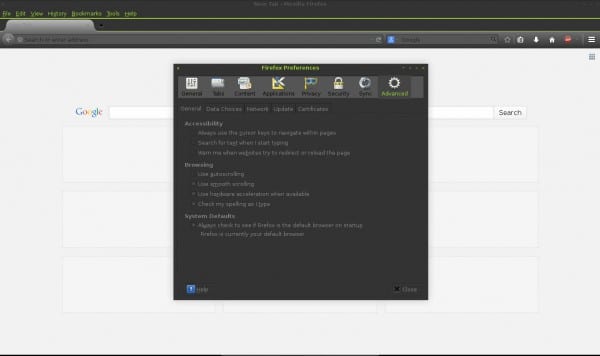

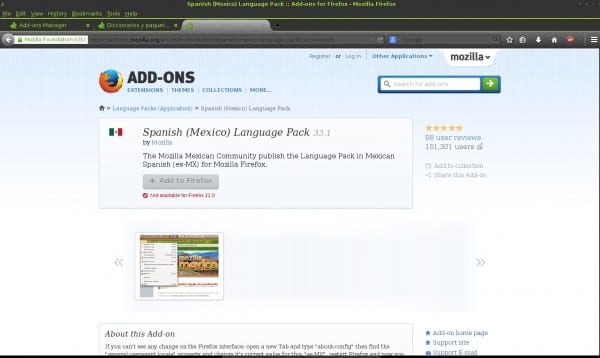

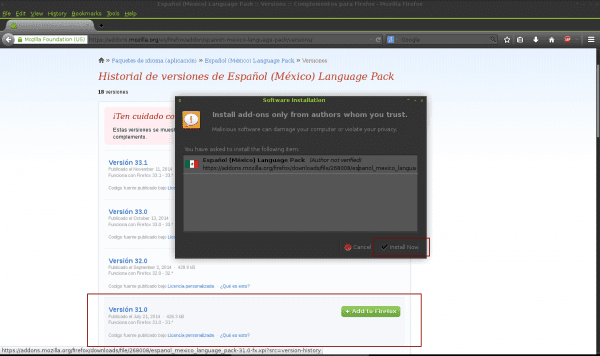
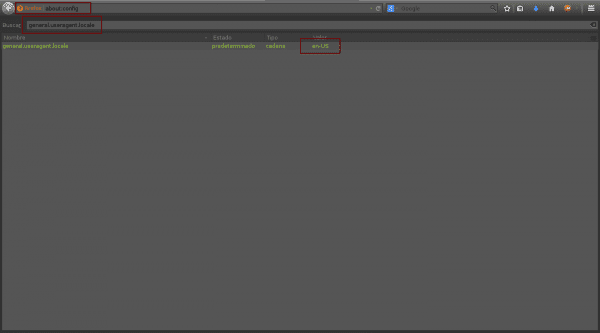
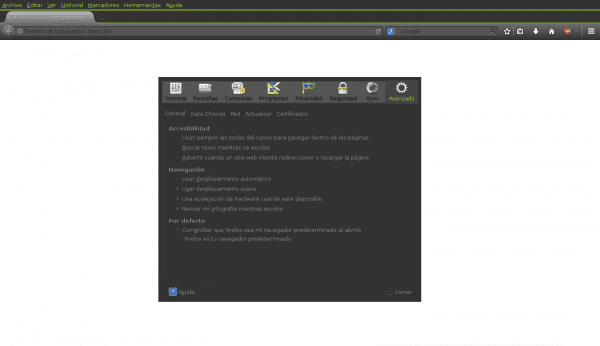
Good tip… When using Slackware it's the first thing I did to Firefox and Thunderbird :).
Thanks for the tip, it was quite useful in Abrowser 😀
And to use the latest version of Firefox? Without using current.
Either you download Firefox from the web and put it in / opt or download and install this package:
32 bit
http://slackbuilds.org/mirror/slackware/slackware-current/slackware/xap/mozilla-firefox-33.1.1-i486-1.txz
64 bit
http://slackbuilds.org/mirror/slackware/slackware64-current/slackware64/xap/mozilla-firefox-33.1.1-x86_64-1.txz
Although these packages can be a solution when the "time distance" between the last stable version and the "current - current" is not much, sometimes it happens that new dependencies are created and those packages stop serving. You might try your luck to see if there are any packages built for 14.1 using slackpkgplus.
Theirs would be that it be compiled with the help of a slackbuild or else bareback (less README, less INSTALL,. / Configure, make, make install DESTDIR = paketo, cd paketo, makepkg, installpkg) whatever version you want:
http://slackbuilds.org/repository/14.0/network/mozilla-firefox-esr/
This one I have modified to compile successively and successfully from 17.x to 31.x without problems, except that you need about 4-7GB free disk space to compile in 32bit for 32bit without the "PGO" optimization and it takes ~ 40min to 2h30min depending on the version for a Core2 @ 2GHz (I suppose it varies so much because the equipment I have used is low on Ram, and having to use the swap happens what happens: /).
Greetings.
good tip. I have another team with that problem
as? are there people who dare to use things differently than Saint Volkerding?
I prefer to install the latest version and discard the esr that comes by default. The following is a tutorial to install it that applies to new versions of Firefox http://vidagnu.blogspot.com/2012/03/firefox-en-slackware.html
Thanks for these tips. They help us Slackware newbies a lot 😉
Thanks for these tips. Those of us who are just starting out in Slackware are very helpful.
The sad thing is that they do not support Gnome 3 and Cinnamon
Thank you all for your comments and contributions on the subject, it is a pleasure to help with something.
About having the latest version of this browser in Slackware on a very personal basis, I will say, those of us who use this distribution are essentially due to stability, which is achieved with tested packages and not precisely with the latest versions ... Nor will we say that the official versions They are so outdated, it is special in terms of browsers ... In the same way, those of us who use Slackware is because to a large extent we agree with the philosophy of its creator ...
For those who prefer to have the latest versions of their packages in a large distribution, I would recommend Arch Linux, one of my favorites ...
Cheers …
It is true that almost the most obvious happened to me, as they well comment below, you can also package / install the binaries of the mozilla foundation itself.
It happens that I do not even consider them because I have the feeling that the browser is less fluid. By cons the chromium binaries if I use them (https://commondatastorage.googleapis.com/chromium-browser-snapshots/Linux/……….).
It is easier to have everything in English. It never hurts to learn languages.