SlackTip # 2: Remove KDE Completely
For whatever reason, you may decide you don't want more KDE in your system Slackware so you have chosen to remove it completely including its packages.
One of the ways to remove packages within Slackware is through the tool pkgtool (as root).
# pkgtool
Among the many options for pkgtool we met with remove.
From here we must select package by package the ones we want to be eliminated.
But maybe you are a novice user or you prefer to have no problem deleting a wrong package by mistake.
Fortunately for these cases we have a very simple alternative that will allow us to eliminate KDE completely from our system Slackware, it is a tool called slackpkg which comes integrated with Slackware, if for some reason it is not installed on your system you can download from Sourceforge and install using installpkg.
The elimination process would be as follows, as root we type:
# slackpkg remove kde
What will present us with a screen with all the packages KDE to delete in case we want to keep any (after all).
Once we are sure we click or choose the option . This will trigger the removal of all selected packages.
When finished it will show us the prompt again, which will indicate that we have no more KDE in our Slackware.
Click here for more SlackTips.

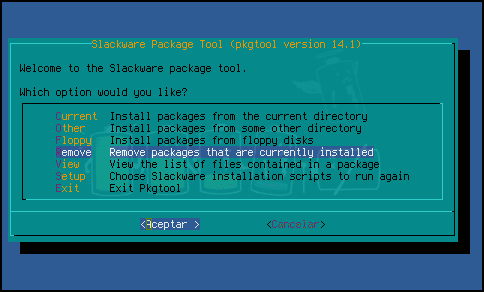


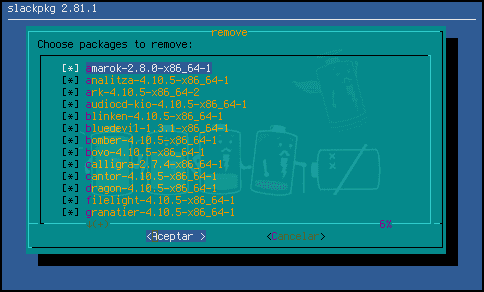
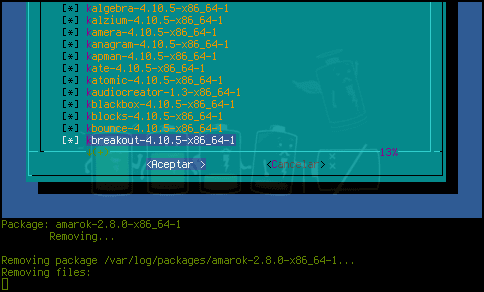
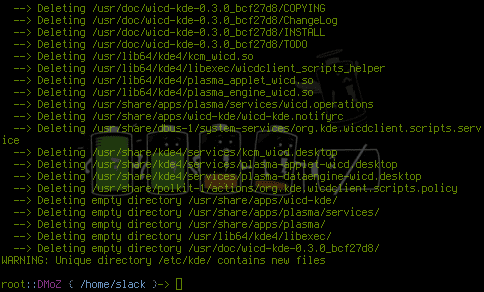
My first distribution as time goes by, I will try it again.
You will not regret it, you can take a walk around here: https://blog.desdelinux.net/author/dmoz/
Cheers …
Almost no one knows that Slackware has this tool on the installation DVD, but many times it happens to them and they do not realize that they have disabled it.
Anyway, the good thing about Slackpkg is that, as shown in the image, it makes it easier to manage dependencies better than "slapt-get" (they said, slack-haters?) And it always treats packages as meta-packages.
At the end of the day, there is the beauty of Slackpkg with Pkgtool (well, Debian improved it somewhat, but it does not achieve the elegance of these applications that Slackpkg has).
It is the objective of these writings to inform = D ...
Slackware has various tools for package management, in fact I have a couple of half-written articles about it, I hope to finish them soon and leave them here in Desdelinux ...
Cheers …
You made me come back with your previous post .. It is true that Slackware has something that other linux distros do not have ..
Of course, I built my own Slackware 14.1 with Gnome 3 since I love Gnome from version 3.8.4 onwards.
For everyone who is interested I installed groups A, AP, D, F, K, L and N and then I did a Gnome installation with JHBuild .. 😀
And Dropline GNOME? What about Dropline GNOME?
Oysters I just saw it .. It would save me a lot of time and just yesterday, July 20, version 3.10 came out in said repo ...
I just come to say that I already installed GNOME through Dropline GNONE ... It can't be simpler xD ...
I'll try it for a few days and write about it ...
Greetings and thanks for the recommendation ...
Nice to know that I have motivated someone else to use Slack = D ...
Slackware is unique and you don't understand it until you use it 😉… As I said, I went through many many distributions including some that left a very good taste in my mouth like Arch for example =)…
I'm not a Gnome fan, that's why I hadn't really been interested in having it in my Slack, but I must say that they have aroused my curiosity for JHBuild and especially for Dropline GNOME, it would be nice to have a tutorial about it, don't you think? 😉 ...
Cheers …
OK: D .. I'll be attentive to your post about Dropline Gnome to see if it makes sense to install from this repo or if it is better to use JHBuild even suffering from the terrible compilation time 😀
Offtopic
I want the background monitor of the console ... please
I hope this serves you ...
http://imagebank.biz/wp-content/uploads/2014/01/18534.jpg
Cheers …
And then they say that managing Slackware is difficult? A single command and everything ready, what a good post.
Although I really like KDE in Slackware, in fact for me it is one of the best "implementations" of KDE in the distros I have tried, I even feel that it works better than in some other that specializes in KDE.
There is a cliché that says that Slackware users should be minimalist and use a "lighter" DE or WM, however I don't give a damn about being minimalist. I like Slackware because everything works as it should, period. I avoid many problems that I would have with some other distro. In particular, I'm very bad at using rolling release distros, I don't know how to manage them very well and the whole system changes from week to week and not to mention month to month, it's a disaster for me.
Plus I'm using C ++ and Qt lately so one more reason to keep KDE on Slackware.
regards
Slackware is a delight = D… Thank you 😉…
I agree that KDE for Slackware feels quite good, better than in many of the distros that I have handled with that DE, however, there is a I do not know what that does not allow me to have it as a base DE, it still cannot catch me, I am more of the XFCE style at best.
I am a lover of minimalism, I must say, although that is not why I chose Slack, that is indeed my life, and as I always say, for color tastes ...
About C ++ and Qt I will ask you for an advice soon 😉 ...
Cheers …
Greetings from slackware 14.2 86_64 with qt and postgresql also running wine piklab with ccs compiler and others .. and I keep doing some more things… slackware by far the best