
|
Many users Ubuntu they began to see YouTube videos that use flash in blue. Although I cannot confirm that this is related to the abandonment of the Linux supportFor both desktop and smartphones, there is probably some relationship.
It may be some bugs, but this only affects the platform Youtube, since in the rest of the webs that use flash this problem does not exist. |
The solution
The quick solution is to right-click on the video and, in the Settings option, disable the hardware acceleration of Adobe Flash Player. Some have solved the problem in this way, but others do not work this solution since, although they click on the check box to disable hardware acceleration, the box is not cleared.
The workaround is as follows:
1.- Create the / etc / adobe folder:
sudo mkdir / etc / adobe
2.- Create and edit the /etc/adobe/mms.cfg file:
sudo gedit /etc/adobe/mms.cfg
3.- Add the following line to the file:
EnableLinuxHWVideoDecode = 1
Save, close and restart the browser to test.
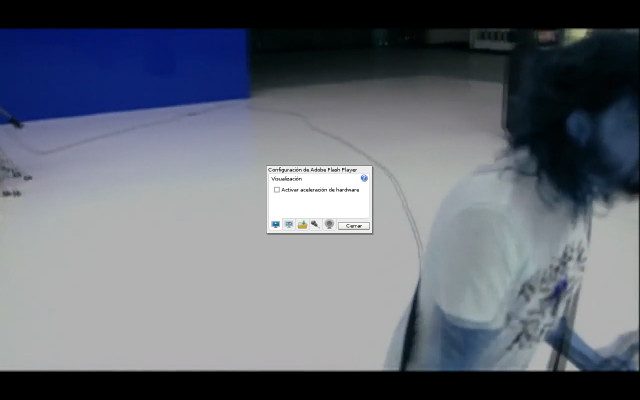
I had that problem with Ubuntu 11.10, I couldn't uncheck the box so I made the second option. It works, but with this file, all the videos on the network failed more than a fairground shotgun.
For months I had problems with the videos because they all looked
a nice smurf blue shade, Solution disable acceleration by
hardware. When we are watching a video we press the right button
mouse over it, in configuration we deactivate this option.
read this: http://n3ri.com.ar/2012/03/solucion-al-problema-de-flash-player-en-ubuntu-los-videos-se-ven-de-color-azul/
I did everything but I still see all the blue video
http://www.youtube.com/watch?v=68ugkg9RePc
Did you try to force flash version 11.3 to 11.2 from synaptic? if flash is the problem (it has not failed me personally) this solves it.
But, in which version of Ubuntu does that happen? because I use ubuntu 10.04 with flash version 11.3 and without problem, also I use xubuntu 12.04 (as main) with the same version and this has never happened to me? in addition to that in opensuse there is no problem.
I'm interested because when I return from vacation I don't want to find that everyone in the office will be watching YouTube with smurfberries, so the solution falls to me like from heaven: 3
the problem is from flash version 11.3…. when I update you don't have the problem .. as I use chrome I put in the address bar «chrome: // plugins» and I got the 2 versions of flash installed 11.2 and 11.3 .. just disable 11.3 and stay only with 11.2 and everything solved ...
It has worked for me, it was annoying that the videos did not look good, but with this in chromium it is solved; D
It doesn't work, I think the bug is more related to flash than to youtube, in the case of chrome it works perfect for me, but not in firefox.