Many times I see people trying to record the screen of their computer but cannot get the audio from the microphone to be recorded. Here I bring you several solutions for it:
1. Identify device.
We write in console
$ arecord -L
And we look for where it says «Playback / recording through the PulseAudio sound server»And we see what the device is.
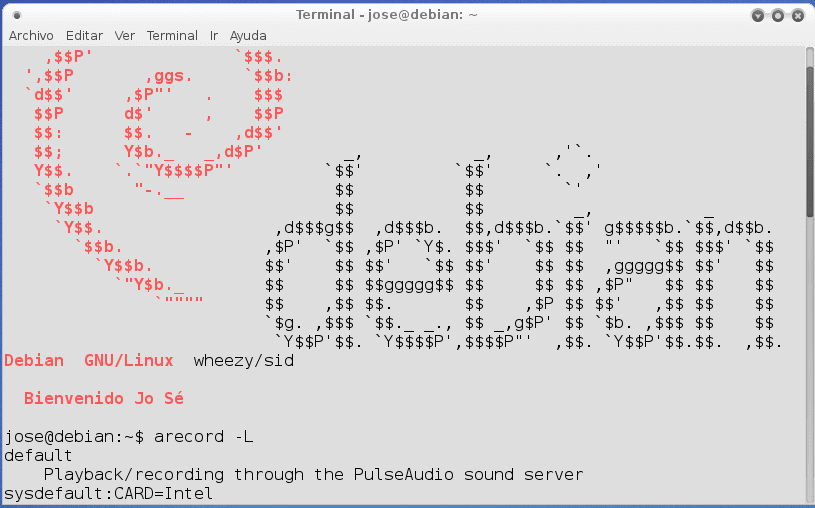
In our case. the device is default. The next step is to change the device in RecordMyDesktop.
For that we open the program and go to: advanced »sound
and in Device we type default (important in lowercase). Now you hit record and test your microphone.
What's going on? DOES NOT RECORD
Before they insult me xD. We lack a step for some.
We install pavucontrol
$sudo apt-get install pavucontrol
We go to multimedia and we execute it and Within the program we are going to «Input devices" and we give the "pimp" On the device you want to record your audio.
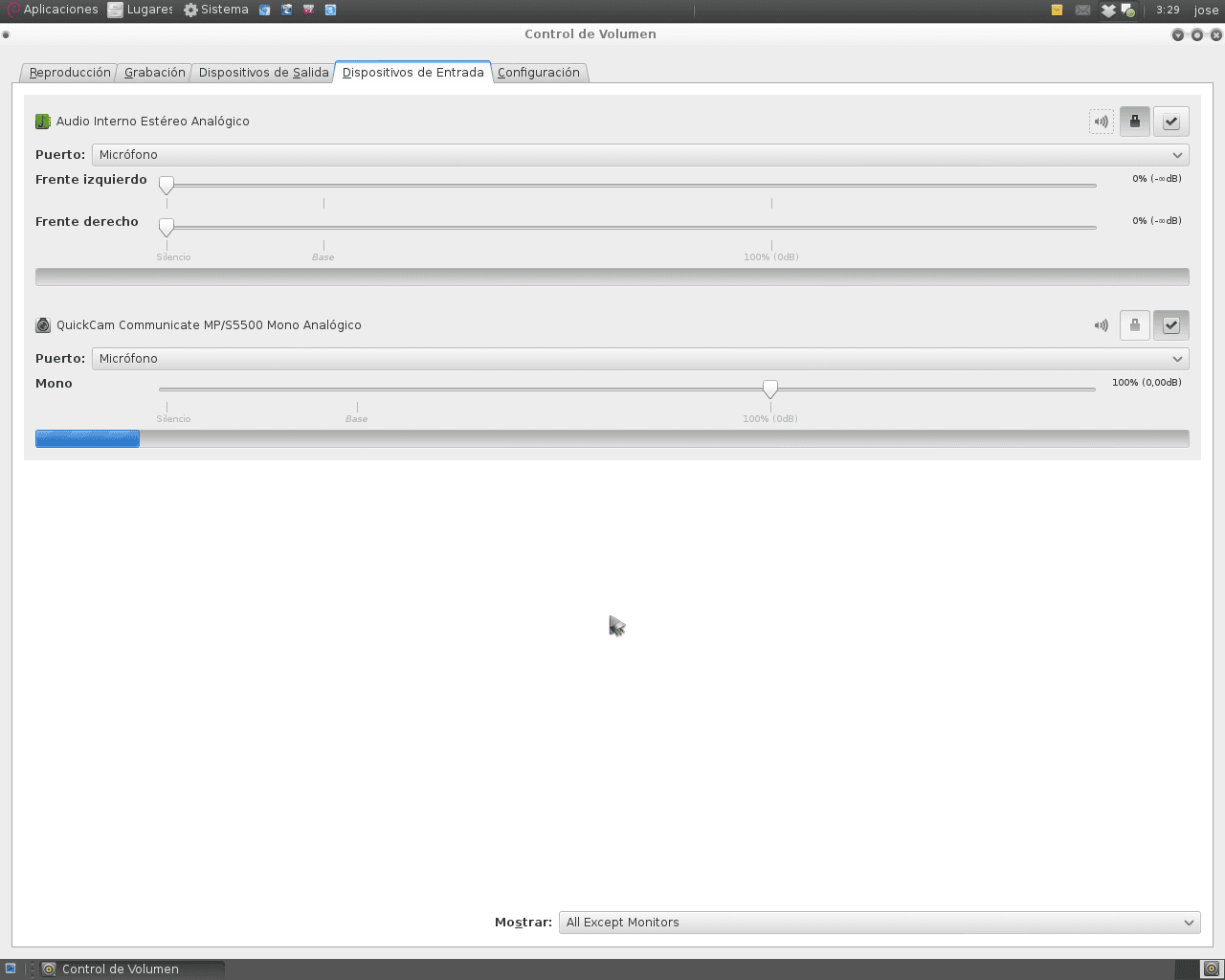
And now yes. You can test your microphone.
Regards.!
Thanks for the info. I want to learn how to make good video tutorials, but Record My Desktop and Kazaa give me a problem: after rendering the video with OpenShot I have a black frame that surrounds the video and I don't know how to prevent it from appearing when I edit it.
By the way, my compatriot friend, two details about the use of the language.
1. Why the "screen"? Why don't you just drop the word "screen?" "Screen" is not necessary.
2. As for the "pimp", it seems to me that many readers will not understand. You could put in parentheses the words "popcorn", "seen", "tilde" and "check" (although I do not like the latter) as they are known in other countries.
This is just a couple of tips. Things can always be improved. Thanks again for sharing this information. Greetings from another country.
Thanks for the constructive criticism.
In regards to your question. The problem is Openshot. What you have to do is in Openshot. and right click on the video track and properties. and in the VIDEO tab, you remove the option to keep aspect ratio and that's it. Export video 😛
Regards.!
OK thank you very much. I'm going to try it and hopefully it looks good because I hate that black frame and that's why I don't dare to do video tutorials.
It can also be called checkbox. In fact, I've always seen it called that.
Ah, yes, the little square is called a "check box", but what goes inside can be one of these to verify:
- The well-known «pimp» or «popcorn», etc.
- An X or a "cross out" or whatever they call it in other countries.
- A circle.
an offtopic question: how do you make the distro name and others appear in ASCII every time you open an Oo console
That goes for Arch and the other distros too. In a while I do the post.
Greetings.
It seems to me that Pavucontrol needs a few translation improvements 😉
haha yes. It has Homer level Spaninglish. But bueeehh .. It works.
Very Good the post. I always had that problem with RecordMyDesktop, or as some would like to call it RecordMyDesktop. But hey.
I'm going to try this from the pulse server to see how it goes.
There is a much better desktop recorder than that called kazam that allows you to record sound from two different sources, for me the best there is
Yes, but it is only in the Ubuntu repositories. I was compiling it and the truth gave me an error. Well but I use (SID) Maybe that's why.
for a long time that part has not worked for me and it was for something so simple thank you very much
good tip hahaha
I can't make the built-in microphone work, if I put an external one on it I can record, even with Skype or Pidgin; In order for them to hear me I have to connect an external microphone, I don't know if it is a problem with the Acer One D255E netbook because with W $ 7 that it had installed it has no problem but with all the Linux distributions that I have tried with none it has worked for me.
I would recommend starting a call in Skype and while you are making it without the external microphone connected. Start Pavucontrol and in the tab «" Input devices "choose your integrated microphone.
My problem is not the audio, my problem is that when I activate recordmydesktop in my LInuxMint 15 and previously in 14 my panel or taskbar is hidden from me and does not appear again until my reboot.
I get null I put null and it does not record anything and a strange sound is heard