I don't know about you, but when the daylight saving time change came, from that day on I started to have some little problems with my date and specifically the time of my laptop. It happened that sometimes it was 5 hours behind or ahead of the real one, in short it was a disaster. I even had to configure my laptop against a NTP server but, at home I don't have internet O_O ... so at home the time was wrong.
Until just two days ago I decided to fix this once and for all, because the system cannot do what it wants, but has to do exactly what I tell it to do.
Until I found the real problem… I happened to use ArchLinux y KDE, I configured the date and time correctly in my session, but when I restarted the laptop it would change again and become unconfigured. The problem was obviously in the BIOS of the laptop, which had a different date and time. So far the solution seems simple and obvious right? «Man, change the date and time in the computer's BIOS and voila»😉
The detail is that my laptop doesn't have that option in the BIOS, so I can't change it like that and that's it.
La final solution It is quite simple, we only have to configure the date and time of our computer in our session, let's configure it as we wish 😉
Then we open a terminal, in it we put the following and press [enter]:
sudo hwclock -w
It will ask us for our password and that's it, matter fixed 😀
What it did is configure the BIOS clock just as we have the system clock, that is, it made a copy / paste of our session date and time and put it in the BIOS.
With this I have solved once and for all my date and time problems ...
Ah a detail, if you use ArchLinux in the File /etc/rc.conf at the end, in the section of DAEMONS you must change where it says hwclock by ! hwclock (note the exclamation point - » !)
regards
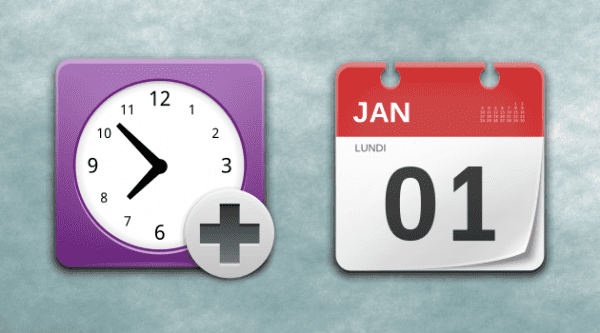
I had a similar problem a couple of months ago. I have Chakra on the laptop and every time I rebooted, the time was changed. Searching the net, I read in a blog that the problem I had was due to dual boot with Windows. in that blog I found the solution, which consisted in changing the UTC line to localtime in rc.conf.
Indeed, if you have DualBoot then you must change in the /etc/rc.conf : HARDWARECLOCK = »UTL» by HARDWARECLOCK = »localtime»
I always put it like this 😀
My problem was that I don't know why the hell, the BIOS had another hour 🙂
regards
How can I achieve this in debian? I have dualboot and I lose the time configuration, in debian it does not exist or I cannot find the /etc/rc.conf file ...
Years ago I gave up having to solve the hour and such every two by three and opted for a synchronization by ntp
I had to do that in ArchBang a long time ago, but not in Arch
I had a little problem with Fedora and the BIOS, every day it was about 10 seconds late, it was to put an ntp and that's it.
In Linux comes a package called "tzdata". You would have to locate which one is for the Cuba time change, the mentioned package updates the time automatically. Look at this link so that you have a clearer idea: http://www.chw.net/foro/gnu-linux-y-otros-sistemas-operativos-f18/879526-guia-modificar-tzdata-cambio-no-cambio-de-hora-chile.html
Great!!! thanks!!!
Thanks for your help, I have the problem that the BIOS clock is modified desde LinuxI don't know why, I rectify the BIOS clock and it changes again. desde Linux Almost automatically, without me knowing, I will now try this solution. Have a good day, see you later.
HELLO, I HAVE PROBLEMS WITH THE TIME, AND EVEN IF I CHANGE THE BIOS OR THE DESKTOP STILL THE SAME, I ALSO CONFIGURED IT WITH THE WINDOWS .COM SERVER AND FOR NOTHING.
HOW IS A .EXE FILE MADE, I DON'T KNOW, FOR LATER TO COPY IT I WOULD LIKE TO TEST YOUR THEORIES. GREETINGS
I HAVE WINDOWS 7
HELLO, AGAIN I WANT TO ASK YOU SOMETHING, I HAVE A SAMSUNG 360, WHICH WAS SOME EXPERIENCES OF SPANISH VODAPHONES TO MIX WINDOWS 32+ LINUX, A LIMO SYSTEM, HAD A CODE TO LOCK IT, (THE PHONE), IT DROPPED TO THE CHILD SERO, TODAY IN DAYS NO WAY TO UNLOCK IT, I HAVE TOLD ME ABOUT A PHONE REPAIR COMPANY THAT WILL RESET IT FROM THE FACTORY, BUT THEY CALLED ME AND I HAVE TOLD ME THAT IT CANNOT DO IT. A GREETING
, dmamsd.ad
Hello ... I have a problem with the time and date settings ... So it won't let me enter my social networks ... I try to configure it but when I do it it asks for a password and I don't know it ... There is another way to change it .. Please help me thank you very much ..
Hello, good afternoon, I have a problem with the time of my canaima, when I turn it off it is 30 minutes late, my computer has Windows 7 I hope you can help me
I have a problem with the time zone, since the add option does not appear. I have three places or locations. I want to delete two to keep one, but I don't know how .. please help me ,,
Thank you. It worked great