Hello… another article 😀, today I feel motivated HAHA.
Although KDE we CalligraSuite, it is no secret that many of us prefer LibreOfficesimply because it is a better finished product. Although I have yet to do a fairly detailed review of Calligra 😀
The point is that when we open a file with LibreOffice, the splash appears ("loading" screen), personally I don't like the one that comes by default, I propose this other:
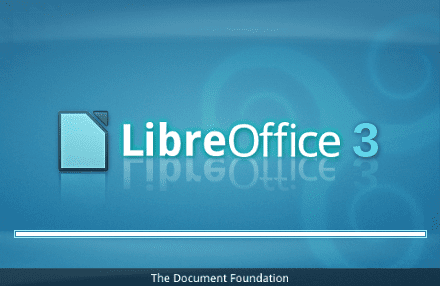
Combine better with our KDE do not? 😀
To have this is simple, here are the steps:
1. Download this file: Trisquel_45-libreoffice-splash.tar.gz
2. They must unzip it, and they must enter the folder that was created for them (trisquel-libreoffice-splash).
3. Once inside her, press [F4] and a terminal will open at the bottom of the screen, in it write the following and press [enter]:
sudo cp *. * / usr / lib / libreoffice / program /
They will be asked for their password, they write it and voila, nothing else to do 😀
As an image is worth a thousand words, here is the example:
Open any document .ODT or something like that, this splash will appear.
Here's how it is shown to me:
The author of this splash is Burn, so many thanks to him for his work 😀
Well that, the gossips are already reading the things on my desktop ¬_¬
regards
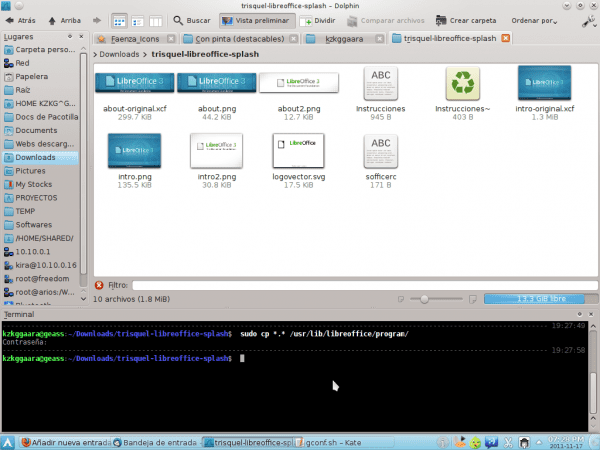
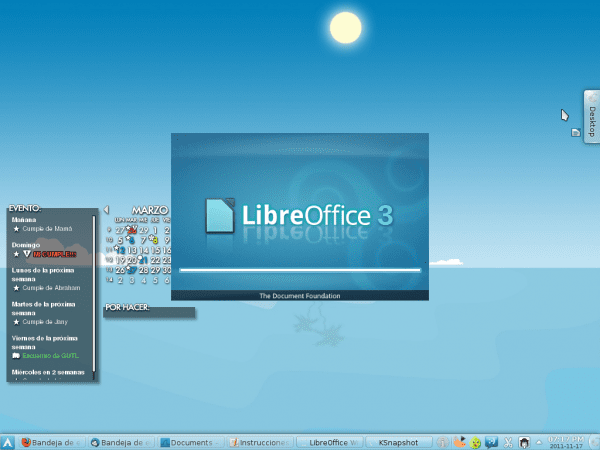
Great, every time I want to finish buying my monitor and put KDE to Fedora 16. It really shows how well developed it is.
Well I assure you that if you have good hardware, you will not regret it 😀
Better finished, more detailed applications, it is an environment that allows to configure it more than the rest, that is, almost all are positive aspects 🙂
Greetings and when you install KDE if you need something, you contact me that I will gladly help you 😀
Haha Hardware I doubt to have problems, AMD athlon II x4 with 4gb of ram and a radeon 5750 (maybe I change for an Nvidia 450, I still think about it). I don't think I have any hardware issues, although they told me to disable akonadi and nepomuk.
I have doubts, but when I have everything ready haha.
And if I want to change the spalsh at the start of my pc, or amarok? Is it the same process but in different folders?
Man, with such hardware you're ready for KDE v6, and we're still on 4.7.3 HAHAHA.
I must deactivate Akonadi and Nepomuk, because I am someone SUPER demanding with my laptop, which only has 2GB of RAM (dual channel, DDR2 at 800) and a Core2Duo at 2.16, as you see a hardware that if we compare it with yours , it's a baby HAHA.
The point, until recently I had Nepomuk and Akonadi activated, and honestly they did NOT bother me at all, you will not have any problem with performance I assure you haha.
Splash from the start? … What splash?
Oh now ... I think I already know what you mean, tomorrow or the day after I do a tutorial precisely for that, don't worry 😉
And the Amarok sip, it is the same procedure, that is, download (for example) spash-amarok.png and replace the one that comes by default, right now I don't remember where it is then, uffff I haven't used Amarok for too long.
However, find a splash for Amarok that you like, I will do the tutorial with that splash on how to change it 😀
regards
Thanks haha. Yeah well, out of all that. The startup splash, of fedora 15, for example, is the F that is loading in its xD bubble. The ubuntu ones were the orange dots and in arch ... well, I never had one in Arch because I couldn't even install the graphical environment and the support for 64 bits screwed me a lot with things like adobe air xD.
Anyway, I'll look for a couple of splashes and I'll give you the links here to make things easier for you. As always, thank you very much.
Yup that's what I thought hehe, nothing, tomorrow I do a tutorial on how to change that splash, and I show the one I use in my Arch ... in fact, it goes and motivated me enough to make one HAHA.
Okay, look for the links and send them to me kzkggaara[AT]myopera[POINT]com, I do the tutorial and so we all win 😉
regards
PS: My laptop is 64bits, but I have never installed a 64bits OS precisely because of that, they say that the applications are a bit more unstable ...
Happy birthday and a kiss to your mother and Jany, for you ... I won't see if I send you a "baby", hahahahaha.
I use 64-bit OS and I have no problem, go ahead and use it.
Rekonq and what OS are you using now? hehe….
AND HAHAHAJAJAJA, I don't usually put screenshots WITHOUT first editing the image and removing those notes, but today I just wanted to publish and publish, so I didn't pay much attention to working with the pics HAHAHA.
HAHAHAHAHA thank you, mmm ... for me, nah man it doesn't take that much, I'll settle for any smartphone that has Android LOL !!!
I installed Chakra, together with Debian, to renew is to live, do you know how to activate the spell checker and the User Agent in Rekonq?
As for the gift, you are getting very, very modest, hahahaha.
HAHA yes, I know that to renew is to live. The problem is that I made a jump too big HAHA, I left Ubuntu (distro for newbies) and went to Arch (distro for not so newbies), I did not go through any intermediate level (Debian, Chakra, etc) HAHA.
Nah, the gift is nothing to write home about ... surely you have a smartphone lying there? HAHAHAJAJAJAJA !!!!!!
HAHAHAHA, I wish I had one.
JAJAJAJAJA will I end up giving you one to you ??? LOL!!!!
I am precisely in my middle phase, Fedora and I tell you that I love the change. I was disappointed in Arch being so stuck. Chakra say it is great but the problem is that as I understand it is a pure KDE, so it does not run GTK things (as I understand it, I do not affirm anything) and since it is based on Arch it should present me the same with 64 bits and crucial things like adobe air.
Oh right, you use Gnome and not KDE (my memory at this time of night is not the best HAHA).
mmm ... distro with Gnome to recommend you ... mmm ... uff no idea: S
What do you need Adobe Air for? as a curiosity of mine 🙂
Hi Gaara. I've always been curious what Calligra offers compared to LibreOffice. An article with a review on said office suite would not be bad.
Ok, another article to do JAJAJAJAJAJA !!!
With this there are almost 10 and HAHA.
So that then elav will be complaining that I do not write ... ¬_¬ … HAHA
When he buys a VPS for us, let's see what he'll do with his sarcastic comments… nah, damn it, he hasn't told me something like «hey, remember that desde linux It exists and it belongs to both of us.».. or something like that HAHAHAHA
Leave poor elav alone, you know that old people must go to bed early to charge their batteries and get up grumpy HAHAHAHAHA.
HAHAHAHAHAHA let me read this tomorrow, he's going to die laughing… no wait, the one who dies laughing is me, he will turn red and smoke will come out of his ears HAHAHAHAHA !!!!!
To me for being x64, I modified it because I could not find the address hahahaha, but the splash really nice looks nice, many grax for sharing.
sudo cp *. * / usr / lib64 / libreoffice / program /
Oh yeah, since I don't have x64 I didn't realize it haha.
I'm glad you like it 😀
regards
I finished installing it in Debian KDE and it was fine, thanks for the contribution.
Nah nothing to be thankful for, I like to share 🙂
regards
PS: Today I have not published anything because I have been working on something for the site, it's amazing haha.