
How to install and use Spotify on Ubuntu or Debian GNU/Linux?
As it is customary and well known by our regular readers, frequent visitors and global community of linuxers and other IT professionalsFrom time to time we review our already published content to update it for your benefit. For this reason, and seeing that our quick guide on «how to install and use Spotify on Linux » of the year 2013 is obsolete and nothing functional, today we bring you a new and small quick guide adapted to modern times.
And while it is true that SpotifyThe known digital music, podcast and video service with global reach, is not free or open; The truth is, many passionate GNU/Linux users still use it, thanks to the fact that it provides good access to millions of songs and other content from artists from all over the world. Either through your free registration that gives you access to basic functions, such as playing music for free, or through your paid subscription to Spotify Premium.
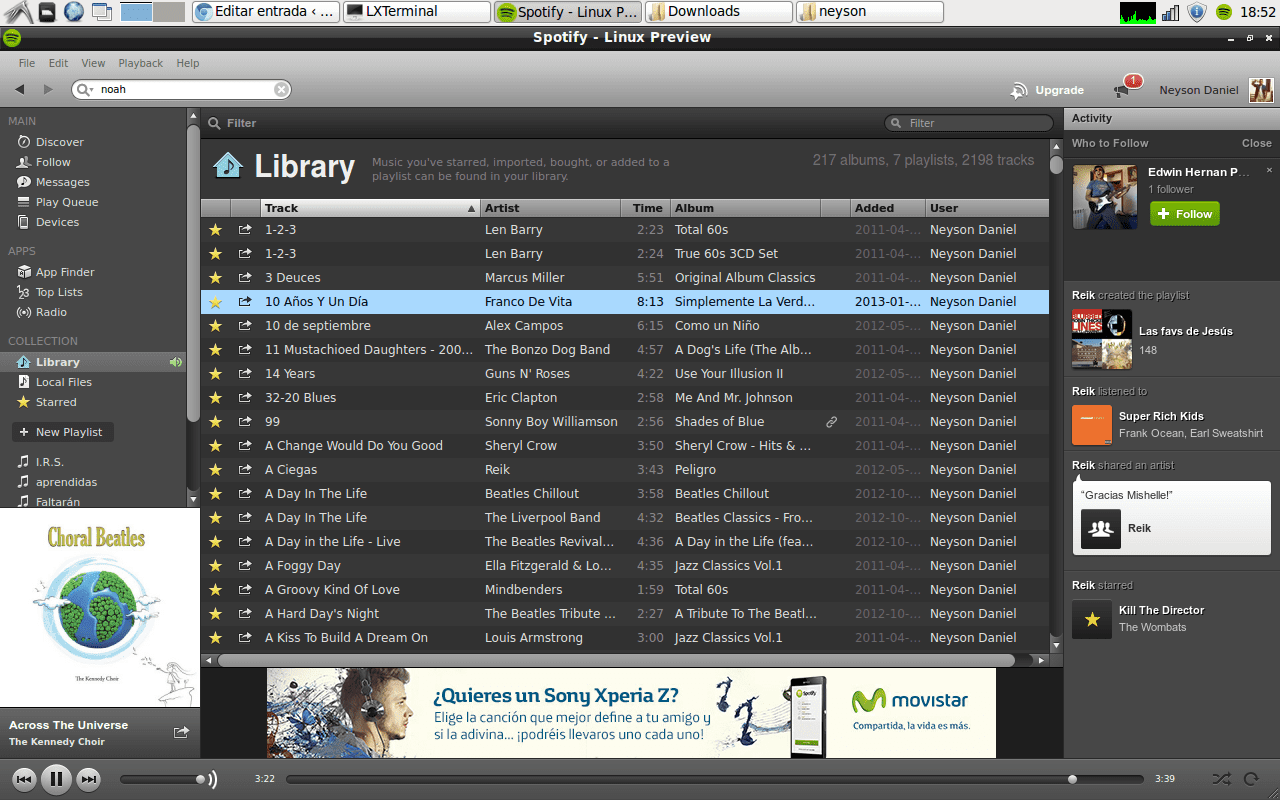
But, before starting to read the new and small quick guide on “how to install and use Spotify on Linux”, we recommend our previous related post with said topic:
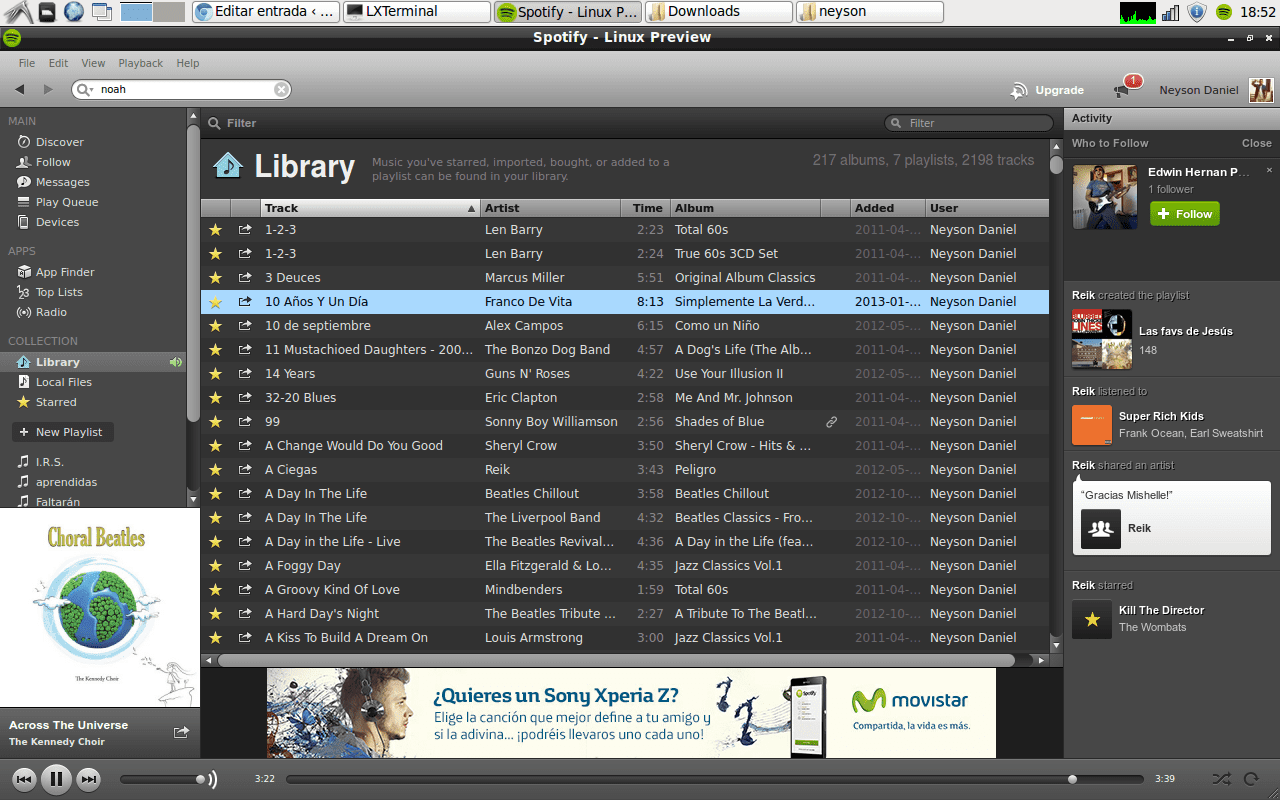

Spotify on Linux: How to install and use it?
Installing Spotify on Linux (Ubuntu / Debian)
To install "Spotify on Linux" The process is really easy and simple, and we just have to follow the steps that are explained to us in the following link and we reproduce below:
In the Ubuntu distribution o GNU/Linux Distros that have the integrated support for Snap parcel The steps are the following:
snap install spotifyWhile, for a Debian GNU/Linux distribution, derived or compatible With this, the steps to follow are the following:
curl -sS https://download.spotify.com/debian/pubkey_7A3A762FAFD4A51F.gpg | sudo gpg --dearmor --yes -o /etc/apt/trusted.gpg.d/spotify.gpg
echo "deb http://repository.spotify.com stable non-free" | sudo tee /etc/apt/sources.list.d/spotify.list
sudo apt-get update && sudo apt-get install spotify-clientNote: Remember that, in Debian and the like, it is also possible to replace the "apt-get" command with simply "apt" or "aptitude". As can be seen in the following image where we have carried out the entire process described above.

Use
There is not much to say about its use, since, as usual, once said application is successfully installed via Terminal (CLI) we can search for it and execute it within our applications menu or with the application launcher that we have, to then log in. with our usual user of said service.
As shown below in the following pictures:
- Find and run via the apps menu or an app launcher

- First start of the Spotify application on Linux where we must click on the "Log in" button to be able to log in.

- Application messages that we must go to the open web browser and log in to the Spotify platform and validate that we want to use the desktop app.



- If everything has gone well, we will already have the Spotify application on Linux working, and we will only have to go to the Configuration Menu, for minor adjustments, such as changing the language.



- At this point, we must restart the application to see the changes applied.

Finally, and in case you really use or want to use Spotify for free or paid, we recommend you explore the free and open program called spicetify. Which is a command line and cross-platform tool for customize the official Spotify client.


Summary
In short, install and use "Spotify on Linux» Currently it is something really easy and fast. The developers of said digital music, podcast and video service with global reach They have done a good job so that, without having to open a web browser, anyone can enjoy it from a computer with Windows, macOS and GNU/Linux. So, if you are passionate about music, do not hesitate to register for free and enjoy what you can of it.
Lastly, remember visit our «homepage» and join our official channel of Telegram to explore more news, guides and tutorials. And also, has this group to talk and learn more about any IT topic covered here.