I recognize that I am one of those who deactivate the sounds that accompany the system notifications, I consider that they are unnecessary, however when I put these new sounds I think I have changed my mind 🙂
The first thing to do is download a tablet that contains several of these Super Mario sounds:
Then it remains to unzip the file that we downloaded.
To configure the notifications we have to go to the KDE Control Panel, there to the Notifications section:
Within the Notifications you will find a list of options, notifications to change. For example, changing notifications from KMail, notifications of Yakuake, Etc.:
Let's take the KDE desktop notifications as an example, there we can set a custom sound when we start a session, etc:
As you can see, I set the login.wav sound when the session starts, there are several other sound files to use:
- e-mail.wav: Sound suitable for notification, it is a small dry buzzer.
- error.wav: The name indicates it, sound for errors, it is sharp.
- login.wav: Sound for login.
- login2.wav: Another sound for login.
- question.wav: I don't know specifically what use to give it 🙂
- shutdown.wav: Sound suitable for closing session.
- success.wav: Sound for when a task is completed successfully.
- warning.wav: Warning sound, less acute than error.
These sounds, together with the wallpapers that I once put in Artescritorio, along with some set of Mario icons can transform our desktop into something really exotic, interesting 😉
It's the closest I've been to putting my desktop with a Mario World 'style', because although there are themes for Android that put the appearance of the Mario-style environment (yes, an animated Mario theme for Android, I'm already looking for one to mi in FirefoxOS haha), I imagine that for Windows there must also be, I have not yet found any for Linux that does all the work, the resources are separated, it is up to us to unite them 😀
- Mario sounds for notifications
- Mario icons for apps
Obviously, I still have work to do 😉
Greetings and everything is to personalize our desktop to unsuspected limits.
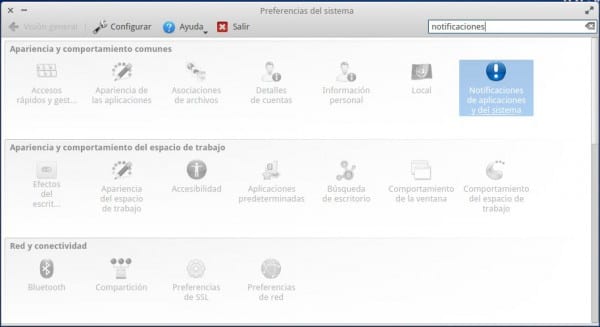
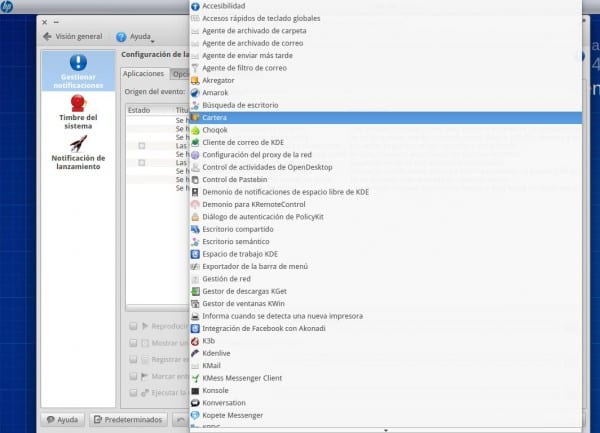
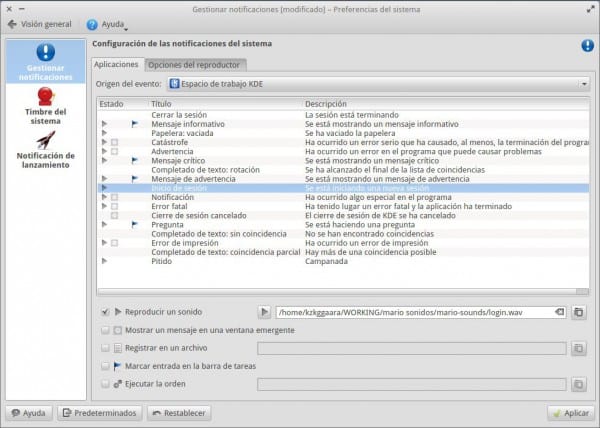

Very good contribution, I also use KDE and I'm going to test the sounds, keep customizing your desktop.
Thanks for the comment 🙂
Excellent contribution! Now I install it. I'm going to try installing kde-connect on archlinux
Now you just need to do the same for another classic game of great success and which can be played thanks to the release of a version for Linux, I'm talking about Sonic.
Do you have the link?
Haha! I loved!
Excellent post. 🙂
KDE runs too slow for me on my mini, but they say it is very complete.
MARIOOOOO <3
Here we go !!!!!
Mhh I was not convinced by the elementary issue xddd, we have to keep improving it xD
Very good, by the way what is the name of the dock icon theme?
Hello .! Thank you very much friend I would like to do this but with Gnome ..! Can you help me..?
I give you my e-mail address shamaru001@gmail.com or I think that here (from-linux) you can write me «I await your answer