
|
sysrq It is a great lifesaving system that lets you tell the system "do what you want, but don't die." When the computer hangs up, it may continue to react to the keyboard, but cannot process the command due to being overloaded. Therefore the kernel designers Linux implemented SysRq above all priority, to recover the system. |
The possible combinations are as follows:
- Alt + SysRq + R: Put the keyboard in Raw mode. Tells the system to download all keyboard drivers. If the graphical environment is dead, sometimes an Alt + Sysrq + R allows to do Ctrl + Alt + F1 and open a terminal to kill the process that is conflicting the system. If this doesn't work, we can move on to using the following combination ...
- Alt + SysRq + S: Synchronize the hard drives. As from now on it may be that we restart the computer, it is better to tell the system to save our data so that when booting it does not have to do a fsck (scandisk). Just there, we should press ...
- Alt + SysRq + E: Terminate all system processes, except init. Close all programs and open a terminal. If it doesn't work, you can try pressing ...
- Alt + SysRq + I: kIll (kills) all processes except init. Instead of telling shows to shut down, he kills them with treachery and bad blood. The result is usually the same as in the previous step, a terminal. If we can't get it to react either, then we'll have to reboot. Press ...
- Alt + SysRq + U: Umount (unmount) the disks. As in the second step we save the data from the caches, now we disconnect them from the system, so that they do not crash when restarting. And now, only then can we press ...
- Alt + SysRq + B: reBoot (reboot). Like pressing the reset button, but without bending over. Obviously, you lose all the unsaved data. If you synced and unmounted the drive, hopefully the system won't get corrupted.
A mnemonic to remember the key combination is: Raising Skinny Elephants Is Utterly Boring. Since its meaning is really stupid, it is easy to remember the words.
When the system crashes, don't despair. You can always try to make a SysRq. In this way, you will be able to restart the system in an orderly way and without data corruption. If everything is totally dead, and the keyboard does not work, pressing the off button on the tower -and with acpid or apmd installed- the system will understand the same as a SysRq + S, I, B. As you can see, the Windows ctrl-alt-del is garbage compared to the existing recovery methods in Linux.
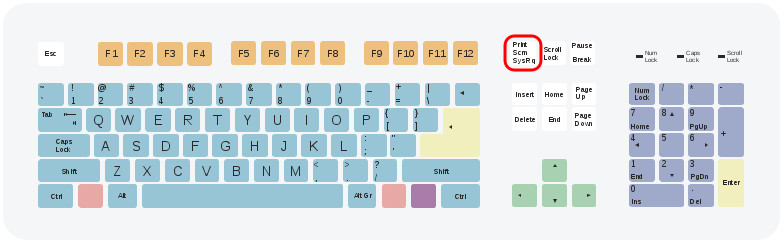
I like the acronym «REInicia SUBnormal» better 😛
Very very very good data!
Although the use of some words seems unnecessary ...
I knew it by another acronym: I WILL UP. And the phrase was "It hung up, I WILL GET UP and take it down."
It is the key «Pet Sis» System Request »Request System ...
Fabulous article Pablo.
All computers have it.
On my laptop you have to press Fn + End
It should be clear on your computer keyboard.
Cheers! Paul.
What is the sysrq key on laptops? I don't think I have it.
Well, I will have to see if I actually have excess keys because I usually lack fingers to execute what I have been doing: «Ctrl + Alt + Shift + Print + REISUB» xP
I knew him as REISUB (as Carlos says), not RSEIUB. In English wikipedia there is an article about this and the combinations are many more:
http://en.wikipedia.org/wiki/Magic_SysRq_key
If I had saved the potatoes, in windor ctrl-alt-sup and pray.
Very good contribution, now I know how to act in my work when the server crashes. Thanks for the input.
To me many times, with the simple echo of putting the keyboard in raw, it has helped me to recover the system, since it returns control to the keyboard and you can kill processes from the shell, but if you cannot do that, and the The system does not really respond, the combination is good, and if instead of restarting, you want to turn it off, the key is O, instead of B.
good date
I hope to remember
Well, it doesn't work for me, if I do it in the terminal I can see:
SysRq: This sysrq operation is disabled.
I only admit the S but of course, that only does not recover the system.
Any ideas?
I am using Arch with kernel 3.11.6-1
Great, thanks for the tips
I have an Acer Aspire laptop and I can shut it down with ctrl + alt + delete.