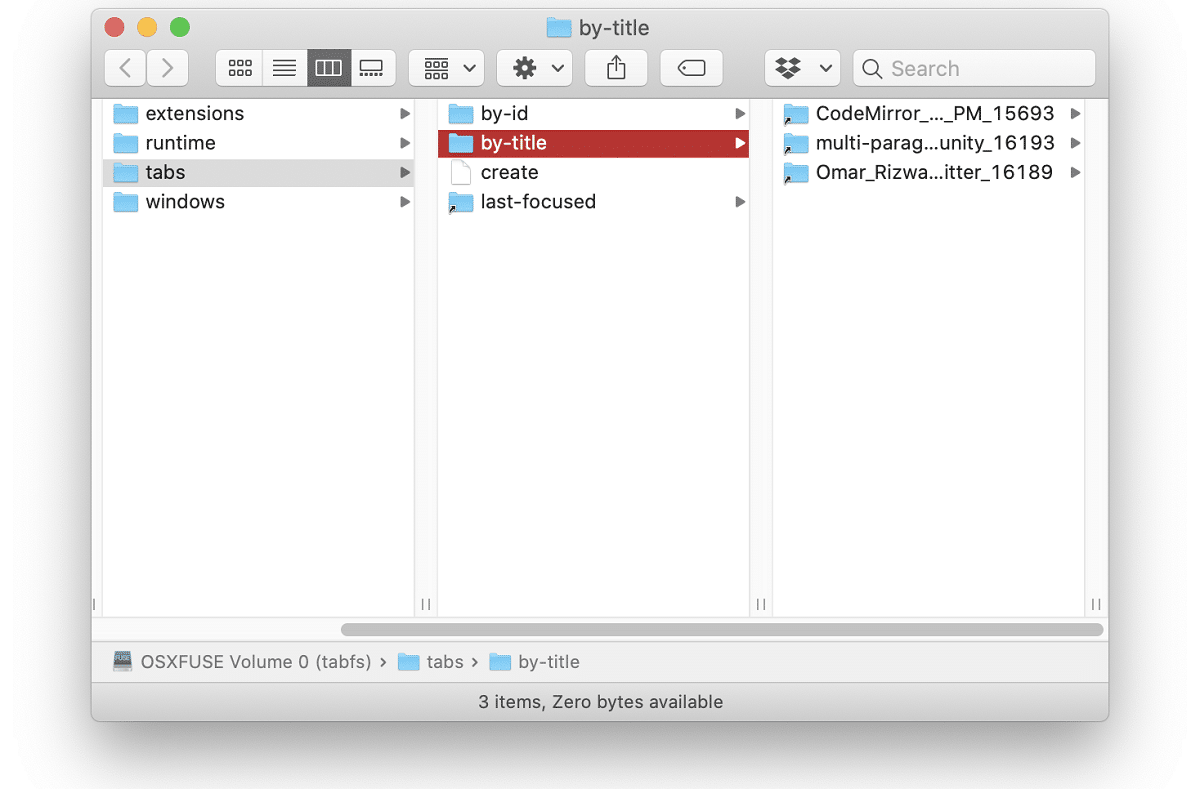
It became known recently the launch of the TabFS project, which is a development of a file system that aims to display the content of open tabs in Chrome or Firefox as a file hierarchy, It encompasses the tabbed site resources and browser options.
That is, with TabFS all browser tabs are available as a file directory that can be manipulated directly by the operating system, including command line tools, and whose content directly affects the display of pages in browser tabs.
The state of the files in the directories directly reflects the state of the tabss in browser: TabFS can be compared to pseudo-FS / proc, but instead of current OS parameters, it reflects the state of browser tabs.
For example, if you delete a tabbed directory, it will be closed automatically and changes to the style files will also affect the display of the page in the browser. Also, you can change general browser settings such as enabling and disabling plugins
This gives you a lot of power, because now you can apply all the existing tools on your computer that already know how to handle files (terminal commands, scripting languages, etc.) and use them to control and communicate with your browser.
Now you don't need to code a browser extension from scratch every time you want to do something. You can write a script that communicates with your browser in, like, a mix of Python and bash, and you can save it as a single ordinary file that you can run at any time, and it's no different from programming any other part of your computer.
TabFS consists of a FUSE module with a user-space file system implementation and a browser plug-in to export the content of open tabs. The code is distributed under the GPLv3 license. Supported work on Linux and macOS.
Another interesting point about TabFS, is that allows the user to use various existing command line utilities to work with the content of open tabs as with normal files, as well as create scripts to simplify the processing of data in tabs (you can write a controller in any familiar programming language, without the need to create a browser plug-in). At the same time, access is provided not only in read mode, and such scripts can be used to control and interact with the browser.
As such, it is mentioned that the browser has a lot of potential as a programming environment interactive, one in which graphics are as natural as console I / O in most programming languages.
I think something that slows it down and is little explored is the lack of ability to just… drag files and manage them with decent tools many web-based 'IDEs' have to reinvent file management, etc. from scratch, and it's like a separate universe from the rest of your computer, and migrating between one and the other is a real pain (if you want to use some Python library to collect some data and then have a web-based visualization, for example, or if you want to version files within it, or take snapshots so you feel comfortable testing things, etc.).
In addition to eyelashes, you can change the general browser settingsFor example, enable or disable plugins.
Navigating through DOM nodes and editing HTML pages is not yet supported on the fly, but the developers promise to implement this feature in the near future. Plans also include providing the ability to connect controllers to certain actions on the page (eg scrolling and clicks will be tracked).
Finally if you are interested in knowing more about it About TabFS, you can check the details in the following link.