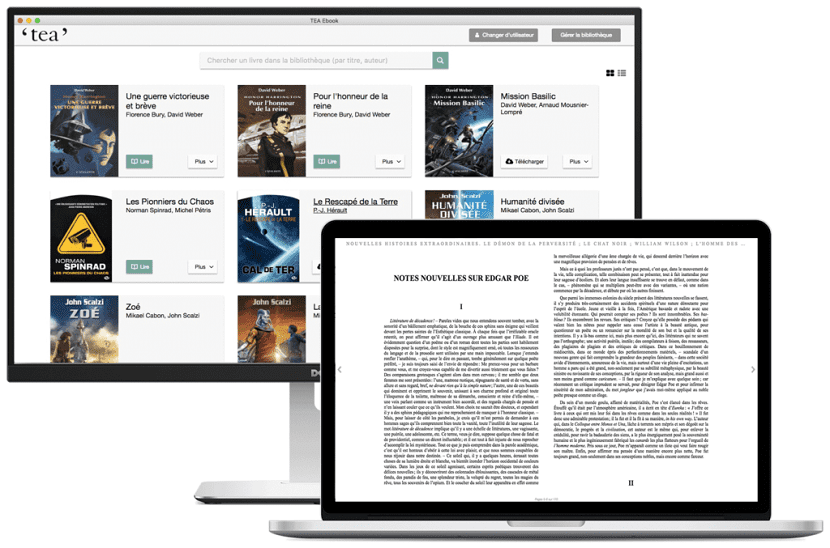
Si you are looking for an application to read eBooks (e-books) the application that we are going to talk about today, it may be to your liking and give it a chance to have a space in your system.
TEA eBook is the application that we will talk about and recommend you today, for reading your electronic books. This application is free and multiplatform, in addition to that it is an excellent PDF reader with which you can navigate and read through your digital library wherever you are.
CIt has only the base customization options any reader will require and that includes the option to read in full screen mode and increase font sizes.
As expected, new ePub and PDF files can be added to the library at any time.
As well you can toggle the way the library is displayed with 'thumbnails' and »icon list.
One of the strengths of TEA eBook Reader is that this application provides us with the ability to automatically download all your PDF, EPUB files (DRM not protected) purchased from any of the sites supported by this.
Because of this, digital content can be read even when offline.
The main purpose of the application is to display e-books and offer readers a pleasant reading environment.
Because not everyone is online all the time, users can download books and read them offline, without any prior installation.
Books are accessed from the library screen. The library is the main window where users will see their books on a shelf with the title and cover image.
A small icon will take you to the back cover page of the book and information about the publisher, the collection and the author. In the same interface, readers can download the book to read it offline.
The reader is accessed by touching the cover of a book. The book opens in full screen and goes to the last page read. In the 'reader' interface, only the text itself is visible, along with two icons on the right and left to turn pages.
Other social features are at stake for future developments.
TEA eBook Reader Features:
- It's totally free, so you don't have to worry about shelling out a penny and thinking that it was badly spent if you didn't like the application.
- The source code of this application is restricted, so it is not possible to edit or redistribute it. Even though we can say that it is a point, it is negative
- It is cross-platform TEA eBook Reader is available for download on Windows, Linux and Mac platforms.
- It is also important to mention that this application is really almost new, so it is still in the development phase, so it is quite likely that, in the use of this, there are many errors.
- These can be reported to the creators of the application, as well as being able to make the request for the inclusion of some characteristics.
How to install TEA eBook Reader on Linux?

If you want to install this application on your system, you must follow the instructions that we share with you below.
The application is distributed under an electron-based package, so most of the current Linux distributions would not have to have any problem for their execution within the system.
SOnly we must download the appropriate package for our system architecture.
If they are users of a system of 32 bit should download this package:
wget "https://app.tea-ebook.com/download/linux32/appImage" -O tea.appimage
While for those who are users of The 64 bit package for your architecture is this:
wget "https://app.tea-ebook.com/download/linux64/appImage" -O tea.appimage
Finally Execute permissions are given with this command
sudo chmod a+x tea.appimage
And they can run the program with:
sudo ./tea.appimage
Greetings from Santiago, Chile.
Congratulations for the information David, it is what I needed, I had a lot of pdf's and epubs stored and with this excellent application they were super accessible. I had no problem with the instructions to install.
PDF and ePub… And what about the rest of the formats? I doubt very much that it can even reach the reader that comes integrated with Caliber ...
Excellent reader was looking for something like that.