
|
TermKit it is a totally different alternative to our old terminal. Steve Wittens, its creator, has been working with Linux for many years and thought: Why continue to use a terminal that looks like the '80s? The solution he devised does not involve leaving the terminal but adapt it to the new times. |
Termkit is a command interpreter that is based on WebKit, the rendering engine used in browsers such as Google Chrome, Chromium or Safari. Precisely, although it has been designed for Mac OS X, for some time there has been a version for Linux that is very easy to install (in Ubuntu).
For this we will need to have both Chromium and Chrome in our Ubuntu distribution, and then we will have to download various development components via github and then compile them in an orderly manner.
Installation
1.- Install Chrome / Chromium.
2.- Install the required dependencies
sudo apt-get install git libssl-dev
3.- We create the TermKitProj folder and copy / compile everything there:
cd ~
mkdir TermKitProj
cdTermKitProj
git clone https://github.com/joyent/node.git
cdnode
./configure
make
4.- We compile the node:
sudo make install
Cd ..
git clone http://github.com/isaacs/npm.git
npm cd
sudo make install
5.- A little more…
Cd ..
git clone https://github.com/Floby/TermKit.git --recursive
cd TermKit /
npm install
node Node / nodekit.js
6.- Ready. To test it, open Chrome / Chromium and navigate to the following URL: http: // localhost: 2222
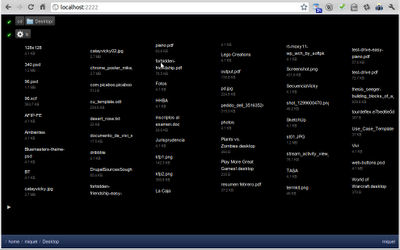
Query, does it work on Fedora? 'I have Fedora 15 x86_64' - At the end of step # 3 when I execute: 'make' - I get the following error: cc1plus: all warnings being treated as errors
scons: *** [obj / release / builtins.o] Error 1
scons: building terminated because of errors.
Waf: Leaving directory `/ home / chasky / apps / termkit / node / build '
Build failed: -> task failed (err # 2):
{task: libv8.a SConstruct -> libv8.a}
make: *** [install] Error 1
I hope you can help me, thanks xD
The truth is that I have no idea what it could be ... surely some dependency is missing ... I imagine.
For those of us who use Arch it is easy since it is in AUR termkit-git, and there is also a termkit-pygtk environment (so Chrome or Chromium is not necessary 😉). But, as always, you have to activate the modules by hand as @Pablo has done in the post with "node /usr/lib/node_modules/termkit/Node/nodekit.js"
penultimate step skips me:
~ / TermKitProj / TermKit $ npm install
npm ERR! Error: Not found: connect @ '> = 1.2.0- <1.3.0-'
npm ERR! Valid install targets:
npm ERR! [«latest»,»0.0.1″,»0.0.2″,»0.0.3″,»0.0.4″,»0.0.5″,»0.0.6″,»0.1.0″,»0.2.0″,»0.2.1″,»0.2.2″,»0.2.3″,»0.2.4″,»0.2.5″,»0.2.6″,»0.2.7″,»0.3.0″,»0.4.0″,»0.5.0″,»0.5.1″,»0.5.2″,»0.5.3″,»0.5.4″,»0.5.5″,»0.5.6″,»0.5.7″,»0.5.8″,»0.5.9″,»0.5.10″,»1.0.0″,»1.0.1″]
npm ERR! at installTargetsError (/usr/local/lib/node_modules/npm/lib/cache.js:313:10)
npm ERR! at /usr/local/lib/node_modules/npm/lib/cache.js:306:17
npm ERR! at saved (/usr/local/lib/node_modules/npm/lib/utils/npm-registry-client/get.js:134:7)
npm ERR! at cb (/usr/local/lib/node_modules/npm/node_modules/graceful-fs/graceful-fs.js:31:9)
npm ERR! Report this * entire * log at:
asl ERR!
npm ERR! or email it to:
asl ERR!
asl ERR!
npm ERR! System Linux 2.6.35-30-generic
npm ERR! command "node" "/ usr / local / bin / npm" "install"
npm ERR! cwd / home / skeptic0 / TermKitProj / TermKit
npm ERR! node -v v0.5.2-pre
npm ERR! npm -v 1.0.18
asl ERR!
npm ERR! Additional logging details can be found in:
npm ERR! /home/esceptic0/TermKitProj/TermKit/npm-debug.log
npm not ok
and does not walk, = (
Guide for Ubuntu 11.04 in Spanish hopefully and post it
http://infinitubuntu.blogspot.com/p/guia-natty.html
Although it seems like an original idea, I do not see any sense. The terminal, among other things, considers compatibility on any system and simplicity. The power is in the commands not in the interface itself. If we want a bar of folders, addresses and buttons, we always have the most complete file managers, such as Konqueror or Dolphin, which also already include integration with the terminal, even Emelfm2!
The same happens to me
When i run the line
git clone http://github.com/isaacs/npm.git
the next error appears
error: RPC failed; result = 22, HTTP code = 417
I don't know if it is at the level of my OS or will it be the file on the server.
I already solved the problem above
the "s" was missing
git clone https://github.com/isaacs/npm.git
Now the command
npm install
it does not work. Npm is from a particular distro?
I am using ubuntu.
I give up ... it looks like npm didn't compile,
error:
root @ Precision-WorkStation-T3400: ~ / TermKitProj / npm # sudo make install
! [-d .git] || git submodule update –init –recursive
Initialized empty Git repository in /root/TermKitProj/npm/node_modules/abbrev/.git/
github.com [0: 207.97.227.239]: errno = Connection timed out
fatal: unable to connect to a socket (Connection timed out)
Clone of 'git: //github.com/isaacs/abbrev-js.git' into submodule path 'node_modules / abbrev' failed
make: *** [submodules] Error 1
or I create the folder in the root? no problem with creating it in my user folder as .TermKitProj
but I forgot to say that I use linux mint debian xD, there will be no problem right?
Uyy… very good data !! Thanks for passing it!
Pablo.