After try Xubuntu 1 Beta 12.04, now I have to talk about Beta2, which includes some minor fixes from the previous version.
From the outset, the applet de NetworkManager appears in the panel, so configuring the network is now easier, as it should be. He Artwork nothing has changed except for the new logo that appears in the applications menu and Plymouth when we start the system. The topic Gtk greybird keep adding improvements and feel faster when running menus for example.
With alacarte we can manage the applications menu, although to be honest it presented problems when trying to eliminate two separators, but anyway, something is something. There are still problems with the search engine in the contextual menu, it simply does not work, but the rest of the problems that I presented with the Beta1 have been corrected.
In general, everything felt very fluid with a very sober appearance. Truth be told Xubuntu 12.04Taking into account that it will have support for 5 years, it can be one of the best alternatives if we want to have a distribution that uses Xfce, obtaining a more than acceptable performance. I don't have much more to contribute on the subject, in general everything worked for me (from a LiveCD) al 100%.
If you want to try it I leave the download links:
For 32 Bits:
xubuntu-12.04-beta2-desktop-i386.iso
For 64 bit
xubuntu-12.04-beta2-desktop-amd64.iso
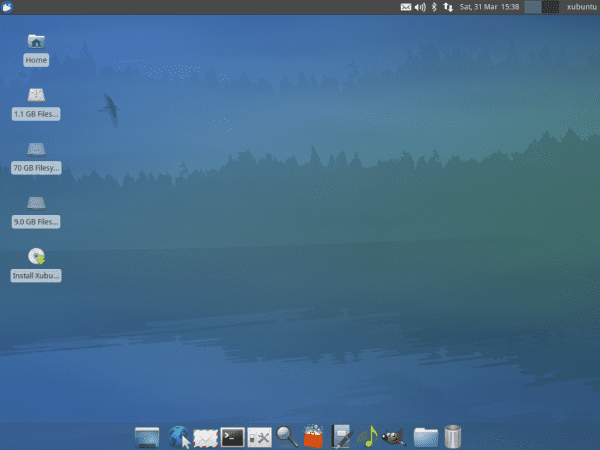
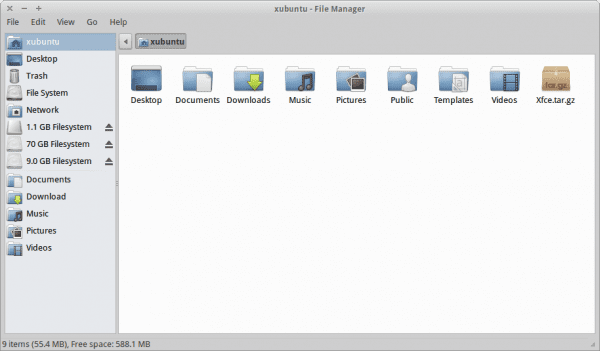
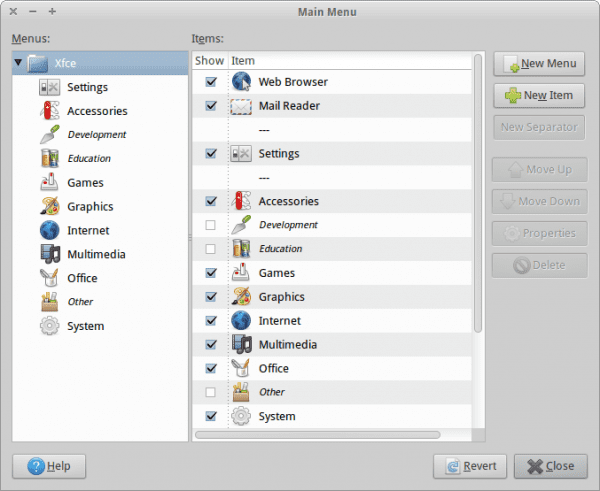
trying greybird, I like it better than ambiance xD
I'm going to lower the ISO and tinker a bit in VirtualBox, hehe. The truth is that yes, it can be an excellent alternative to those disenchanted with Gnome Shell / Unity / KDE ... or a first option for those who want a simple and fast environment.
Offtopic: I have seen that on this website they report late, or do not report, on many of the Ubuntu news. Either for better or for worse, Ubuntu is also part of the GNU / Linux community, and if perhaps due to disaffections, or something like that, many do not seem to report this, I think I could do it with pleasure.
From Sabayon with XFCE in virtualbox I have tried it and it will stay there for a package that is not in the Sabayon repositories or in the Gentoo repositories.
Now I don't change my Sabayon kernel at 1000 Hz for the Ubuntu one at 100 Hz.
I need to make the Multisystem with virtualbox read the pendrive well.
That is, if I have deleted the bottom bar, I have gone to the top to bottom, I have put my most frequent programs in it in addition to "Menu window" that was in the bottom one and a conky.
Similar in appearance to MS WOS XP, but lightning fast.
Browsers, Midori, opera, firefox, chromium and chrome with emerge - look gnome not xfce - qbittorrent, and virtualbox in the bar.
Well, I am more and more convinced that my step from gnome2 when the support in Mint 10 is finished will be to Xfce and not to gnome shell, and it will almost certainly be with Xubuntu 12.04 LTS so I will have 5 years without worries.
A more than good option for my 6-year-old Laptop 🙂
The truth is, my xfce, I especially love xubuntu for the artwork of the distribution ... I can't wait to see how the final version looks because as you say, it will be with us for 5 years
"From the outset the NetworkManager applet appears in the panel"
I have version 11.10 and that applet has always been there. I do not understand what you mean. In fact, remembering, I have always seen it in all the Xubuntu that I have tried.
You'll understand if you read the beta1 article he wrote ...
Well I just read it and there is no mention of Network Manager in it. My point is, that applet exists and has been running on Xubuntu for a long time. It is not something new.
Children, you should read more carefully, it was a bug in beta 1:
xubuntu.org/news/precisebeta1/
Known issues
For some live sessions, the network-manager
indicator might be hidden. Running nm-
connection-editor allows you to access the
network management interface.
A few weeks ago, I decided to try this Ubuntu "flavor" through a liveUsb and was pleasantly surprised. Although I am a Kubuntu user, during the hours that I dedicated to Xubuntu, it makes me recommend it, because the fact that it is a light distribution, surprisingly I found it elegant and very, very functional.
Greetings and good analysis of what we already have on top.
Hello, I wanted to tell you that Xubuntu's LTS support will be 3 years, not 5 like the rest of the * buntu family, this is due to the xfce update cycle, which does not coincide with this period of time.
here's the source:
https://bugs.launchpad.net/launchpad/+bug/914055
I think I will download the iso when it is in its final version. For what it seems it will be worth it 🙂
better wait for 12.10, which will apparently be based on debian, and no longer on ubuntu.
https://twitter.com/#!/XubuntuLinux
April fools!
If that were true, it couldn't be called XUBUNTU. Maybe XDEBIAN.
Hmmm, sounds like a good name 😀
Hi Elav. Nice to find this information, thank you very much. The only question I have is if Xfce 4.10 will be ready in time for Xubuntu 12.04, although seeing how things are, I imagine not.
Well I doubt very much that it is on time. A miracle would have to happen and that Xfce 4.10 it was ready for April 20 at least, and I doubt it.
What a regret. I am very happy with Xubuntu 11.10, but after so many months of waiting, I am really looking forward to trying Xfce 4.10. To keep waiting.
Hey Elav, an off-topic query, if that's not too much of a hassle. I would like to install an email notifier that suits the Xfce dashboard. I used to use one with Gnome and it worked very well, but I don't think the developers kept updating it.
Do you know of a notifier for Gmail that works well integrated with Xfce?
Xfce (I don't know if with the xfce-goodies package) comes a built-in mail notification applet.
I worked with Xubuntu 11.10 for a while and I really liked it, it is light and well customizable. It really is an excellent option.
regards
The notifier is not necessary because it steals time and the direct access is achieved simply by installing it at the beginning in favorites. Greetings.
I mean gmail.
What browser do you have? I use firefox and chrome, and install the add-on web mail notifier.
regards