
|
Here is a short post with the best fonts or typefaces, whatever you prefer to call them, to use in the terminal.
It is, as expected, fonts of fixed width (fixed width) or monospace (monospace). |
1. Inconsolate
sudo apt-get install ttf-inconsolate
2.Envy Code R
3. Droid Sans Monkey
sudo apt-get install ttf-droid
4. AnonymousPro
5. DejaVu Sans Monkey
sudo apt-get install ttf-dejavu
6.Liberation Mono
sudo apt-get install ttf-liberation
7. Terms
sudo apt-get install xfonts-terminus console-terminus
And you, what type of font do you use on your terminal?
Source: Webupd8

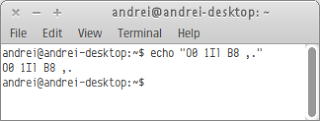
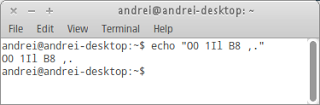
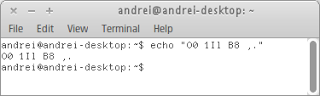
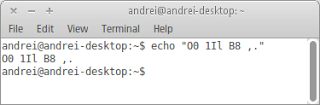
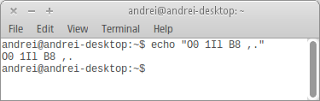
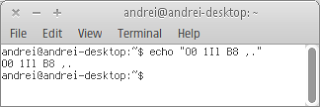
Ubuntu Mono, even in Chakra I use it.
It is the same that I use.
I even used the very expensive and not free PragmataTT (which the author boasts saying is the best for programming, but for me it is lousy because of how thin). I prefer Profont, although it is a bit wide I love it, it is pixel type (which gives it more readability in small screen sizes) and it looks very elegant and legible.
I tune the profile to my terminal to leave it with green letters and a semi-transparent black background, the truth is that the font never crossed my mind, changing it.
I still use that configuration and I use Yakuake.
Well, it's not free, but the ones I like the most and the ones I program with more comfortably is Monaco.