Once again, with a little delay, the 10 best desktops of the month from our followers on Google+, Facebook and Diaspora arrive. It was really very difficult to decide because they sent us excellent captures. However, some really good specimens were left out of the final list for not including the necessary details (system, environment, theme, icons, etc.). Please don't forget to include them next month and remember to use the hashtag #showyourdesktoplinux when posting your captures.
As always, there is a very interesting variety of distros, environments, icons, etc. To learn, imitate and enjoy! Will yours be on the list?
1. Jorge Dangelo
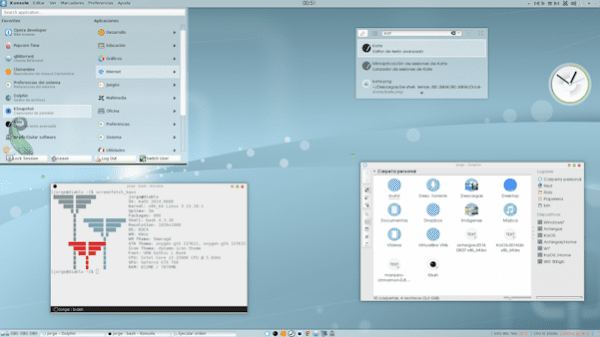
KaOS Plasma gala10 Bespin Theme x11tete11x (from the great Tete Plaza) Smaragd Window x11tete11x Kelementary-circles icons
2. Tomas del Valle Palacios
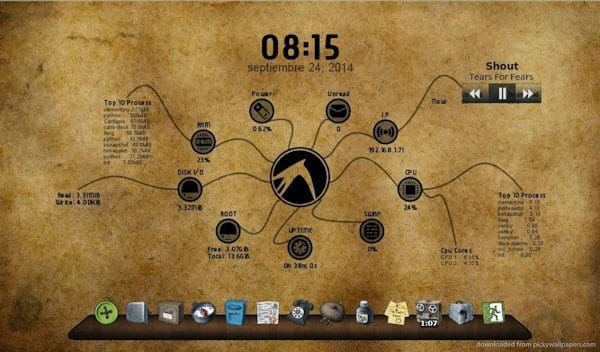
Distro: Lubuntu 14.04
GTK Theme: Zoncolor Beige
Openbox Theme: Zoncolor Beige
Icon Theme: Ubo Icons (alpha)
Conky Theme: Octupi
cairo dock
Covergloobus theme: minimal ECG
3. Alexander Bustamante
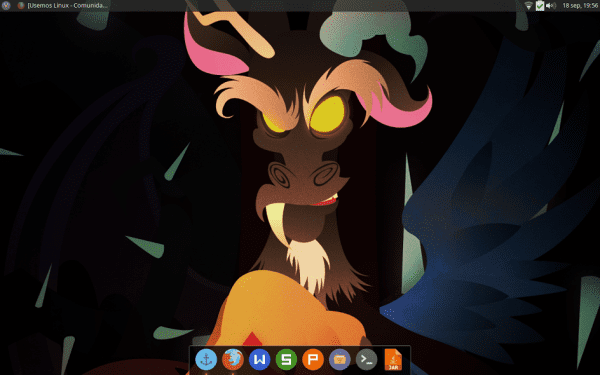
MLP Fans: FIM = '3
ubuntu xfce
docky
Numix theme
Numix Circle Light
Bottom of Discord
4. Do it with GNU / Linux
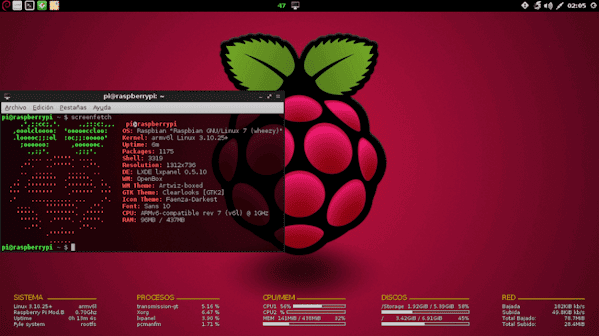
Raspbian "Wheezy" (Raspberry Pi)
LXDE desktop
GTK Clear Looks
Openbox window manager
Faenza Darkest Icons
Raspbian desktop wallpaper
Sans font
Custom Multiconky
5.Jesse Avalos
6. Fabian OvrWrt
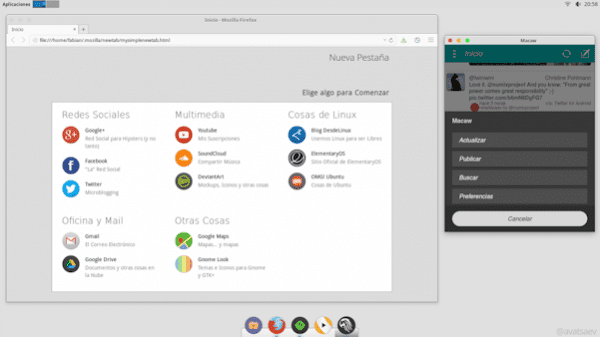
Manjaro Linux 8.10
I use XFCE4 as a base but the panel is lxpanel, the WM is Gala.
Icons: I modified the Numix Circle Inherit to use Nitrux Flattr on folders and status icons.
Plank: The Pantheon theme with a longer spacing between icons.
7. Arkaitz Blanquet
8. Rodolfo Crisanto

Linux Mint Xfce 17
Theme: Numix
Icons: Flart
Wallpaper: http://wallpoper.com/images/00/42/35/46/landscapes-nature_00423546.jpg
Conky: harmattan transparent
9. Santiago Buendia

Linux desktop for September, vintage month.
UbuntuUnity 14.04.
Theme: Rave-z dark blue.
Icons: Numix circle.
Dock: Cairo dock multiple.
Conky: Conky Manager.
10. JuanPe Rodriguez
Yapa: Paul Nunez

System: Xubuntu 14.04.1
Environment: XFCE 4.10
Theme: Numix
Icons: Numix-Circle
Dock: Planck
Wallpaper

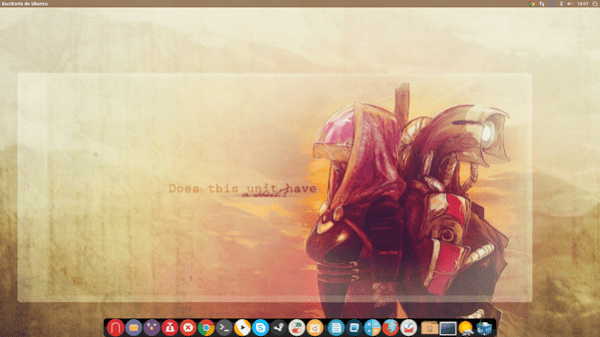
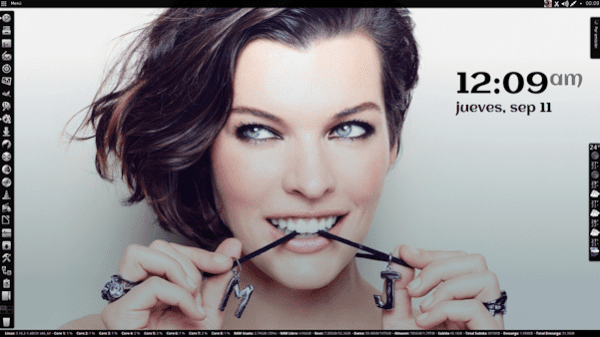
How can I participate?
I have not participated but if the form remains the same here it tells you how:
https://blog.desdelinux.net/competencia-escritorios-linuxeros-i/
Regards!
Excellent desks, one, two and five are spectacular, eight is the inforpanel catches my attention, it looks clean and well done.
They are not bad, although, as almost always, the thing is based on having a good wallpaper and little else.
Indeed, I do not see much sweat and blood on these desks!
The desk that really takes effort is Awesome but still these desks are beautiful
No, maybe that couple of weeks that I spent configuring and reconfiguring xfce to stop using its panel, stop changing my keyboard shortcuts every time I reloaded gala and writing a new menu file for lxpanel to even close session is not equivalent at your discretion on how well a desktop can be customized. Maybe no blood can be seen, but sweat in my case I had to spill a lot.
100% agree. Besides, it would seem that using linux is knowing how to configure conky and touch up the icons and the wallpaper with gimp and nothing else.
I did not know that knowing how to use linux happened to have a nice desktop ...
True. It seems that if you don't have the latest icons or wallpaper, docks, quirky conkys and so on, we no longer use linux.
I will continue with my awesome clean, gray wallpaper and typing in the terminal. 🙂
I am the one on the first desktop and if you take the kaos kde and compare it with mine you will see that it changed completely, from the menu, to dolphin, the use of bespin and the appmenu, the lower bar acting as a bar and dock and the "own" conky in the lower right above the bar. They are only the most highlighted. There are little details out there that if you don't pay attention you don't realize. I can add the shadows, the change of tones of an active window with one in the background, they are details that in a capture layers are not appreciated but it was not only to change the wallpaper. You may or may not like the desktop, but in my case I assure you that it was modified a lot 🙂
hello very good yours I liked how I do with XUBUNTU with xcfe ... I'm a beginner with linux ... greetings.
Jose couldn't tell you, xfce is a desktop that doesn't use more than a week and its configuration is totally different from kde.
The 1st and the 10th how cool I drool! : p
From where I see it, 10 is superior, I think it is the one that really gave work and personal taste, the rest is just a matter of putting a tapestry on it and downloading a devianArt conky, modifying the climate and that's it.
>>> Recognition to those who with their effort show that they deserve it.
In this freedom that you have to visually modify your distro, the aim is the aesthetic taste, you look for the point where your breath goes for a moment and you say "woww". Choosing the right ingredients to harmonize the end result requires a degree of effort and good taste. And many times small details are not noticed such as choosing the right combinations in the colors and effects of windows, the "floor" of the dock, the adjustments of the conky and the design of the missing icons of the pack. In that sense, they all deserve recognition.
I was referring to the technical level that requires taking a DE from scratch, to a visually aesthetic and visually pleasing result, you will not let me lie that that, that is superior to the fact of only modifying a DE that is already running after installing the distro.
Otherwise I agree with your position.
Greetings.
I'm from Yapa ._.
Wuju! : v
My favorite has been the Raspbian. Excellent desktop background with the conky.
Completely agree, it is the one that I liked the most
They are very nice desks, it could not be classified before such designs. The truth is that the aesthetics are not given to me on my desktop xD
Good desks. The ones that I liked the most are 2 and 8. I have already presented mine for this month. Let's see if this time I'm on the list 😀
😛
I liked the first desk, more information on how you left it like that?
You can ask its author directly by clicking on the image.
Cheers! Paul.
To all, my congratulations!
Excellent # 10.
# 2 & # 9 the best!
Hello, excuse my ignorance, how can I upload the image from my desktop? I would like to share it with you
You have to participate through our social networks. 🙂
The idea is that you post a screenshot of your desktop on our Facebook or G + wall. Do not forget to include data such as the distro you use, the desktop environment, a link to the wallpaper and all other information that will help our readers to replicate your desktop.
Cheers! Paul.
Waoo ke bn. All excellent .. The nmr 9 is luxurious
hello… ..I'm used to w7… and I have a 2gb ram pc ,,, a dual intel cpu, T2390, dual 1,86 gb ..
good and I want to install a linus ... .. but I don't know which one suits me ... and if there are interesting pages to install programs to the linux operating system that you recommend ...
waiting for a possible answer thanks
I am a little older and I get a little messy .. I would like you to send me the information to my e-mail
Thanks a lot and goodbye.
Hi Ricardo!
I recommend that you take a look at our "for newbies" section (look at the top bar of the blog, at the top, under the heading "For newbies"). We have developed this section with great effort to help people like you.
To resolve any specific questions (how to do such a thing in such a Linux distribution) I recommend that you use our question and answer system (http://ask.desdelinux.net). It would also be good if you introduce yourself to our community in our forum (http://foro.desdelinux.net), where you will be able to solve more existential doubts (which distribution suits me, etc.).
A big hug!
Pablo.