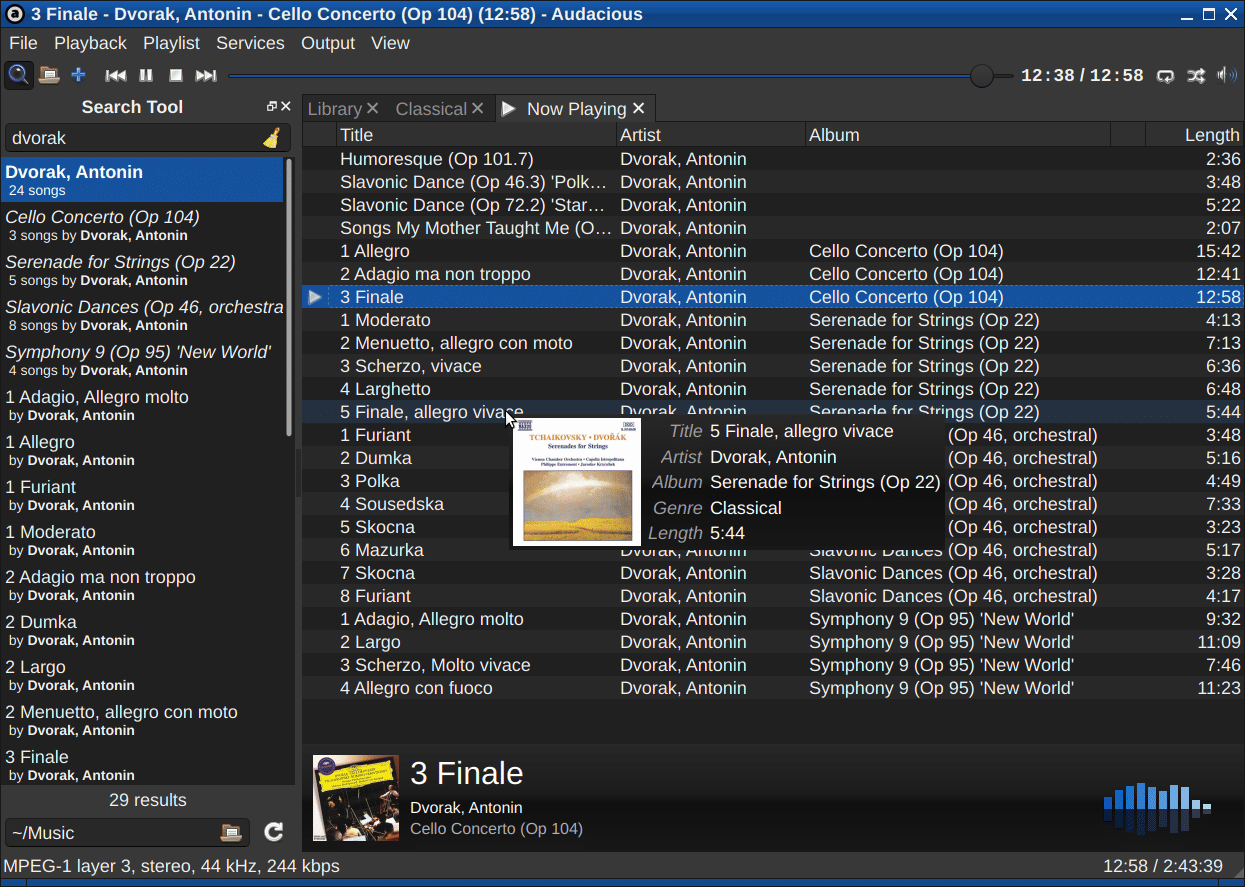
The launch of the new version of the popular music player Audacious 4.1 and in this new edition the initial support for QT 6 is presented as new features, as well as the option to compile the player interface in Qt and GTK.
For those unfamiliar with Audacious, you should know that this is a lightweight music player, derived from the Beep Media Player project (BMP), which is a fork of the classic XMMS player.
The player supports the most popular audio formats, including but not limited to: MP3, AAC, WMA v1-2, Monkey's Audio, WavPack, various plug-in formats, console / chip formats, Audio CD, FLAC, and Ogg Vorbis.
Has a compact, foldable, mobile playlist editor which allows you to view, sort, shuffle, load and save your music playlists. Content can be dragged directly into the playlist, making it quick and easy to add media from different sources.
The built-in equalizer is also foldable and mobile. Equalizer presets can be saved and loaded, and configured to load presets automatically based on the file being played.
Audacious 4.1 highlights
Default, the compilation of two interface options is enabled, based on Qt and GTK. Switching between interfaces can be done in the configuration screen, without having to edit the .desktop file.
In the previous version, Audacious switched to an interface based on Qt 5 by default, but in response to the wishes of the developers of Debian and Fedora distributions, the assembly of both interfaces is included.
Both options are similar in the organization of work, but the Qt interface implements some additional features, such as an easier to navigate and sort playlist display mode. On the Windows platform, only the Qt-based interface is left by default.
Another change that is presented in the new version is that it provides full support for the building system Meson, plus initial support for Qt 6 was added.
The drag-and-drop indicator has been made more visible in the playlist and Channel Mixer supports 2-channel to 4-channel conversion.
Of the other changes that stand out from the new version:
- A new plugin has been implemented to configure hotkeys for the Qt-based interface.
- Added the ability to use the mouse wheel to move around the track in the Qt-based interface.
- Instead of ModPlug, a new plugin is used with a crawler based on OpenMPT.
- Provided the ability to hide the album cover in the information panel.
- The play track is highlighted in bold.
- The composition information window shows the number of audio channels.
- Added ability to assign arbitrary timeout to hide notifications.
Finally if you want to know more about it of this new version, you can check the details In the following link.
How to install Audacious on Linux?
At the time of writing the article the new version of the player has not been included in some of the repositories of Linux distributions, so if the package is not available for your system you should wait or compile the source code, which you can get from the link below.
In the case of those who are Ubuntu users and any distribution derived or based on it, they can install the new version, but they must add the following repository to their system.
What they should do is open a terminal and type the following command:
sudo add-apt-repository ppa:ubuntuhandbook1/apps -y
Once this is done, they must now install the new version of Audacious 4.1 with the following command:
sudo apt install audacious
For those who are Arch Linux users or some derivative of it, they can install the GTK version of the player for now, for this they only need to have the AUR repository added to their pacman.conf file and have an AUR wizard installed.
In this case, taking the most used one, which is yay, we will be able to install the player by executing the following command:
yay -S audacious-gtk