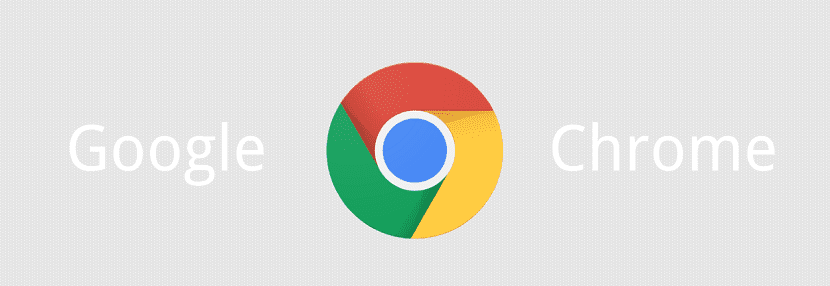
Yesterday the new version was released from the popular Google Chrome 76 browser, where the main change that was being advertised for a long time is that the Flash plugin that has allowed to add interactivity in web sitesb has been disabled by default.
This is because HTML5, CSS3 and Javascript has gradually taken a back seat over the years. It should be noted that not only Google has decided to give up Flash, as the main web browsers (Firefox, Safari, Edge) have also taken the same approach for years.
Faced with all the decisions to get rid of Flash, Adobe, the Flash publisher resigned to abandoning its plug-in and announced in 2017 that it will end Flash support from the end of 2020.
Main news of Google Chrome 76
In this new version of the Google browser, several improvements have been added. Among these updates, there are once again limitations of Flash in the browser.
As mentioned at the beginning, with Chrome 76, Flash is now blocked by default. This means that if a user had allowed Flash to be enabled in the previous version they were using, this permission is ignored in Flash 76.
Although in this version, users can enable Flash content in settings browser from "chrome: // settings / content / flash"
Here it should be noted that if Flash is to be enabled in Chrome 76, they will need to do so for each site after restarting each browser.
Incognito mode not detected by websites
Beyond this Flash-related change, Chrome 76 it also solves an issue related to incognito mode detection.
Incognito mode or private mode in Chrome allows, once activated, to privately browse the web. This means that Chrome will not save your browsing history, cookies, site data, and information entered on forms.
In principle, websites should not be able to detect that a user has enabled this mode that allows them not to be tracked on the web. But API FileSystem allows sites to detect this mode for years. So this new version of Chrome is fixing this bug.
Improvement on the progressive web apps side
In Chrome 76, an improvement was also made on the management side of web applications progressive (abbreviated PWA in English).
In Chrome 76, when a site meets the criteria to install a PWA, Chrome displays an install button in the address bar that tells the user that the PWA application.
On a mobile device, Google Chrome displays a mini information bar the first time a user visits a site that meets the PWA installation criteria.
It will be enough for the user to click the install button to install the application on the mobile home page. However, if the developer doesn't want to show off this mini-bar, Chrome 76 adds features to do so. To do this, call the preventDefault () method in the beforeinstallprompt () event.
Automatic support for dark mode
With Chrome 76, dark mode or dark theme is now supported. For example, if you install Chrome 76 on a Mac computer and dark mode is set by default, it is now possible for site developers to use Chrome 76 features to display their sites based on the mode used on the system.
In addition to these changes, we have several other improvements for reading Blobs, supporting images with the Asynchronous Clipboard API, increase JSON parsing and more.
If you want to know more about this new release of Google Chrome 76 you can consult this link, Likewise, they can obtain the installation package for this new version from the browser's official website or check within the repositories of its distribution if it is already available.