
Recently Google presented the launch of its Chrome OS 72 operating system. For those who do not know this system, I can tell you that Chrome OS is based on the Linux kernel.
The Chrome OS user environment you are limited to a web browser, and instead of standard programs, web applications are involvedHowever, Chrome OS includes a full-featured multi-window interface, a desktop, and a taskbar.
Chrome OS is based on the open source Chromium OS project, which, unlike Chrome OS, can be compiled from downloaded source code.
Chrome OS is the proprietary commercial version installed on specific hardware manufactured by Google partners such as Samsung, Acer, and LG Electronics, among others.
Important changes in Chrome OS 72
With this new release new improvements have been added to the system and of which It can be noted that now the Chrome browser is optimized for touch screen devices running in tablet mode.
The capabilities of the ARC ++ environment for Android are extended (App Runtime for Chrome, an intermediate layer for launching Android applications on Chrome OS).
All the Android apps access external drives using the MediaStore API or directly through the mount / storage point.
En Some devices, the ARC ++ layer was updated from Android 7.0 to Android 9 release.
The application panel (Launcher) provides support to search for shortcuts with additional functions provided by programs for the Android platform (for example, open a page to write an email in Gmail).
The call to the search form for Android apps is made by long-clicking or right-clicking on the Android app icon.
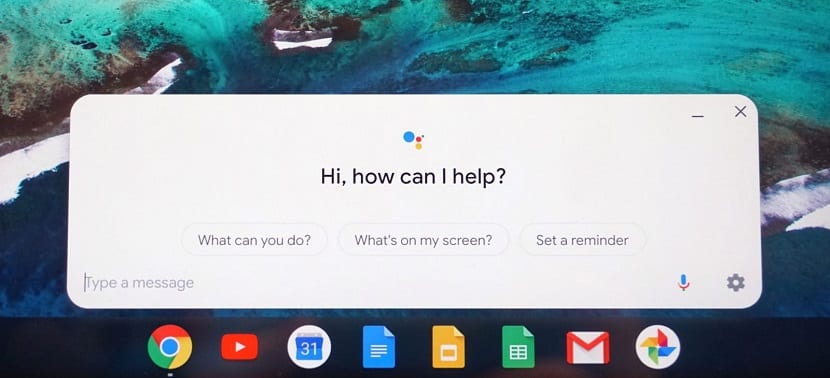
Security enhancements
In Chrome OS 72 USBGuard was enabled by default ("Chrome: // flags / # enable-usbguard") to block the connection of new devices to USB ports during the system lock screen action.
USBGuard allows the user to protect an unattended device from attacks via a USB port, for example, made with the help of special equipment or BadUSB tools.
Trusted and user-applied USB devices can be whitelisted. The lock also does not apply to devices connected to the screen lock.
other developments
A point that had to be applied for a long time was the control of job attributes to print through local printers, which recently, single-page or double-sided printing and color or black-and-white printing were included.
One of the novelties that came in the most recent version of Chrome was that the ability to view video over content in Picture-In-Picture mode was enabled by default, which allows you to separate the video in the form of a floating window, which remains visible when navigating in the browser.
To view a YouTube video in this mode, double-click the video with the right mouse button and select the "Picture-In-Picture" mode.
On the other hand, a setting was added that allows you to read aloud the text under the cursor using the ChromeVox screen reader.
In the file manager in the "My Drive / Computers" section, backup copies and files saved in Google Drive are displayed via the backup and sync interface.
Network Connection Manager (Shill) now runs in an isolated sandbox environment and no longer requires you to run as root.
How to get this new version of Chrome OS 72?
This new build of Chrome OS 72 is available for most current Chromebooks. Although some developers have formed informal assemblies for ordinary computers with x86, x86_64 and ARM processors.
If you are interested in using a third-party version, you can visit the following link where you will find the download link, as well as the instructions for its installation.