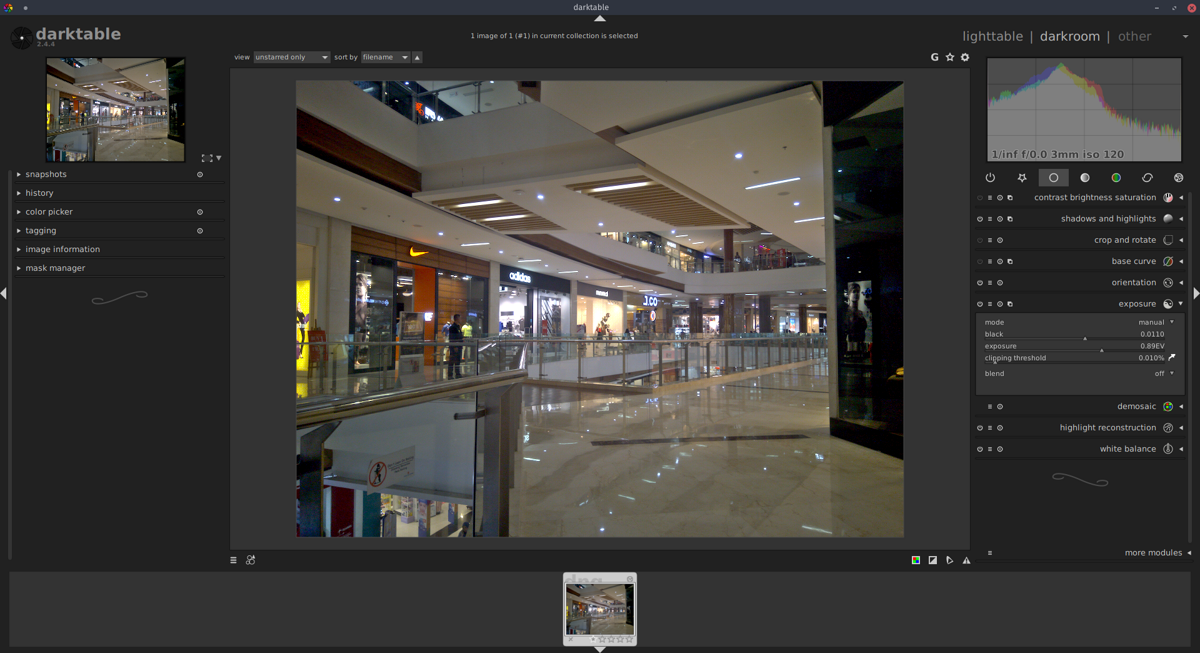
A new version of Darktable 2.6.3 was recently introduced which comes with a handful of new features, bug fixes and most of all with support for more cameras. For those who are unaware of Darktable should know that this is cross-platform image editing software which specializes in processing “raw” photos, that is, raw data from the camera's sensor.
It has the distinction of being non-destructiveIn other words, it never modifies the files in which it works since it manages a set of transformations to apply to the raw file and Darktable allows the result to be exported, in conventional image formats.
Darktable supports working with RAW images and provides a large module selections to perform various operations in photo processing.
In addition, the application allows visual browsing through existing images and, if necessary, carry out distortion correction and quality improvement operations, while maintaining the original image and the entire history of operations. with her.
The project code is distributed under the GPLv3 license.
What's new in Darktable 2.6.3?
This new version of Darktable is basically a version that comes to add support for more devices, although it also comes to solve some errors of the application and especially forto disable a game that the development team had integrated to the commemoration app April Fools' Day.
Although for some people the idea had seemed quite original, entertaining and above all fun. So many other users are bothered so they did not hesitate to express their dissatisfaction with the team by expressing their lack of professionalism.
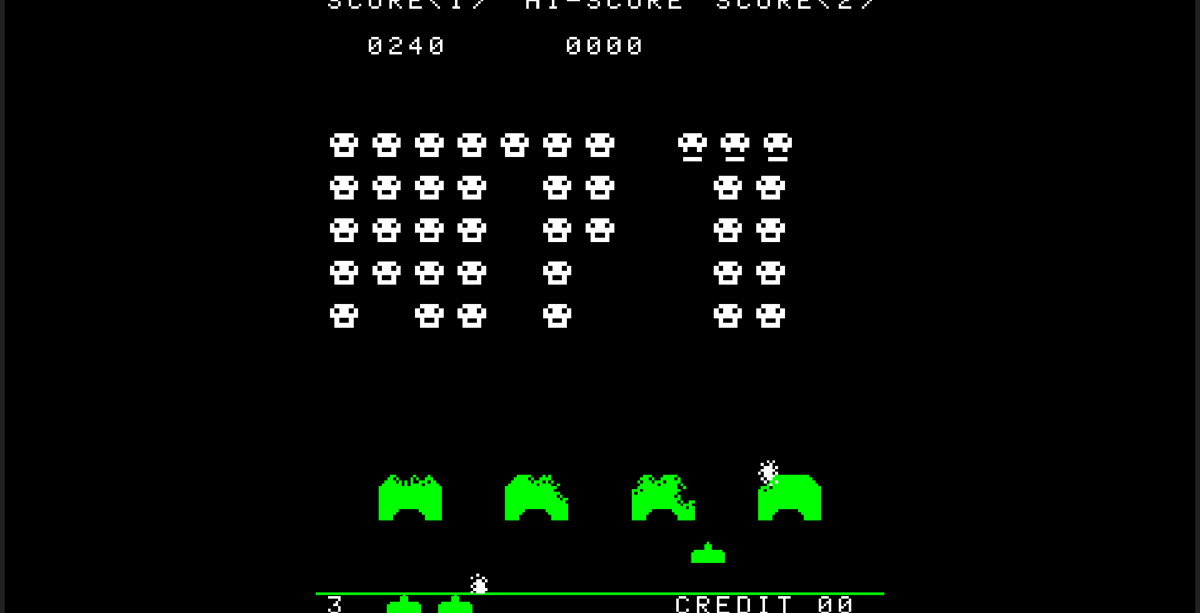
That is why in this version of the application this game is disabled by default, even though the game is still available within Darktable as the developers added an option to enable and / or disable the game.
Another change was in the system tools, since the 17 mm printing module margin has been set as the default, as well as the addition of support to disable the base curve and also sharpen.
For the part of the added support, we can find:
- Epson r-d1s
- Epson r-d1x
- Fujifilm FinePix F770EXR
- Fujifilm X-T30 (compressed)
- Fujifilm XF10
- Kodak EasyShare Z981
- Kodak EasyShare Z990
- Leica C (Typ 112) (4: 3)
- Leica CL (dng)
- Leica Q (Typ 116) (dng)
- Leica Q2 (dng)
- Leica SL (Typ 601) (dng)
- Leica V-LUX (Typ 114) (3: 2, 4: 3, 16: 9, 1: 1)
- Olympus E-M1X
- Olympus TG-6
- Panasonic DC-G90 (4: 3)
- Panasonic DC-G91 (4: 3)
- Panasonic DC-G95 (4: 3)
- Panasonic DC-G99 (4: 3)
- Panasonic DC-ZS200 (3: 2)
- Panasonic DMC-TX1 (3: 2)
- SonyDSC-RX0M2
- Sony ILCE-6400
- Sony ILCE-7RM4
Finally, if you want to know more about this new release, you can consult the following link.
How to install Darktable 2.6.3 on Linux?
Most distributions have the application in their repositories so in a matter of days this updated package will be arriving to them.
In some of them you already have this new update so to install it they must run one of the following commands.
Users of Debian, Ubuntu, Linux Mint or any derivativeor of these they must type:
sudo apt-get install darktable
For those who are using Fedora or any distribution derived from it, the command they should use is:
sudo dnf install darktable
If they are users of any version of openSUSE You can update the application with the help of YaST or from the terminal, just type:
sudo zypper install darktable
Users of Arch Linux, Manjaro, Antergos, Arch Labs and other derivatives of Arch Linux install the application with:
sudo pacman -S darktable
For those who are using Gentoo or Funtoo, install the application with:
emerge darktable
Finally, para RHEL, Scientific Linux, CentOS or derivative users they must type the following:
sudo yum install epel-release
sudo yum install darktable
Finally if the update is not yet available in your distribution, you can compile the application as follows. First we get the source code with:
git clone https://github.com/darktable-org/darktable.git
cd darktable
git submodule init
git submodule update
And we proceed to compile and install with:
./build.sh --prefix /opt/darktable --build-type Release