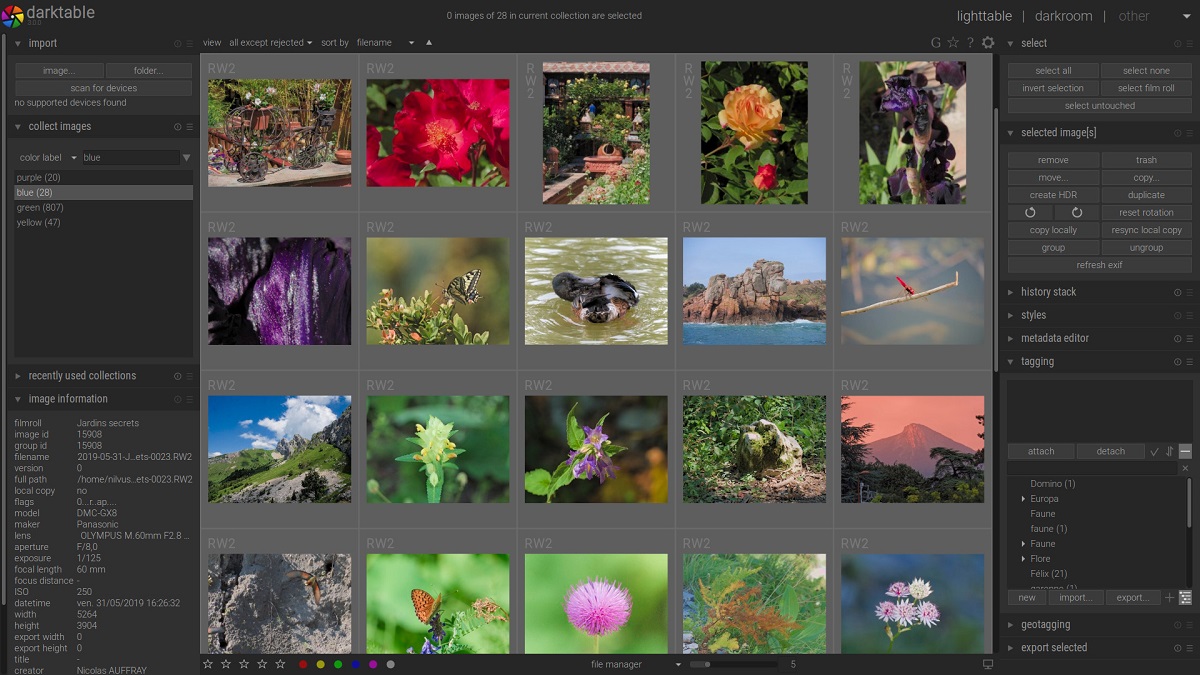
After a year of development active, the launch of the new version was announced of the program to organize and process digital photos dark table 3.0. dark table acts as a free alternative to Adobe Lightroom and specializes in non-destructive work with raw images.
Darktable provides a large selection of modules to perform all kinds of photo processing operations, allows you to maintain a database of source photos, provide visual navigation through existing photos and, if necessary, perform operations to correct distortions and improve quality, maintaining the original image and all the history of operations with it. The project code is distributed under the GPLv3 license.
What's new in Darktable 3.0?
Among the main novelties of this new version, we can immediately find that the interface was completely redesigned and the transition to GTK / CSS.
All interface elements can now be controlled using CSS themes, along with which a series of topics has been prepared optimized for use on low and high resolution monitors.
In addition to it We will be able to find the new versions of the «film tone curve» and «equalizer tones» modules. The modules provide powerful means of working with images and they can completely replace the "base curve", "shadow and light" and "tonal display" modules.
Added mode save colors in module "Base curve".This mode is enabled by default (in "Bright" mode) and can significantly change the appearance of newly imported files compared to JPEG files created by the camera.
Also the new modules «RGB levels» and «RGB tone curve«, Which support working with individual channels in RGB space, in addition to existing modules that work in Lab space.
The color eyedropper tool in the Blend, Tone Curve, Color Zones and Brightness modules, which supports selection of the average value for the selected area (Ctrl + click the eyedropper icon).
El change history now shows previously hidden "system" modules. The icon shows the status of the modules in the history.
Support for assigning hotkeys for individual sliders. For example, exposure compensation controls. This opens up the possibility of quick editing using specialized remote controls.
A dialog has been added to configure the exported metadata, allowing you to control the export of Exif data, tags, their hierarchy, and geotagging data.
Of the other changes that we can find:
- Support for reordering modules in the order they are applied to the image (Ctrl + Shift + Drag).
- The new module «3D Color Lookup Tables» with Hald-CLUT and Cube PNG support.
- Support for undo / redo operations in lighttable mode for labels, color labels, classifications, metadata, edit history and applied styles.
- Support for raster masks (a special type of parametric mask).
- Redesigned tape images and histogram modes.
- Modified the profile noise suppression module. Added support for new camera profiles.
- The new "Basic Settings" module, which allows you to quickly adjust the black, white and gray points, change the saturation and automatically calculate the exposure of the image.
- Support for quick search of modules by name.
- Added an image selection mode (pair comparison).
- Migrated from POSIX threads to OpenMP.
- Multiple optimizations have been made for SSE and OpenCL.
- Added support for more than 30 new cameras.
- Support for the new Google Photo API with the ability to create albums directly from darktable (not working at this time due to blocking by Google).
How to install Darktable 3.0 on Linux?
Users of Debian, Ubuntu, Linux Mint or any derivative of these they must type in a terminal:
sudo apt-get install darktable
For those who are using Fedora or any distribution derived from it, the command they should use is:
sudo dnf install darktable
If they are users of any version of openSUSE You can update the application with the help of YaST or from the terminal, just type:
sudo zypper install darktable
Users of Arch Linux, Manjaro, Antergos, Arch Labs and other derivatives of Arch Linux install the application with:
sudo pacman -S darktable
For those who are using Gentoo or Funtoo, install the application with:
emerge darktable
Finally, para RHEL, Scientific Linux, CentOS or derivative users they must type the following:
sudo yum install epel-release
sudo yum install darktable
Finally if the update is not yet available in your distribution, you can compile the application as follows. First we get the source code with:
git clone https://github.com/darktable-org/darktable.git
cd darktable
git submodule init
git submodule update
And we proceed to compile and install with:
./build.sh --prefix /opt/darktable --build-type Release