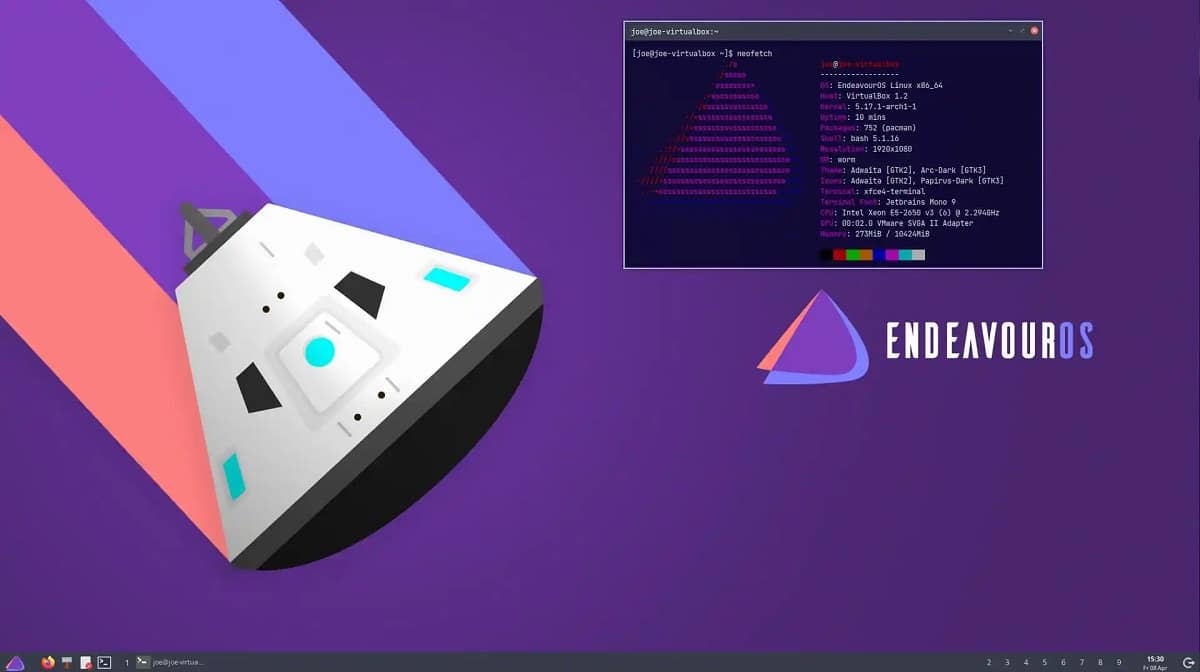
It was already released the new version of EndeavorOS 22.1, which replaced the distribution of Anteros, whose development ended in May 2019 due to the lack of free time of the remaining maintainers to maintain the project at the appropriate level.
Endeavor OS allows the user to easily install Arch Linux with the necessary desktop as it is conceived in its regular filler, offered by the developers of the selected desktop, without any additional pre-installed programs.
The distribution offers a simple installer to install a basic Arch Linux environment with a default Xfce desktop and the ability to install from the repository one of the typical desktops based on: Mate, LXQt, Cinnamon, KDE Plasma, GNOME, Budgie, as well as i3 tile window managers, BSPWM and Sway.
In addition to currently work is underway to add support for the Qtile and Openbox window managers, UKUI, LXDE and Deepin desktops. Also, one of the project developers is developing his own Worm window manager.
Main novelties of EndeavorOS 22.1
In this new version of EndeavorOS 22.1 that is presented, it is highlighted that a selection of the display manager to be installed is provided depending on the selected window manager. In addition to the previously offered default universal LightDM + Slickgreeter package, Lxdm, ly, and GDM are now also selected.
Another change that stands out in this new version is that has been added to distribution the Worm window manager, developed by one of the project participants. In developing Worm, the goal was to create a lightweight window manager that works well with floating windows and tiled windows, in both modes offering window control buttons to minimize, maximize, and close the window. Worm is compliant with the EWMH and ICCCM specifications, is written in the Nim language, and can only work with the X11 protocol (Wayland support is not in the near future).
In the installer Squids, the desktop environment selection interface is independent of the selection of packages to install, in addition to the modules developed by the project for the Calamares installer "Pacstrap and Cleaner" have been rewritten.
On the other hand, it is mentioned that when choosing Btrfs during the installation, data compression now also applies to files placed during installation (previously, compression was enabled after install) and that live builds and installs with Xfce use the Qogir set of icons and cursors instead of the previously offered Arc set.
In addition to this, it is noted that dynamic firewall enabled which runs as a background process, allowing packet filter rules to be changed dynamically via DBus, without having to reload packet filter rules and without disconnecting established connections.
Of the other changes that stand out from this new version:
- Added a button for custom installation, which allows you to manually enable additional installation modules.
- A button has been added to the installer to control the display of the installation log, and an indicator has been implemented to evaluate the status of the installation in online mode.
- Bluetooth is enabled by default in the live environment, but after installation, Bluetooth remains disabled by default.
- Added a new graphical application EOS-quickstart, which provides an interface for installing the most popular programs that are not included in the basic package.
- Added EOS-packagelist utility to replace the EndeavorOS-packages-lists interface used to access lists of packages used in the installer.
- Added Nvidia-inst utility to simplify installation of NVIDIA proprietary drivers.
- Added support for mirror sorting to the EndeavorOS-mirrorlist utility to select the closest mirror.
Finally if you are iInterested in learning more about it, you can check the details in the following link.
Download and get EndeavorOS 22.1
For those who are interested in being able to obtain the image of the system, You can go to the official website of the distribution and in its download section you will find the corresponding links. The size of the installation image is 1.8 GB (x86_64, plus a separate build for ARM is also provided).