
The new release of the Linux distribution Fedora 30 has been introduced in which many new features have been added, such as the desktop environment has been updated to Gnome 3.32, the addition of two new desktop environments to Fedora (Deepin and Pantheon) and many more.
This new release also includes the Fedora server version, Fedora SILVERBLUE, Fedora IO edition, as well as their popular Spins, KDE Plasma 5, Xfce, MATE, Cinnamon, LXDE and LXQt.
Fedora 30 Key New Features
In the main novelties of Fedora 30 we find that the default desktop environment is updated to GNOME 3.32. This version brings in particular:
- An update to the graphic theme, which is a bit more rounded.
- In addition, the icons have been deeply reworked, abandoning the very realistic style to draw a more sober and simple style.
- GNOME with Wayland now supports high pixel density (HiDPI) non-integer display ratios, which will make the screen cleaner for the machines involved;
- There were a lot of cleanups and optimizations to make the burden less greedy on graphics and processor resources. Search operations in particular are related to managing files on Google Drive.
- Parameters have been improved. The menu a vertical screen, more in line with the other, the way at night you can use colors warmer or cooler than the default and you can finally set permissions for Flatpak applications.
The GNOME file manager extensions, Nautilus migrated to Python 3. Python 2 will no longer be maintained in January 2020In this context, Fedora has worked to select or convert the Nautilus extensions to Python 3.
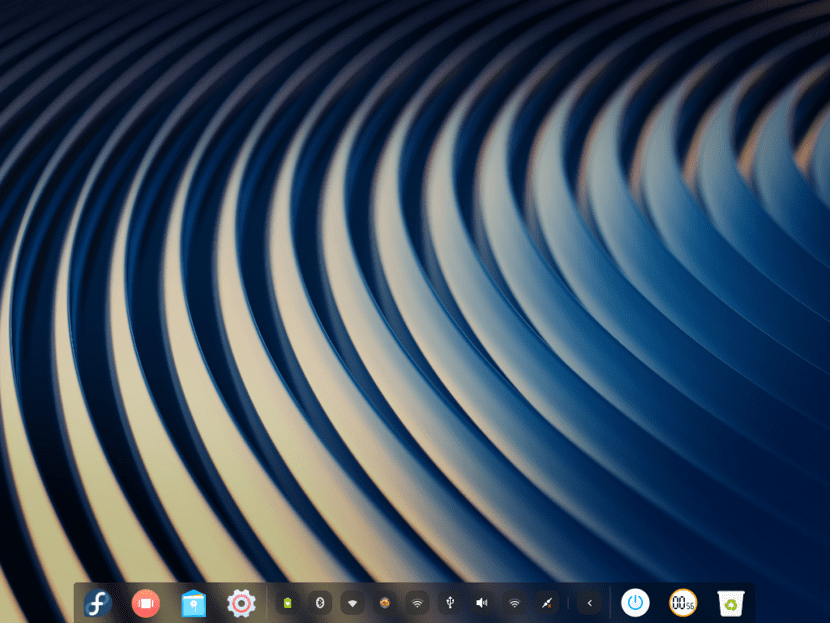
The lightweight desk of LxQt benefits from the update to version 0.14.0. The pcmanfm-qt file manager that can display the contents of two folders side by side.
The desktop can have interactive icons such as trash, user folder, or network. Plus minor fixes and a major translation update.
New environments
Fedora 30 adds two new environments from desk to your repertoire of which one of them is Deepin, which is a modern, efficient, simple and elegant environment.
It is based on a dock at the bottom of the macOS, it has a side panel for quick access. Finally, all installed applications are displayed as a grid like the one offered by GNOME.
Another new environment Pantheon Desktop comes to Fedora. This is the one used by elementaryOS, which reuses GNOME technologies, but is written in Vala and is closer to the macOS user experience.
System improvements
GnuGPG 2 becomes the default implementation of GPG. The / usr / bin / gpg path points to this new version which is more consistent with the experience of other distributions. If you need the older version for compatibility reasons, the / usr / bin / gpg1 path should be explicitly mentioned.
Work has been done to improve the performance of the DNF packet manager.
All metadata in repositories, in addition to xz and gzip, is now available in zchunk format , which, apart from a good level of compression, offers support for delta changes that allow downloading only modified parts of the file (the file is divided into separately compressible blocks and the client loads only those the amount with blocks on their side).
A code has been added to DNF to send the information necessary for a more accurate assessment of the user base of the distribution.
When accessing the mirrors, the count counter will be sent, the value of which increases every week. The counter will reset to "0" after the first successful call to the server and after 7 days it will start counting the weeks.
At the same time , the "free" and "non-free" RPM Fusion repositories for Fedora 30 are available in bundles with additional multimedia applications (MPlayer, VLC, Xine), video / audio codecs, DVD support, proprietary drivers from AMD and NVIDIA, games Programs, emulators.
How to get Fedora 30?
If you already have Fedora 28 or 29 on your machine, you can upgrade to Fedora 30 . This is a big update, your apps and data are preserved.
On the contrary they can download Fedora and burn it to a usb for installation on your computer or use the image in a virtual machine.
The link is this.