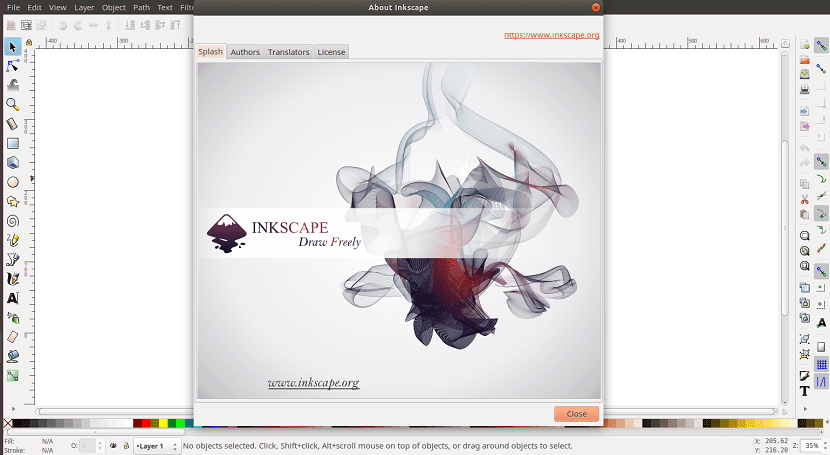
Recently the release of the free vector graphics editor Inkscape 0.92.4 was released and at the same time the alpha release of a significant new branch 1.0.
The editor provides flexible drawing tools and provides support for reading and saving images in SVG, OpenDocument Drawing, DXF, WMF, EMF, sk1, PDF, EPS, PostScript, and PNG formats.
Inkscape 0.92.4 Main New Features
En this new release included the ability to align multiple objects, manipulate them as a complete group, move in relation to a single individual object.
As well as the ability to incrementally change values when choosing a color by holding down the «Ctrl» key while moving the slider (by default, step 16 is used for ranges 0-255 and 10 for ranges 0-100).
In command line mode, there is support for sending image data through a standard output stream (STDOUT.
For example, you can now use constructs like "cat vector.svg | inkscape –file - –export-png img.png ».
The accelerated job extensions when processing complex documents, ensures the preservation of the state of the objects after the application of extensions.
This speeds up the removal of elements from the selected block that contains a very large number of nodes.
The correct size of the printed page can now be printed and used on Canon, EPSON and Konica Minolta printers.
Measurement of offsets is accelerated by using the Measure tool in a visible grid mode.
When exporting to PDF, the correct level of transparency is provided for partially transparent embedded images.
Branch 1.0 Features
As soon as support for alternative themes and icon sets has been added to the new branch.
The delivery format of the icons has been changed: Instead of putting all the icons in one large file, each icon is now supplied in a separate file.
The user interface has been updated, including new features from new versions of GTK +, as well as redesigned code to process and restore window size and location.
The interface is adapted for high pixel density displays (HiDPI).
Added an option that allows you to read the report's zero point relative to the upper left corner, which corresponds to the location of the coordinate axes in SVG format (by default, in Inkscape, the report for the Y axis starts from the lower left corner).
In this new branch there is the possibility to rotate and mirror the canvas. Rotation is done using the mouse wheel while holding down Ctrl + Shift or by manually determining the angle of rotation.
Mirroring is done through the menu "View> Canvas Orientation> Flip Horizontal / Flip Vertically".
Added a new display mode ("View-> View Mode-> Visible Hair Lines"), in which, regardless of the selected zoom level, all lines remain visible.
For touchscreens, trackpads and touchpads, a control gesture is implemented to scale.
In the PowerStroke tool, the brush pressure now corresponds to the pressure applied to the graphics tablet.
Added advanced export settings in PNG format.
Contour features and deselect functions for large contour sets are sped up significantly.
The ability to close the gaps with one click has been added to the circle creation tool.
Finally, non-destructive Boolean operators were also added to manipulate the application of effects to contours (LPE, Live Path Effects).
How to install Inkscape 0.92.4 on Linux?
Inkscape 0.92.4 builds are ready for Linux (AppImage, Snap and PPA for Ubuntu) and Windows.
Alpha Edition 1.0 is available in AppImage and Snap formats.
To download the AppImage file, we do this with the following command:
wget https://inkscape.org/gallery/item/13316/Inkscape-9dee831-x86_64.AppImage
After that we are going to give execution permissions with:
sudo chmod a+x Inkscape-9dee831-x86_64.AppImage
And finally we can run the application with:
./Inkscape-9dee831-x86_64.AppImage
And for those who prefer to install through the Snap package, this can be done with:
sudo snap install inkscape
When will they plan to leave behind gtk 2 and focus on gtk 3?
they are a bit ... outdated, the longer they take to migrate, the more pending work
Excellent post! thanks!