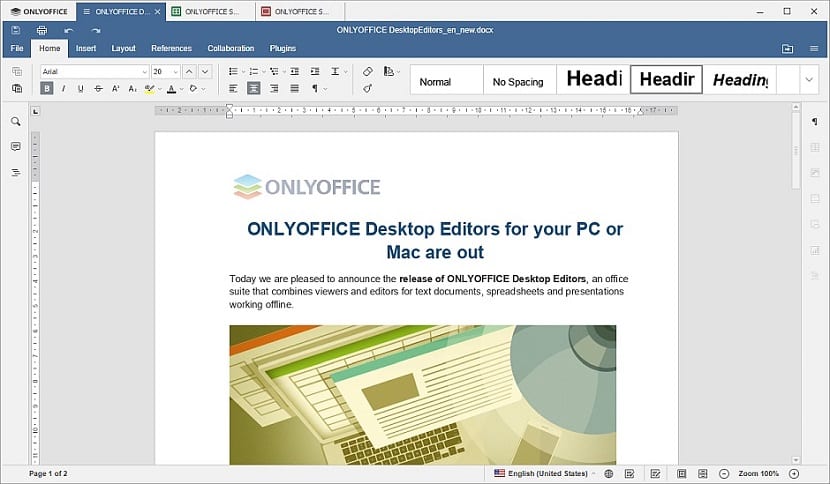
Although LibreOffice is used by almost all Linux distributions of today, this does not mean that some other office suites do not exist in Linux They contribute something different compared to this one.
A good example of this is ONLYOFFICE which stands out above all for including the standardized Ribbon interface, which has been in Microsoft Office for a long time.
In addition to the desktop application offered by this suite, lor that can also be highlighted from ONLYOFFICE is that it is strongly focused on the cloud since it offers storage by that means and having a web version of the same office suite.
To reach a greater number of users, ONLYOFFICE not only offers compatibility with its own cloud storage service, but also it also has agreements with ownCloud and NextCloud.
The new version of Onlyoffice Desktop Editors arrives at version 5.2.
A few days ago Ascensio System performed the release and the announcement of the new update from your Onlyoffice Desktop Editors office suite to version 5.2.
With which in this new version of Onlyoffice Desktop Editors 5.2 some customization adjustments were made, such as changing the appearance, highlighting, borders, among other things.
With this suite release the new thing that can be highlighted is the connection to the Owncloud and Nextcloud file sharing solutions.
According to the announcement of this new version, This connection is configured in the Cloud Connection section by entering the URL of the cloud instance. The prerequisite for connection is the installation of the OnlyOffice document server.
Afterwards, the stored documents can be edited directly in the corresponding OnlyOffice desktop application.
This has the advantage that the user can use the features of the desktop suite that the online editor does not offer, such as direct access to the printing service.
Besides that blocks can be locked from being edited and deleted. All of this creates a great base for creating templates and forms.
Onlyoffice now allows you to set the language for the user interface.
New features include internal hyperlinks and bookmarks to quickly jump to a specific location instead of scrolling.
New settings for content controls and automatic numbering have also been added.
Additionally, the user interface language can now be set. The only desktop Office editors are open source and can be downloaded from the vendor.
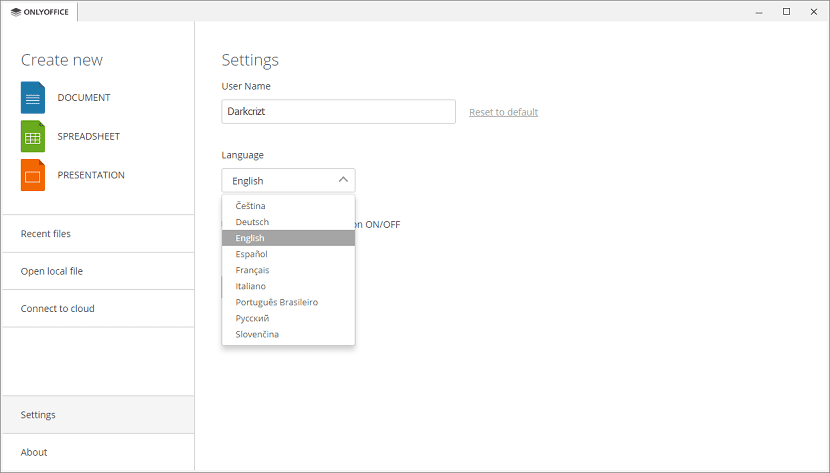
How to install Onlyoffice Desktop Editors 5.2. On Linux?
For those interested in being able to try this office suite or update its current version to this new one, They can do it by following the steps we share below.
Installation using AppImage
One of the options we have to obtain ONLYOFFICE 5.2, is by downloading the AppImage of it.
We can do this from the terminal with the help of the following command:
wget -O onlyoffice.AppImage https://github.com/ONLYOFFICE/DesktopEditors/releases/download/ONLYOFFICE-DesktopEditors-5.2.4/DesktopEditors-x86_64.AppImage
Done this, they must give execution permissions to this with the following command:
sudo chmod a+x onlyoffice.AppImage
And they can launch the application by double clicking on the AppImage file or from the terminal by typing:
./onlyoffice.AppImage
Installation from Snap
Another simple method to have this application on any Linux distribution is with the help of Snap packages, so You only need to have the support to be able to install applications of this type on your system.
In a terminal you must type the following command to perform the installation:
sudo snap install onlyoffice-desktopeditors
Installation using DEB package
If they are users of Debian, Ubuntu or any distribution with support for deb packages, they can download the application package from the terminal with the following command:
wget -O onlyoffice.deb https://github.com/ONLYOFFICE/DesktopEditors/releases/download/ONLYOFFICE-DesktopEditors-5.2.4/onlyoffice-desktopeditors_amd64.deb
After downloading, you can install with:
sudo dpkg -i onlyoffice.deb
If you have problems with the dependencies, you can solve them by executing the following command in the terminal:
sudo apt -f install
Installation via RPM package
Finally, for those who are users of RHEL, CentOS, Fedora, openSUSE or any distribution with support for rpm packages, they should get the latest package with the command:
wget -O onlyoffice.rpm https://github.com/ONLYOFFICE/DesktopEditors/releases/download/ONLYOFFICE-DesktopEditors-5.2.4/onlyoffice-desktopeditors.x86_64.rpm
Once the download is done, the installation can be done with the following command:
sudo rpm -i onlyoffice.rpm
brilliant …. I did not know it, you have to try it, it looks very similar to WPS ... greetings
It should be seen, because since LibreOffice was created, it is still the same as OpenOffice, only with another name ... I recently found out about A BETTER OPTION "WPS Office", since it is identical to Windows Office, although, since Microsoft put online office (bing.com -> »Login»), one has ignored it.
http://wps-community.org/downloads