This time I want to share with you a «Theme Pack»Containing a GTK + theme, an icon theme, and a cursor theme. Both the icons and the GTK + theme have been modified by me, taking other resources as their basis.
To clarify ... it is a Mac OS X and / or Elementary style like, which consists of 3 elements: the first one is Prometheus a GTK + theme based on Adwaita-Cupertino with Mac OS X appearance including the maximize window button located to the right of the rest of the icons.
The second element is eOS-X an icon theme that combines not only the elegance of Elementary icons but also its own icons and some other retouched from the original icons of the latest versions of Ubuntu.
Finally the cursor theme is Shere Khan taken from the page gnome-look.org Uploaded by HeWhoE.
The GTK + theme is made to work on GTK + 3.4, this includes Unity 5.X o Gnome Classic (both from Ubuntu 12.04), also includes support for NEMO FileManager. The final result is the following:
First of all I recommend that you read the file 'INSTALL'included in the package, which explains where each folder should be copied to, and which file to edit so that the cursor theme is properly applied.
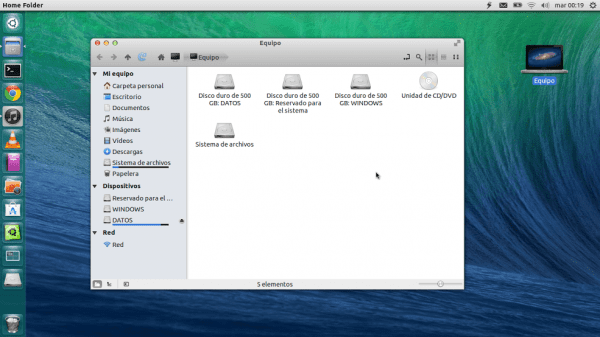
Thank you.
It looks great, tomorrow I will try it on my Precise 🙂
It looks great ... really! is more you can configure the controls of the windows to:
close, minimize, menu: maximize
and it looks exactly the same as Mac OS X 😉
And the wallpaper? I NEED that wallpaper. 😀
Look for it in Google Images, I did not put it because each one has a different screen resolution, look for it as "mac os x mavericks wallpaper" you will see resolutions of up to 5000 pixels or so 😉
Silence! you don't need anything, shu, long xD
Shut up, eNano, we adults are talking. 😛
@lozanotux: Thanks for the hint, I found the whole pack of Mavericks wallpapers, all very cool. 😀
You're welcome ... yes, they're all great 😀
It is amazing, I will not hesitate to try it.
Greetings.
It is worth seeing 😀 Greetings!
Hyper fake xD
heee what?
What has osx what does Windows gnome Shell xD have
It looks pretty 🙂
For me and those who love OS X LookM Like is a terrible topic 😀
For those of us who have 13.10 there is another very successful topic in noobsLab, search google for MBuntu and it comes out, it is very worked and with very detailed instructions, that is, in English, but without problems to install it, and the link with the macos X wallpapers comes out lion,
and with ios 7 icons the desktop looks really good now. XD
The issue yes, the MBuntu is good ... but the MBuntu icons have intolerable details for my taste, as you say with the Ieos7 they are great 😀
excellent customization pack I have installed it on my ubuntu 12.04 and it goes perfect, very well worked
Hi, I love the theme, but I can't install it, I have the latest version of Lubuntu and I can't get it, could you please guide me a bit.
THANK YOU.
It's not for being so rude haha xD but have you read the content of the POST correctly? it says the same thing several times… only for versions 12.04 of the Ubuntu family (that is, Xubuntu 12.04, Lubuntu 12.04, Linux Mint 13, Elementary OS Luna, etc)… Sorry but it is for GTK + 3.4. Luck!