Today, we are all concerned about protecting our privacy. In this sense, Firefox is perhaps the best browser, particularly if the appropriate extensions are used. However, despite security "paranoia", many people prefer to store their passwords for easy access to the pages and services they visit daily. This means that Firefox saves all these passwords, but also that an intruder could eventually access them ...
To take a look at the passwords already saved you can go to Options> Preferences> Security and click on the button Passwords saved.
Once that is done, the session data of the sites whose passwords were stored will be listed, but the passwords themselves will not be displayed. To see them, just click on the button Show passwords.
This can be potentially dangerous in the event that someone takes over your computer as they may steal or view ALL of the passwords stored by Firefox. To avoid this, it is possible to place an extra security barrier: a master password that will be requested to see the list of saved passwords. To enable this setting, just click on the option Use a master password (see first screenshot).
A dialog box will appear for us to enter our password and voila. All ready. The next time someone wants to pry your passwords they won't be able to unless they know the master password.
A short tip, simple, useful and effective.
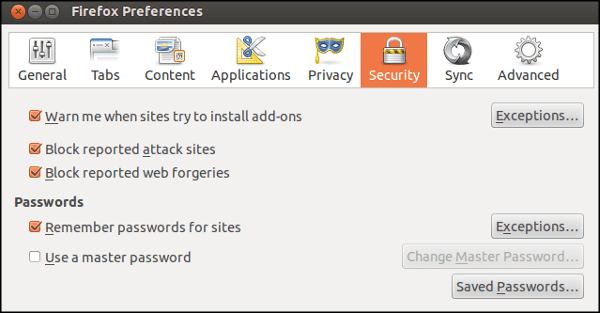
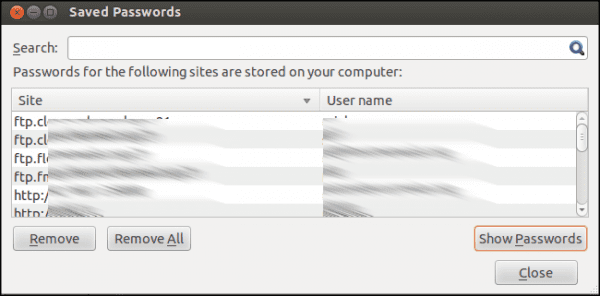

It's been a few months since I entered the GNU / linux world and every day I learn something new. I already have Fedora 20 with KDE on my desktop PC and Kubuntu on my work notebook. This page is great! Thanks for everything.
Thanks to you for stopping by and commenting.
Thanks anadve!
Cheers! Paul.
The Pablito tip is great. I also use master password just in case .. Greetings 😉
Yup… especially at work. 🙂
The tip is great, I didn't know about it .. ..and the truth is I never liked that it is so easy to access that data ..
Anyway, I don't keep my passwords..I just use different ones for each access..and all are stored in my head .. 😉
I do not know if I am paranoid but I always install firefox first of all I go to security preference and leave private browsing and disable third-party tracking cookies and download my security addons and when everything is ready I just start browsing and I think when placing Private browsing does not ask you if you want to save passwords, so for my comfort and security, download the addons saved password editor which I find very useful and safe to save the password of the desired sites and always asks you for the password to automatically enter your data and password I recommend it and for those who like security I recommend these addons
adblock plus (blocks privacy)
anonymoX (hide your original ip)
betterprivacy (you remove flash cookies)
ghostery (protects from page crawlers)
https everywhere (you always browse https safer)
noscript (with the activated you will not be able to navigate through several pages but you can configure a white list)
saved password editor (manage and keep safe your passwords of your favorite sites)
sorry in adblock plus (blocks advertising)
+1 .. ..exactly the plugins I prefer, recommend and use ..
Well, beyond the paranoid, they are good security options, however you lacked a very important one in about: config to put geo.enabled in false. This disables the geolocation that is activated by default in FIrefox. Regarding the adblock, I use adblock Edge and the lists: EasyList (BLoquea advertising) EasyPrivacy (BLoque trackers) FanBoy's Social Blocking (Blocks social buttons that are also trackers) List Malware Domains (Blocks domains with malware). In this way the web pages load me faster (they DO NOT load advertising or social plugins or trackers). Greetings. 2
Good listing !! I also recommend Disconnect as an alternative to ghostery, and MaskMe to not give your email so cheerfully
What extensions do you recommend to protect privacy? Thanks
The ones that mention "hello" in your comment. 🙂
Cheers! Paul.
Very good tip
Another possible option that is a bit more complex but also more generic is to use keepass2, where you can save not only passwords for web pages.
with the keefox plugin (from firefox) you can connect firefox and keepass2 and have all keepass passwords in firefox
there are plugins for other browsers too
You can share the database by dropbox, bitorrent sync or whatever you like the most, and you have the same passwords on all devices
it has an app for android too
I am now using Maxthon 4 for Linux and it offers me much more security than Firefox.
Quite useful for those people who are to save passwords. But since I'm not using that option, then, I don't even care about it.
I always see this option when Firefox updates and I saw the sections of the pages that I visit regularly and I forget the passwords. But it had never occurred to me that that was what it was for, I had always thought that it would use the same password for all sites. (But how ignorant of me)
You weren't the only brother. I also thought the same.
Now I go into the Nightly and configure it.
Good article, greetings.
Brilliant!
Added to Favorites, although personally I prefer some extension like Lastpass to manage them for me.
Regards!
Excellent! Thanks for the tip.
regards
I knew it, intuiting that it could be done, but the fear of "messing up" has made me back down and quit.
Thank you very much for your teachings. I'm starting to put the bolt on it right now.
I've been in this wonderful world of Linux for a couple of months and I'm learning little by little.
I have always handled, by the way quite well, Windows, but I was already tired of so many stories and the constant worry about viruses, updates, new paid programs, etc.
Now what I'm looking for is an application, similar to Sony's PMB, to be able to process the videos.
If someone can help me, what is the name of the application and where to download it from, I would appreciate it.