
|
Although most novice writers begin to write using a generic text editor, such as the Writer de LibreOffice, there are various programs that facilitate the task of write a long document, whether this is a novel, script, manual or even thesis doctoral.Write what you write, you can find in programs like the ones mentioned below very useful tools to focus exclusively on writing or to organize the structure of your work. |
STORYBOOK
Platform: Windows and Linux
Language: Multi-language
Description: Storybook "Organize Your Novel" is described as open source software for novel writing by writers, authors, and creatives. The program allows you to organize the plot of your work and all its characters.
sudo apt-get install storybook
CELTX
Platform: Mac, Windows, Linux
Language: Multi-language
Description: Mainly focused on the production of all kinds of documents for audiovisual creation (scripts, storyboards, etc.), it can be used for the writing of cinematographic scripts, plays, radio and comics. Very powerful tool.
sudo apt-get install celtx
YWRITER
Platform: Windows, Linux
Language: English
Description: Recently updated, it is focused on the writing of novels and allows management by chapters, definition of characters ... etc.
KABIKABOO
Platform: Windows, Linux
Language: English
Description: Similar to Storybook or yWriter.
sudo apt-get install kabikaboo
BOOKWRITE
Platform: Windows and Linux
Language: English
Description: Totally minimalist option. The right options so that the author can focus exclusively on writing, within a very sparse design.
sudo apt-get install bookwrite
Q10
Platform: Multi-language.
Language: English
Description: It does not allow to organize a novel, but it does eliminate anything that could distract the writer, to allow him to focus exclusively on writing.
DARK ROOM
Platform: Windows
Language: English
Description: Like Q10, it doesn't allow organizing a novel, but it eliminates distractions.
sudo apt-get install darkroom
There are other programs intended for authors and to facilitate their creative task, such as Scrivener (for Mac) or Ulysses (also for Mac) much more powerful than the previous ones, but they are not free.
As a writer, do you use these kinds of tools? Do you know or do you use any other than text editors? Did you use any of those named? How has your experience been about it? I am very interested in your opinion.


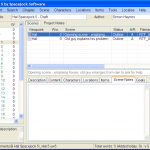

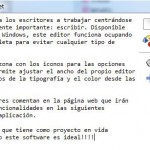
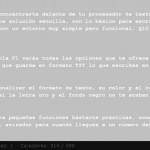

And Bookwrite is no longer in the Ubuntu 12 repository ...
Sorry but your last link for Ubuntu, Dark Room is not about a word processor but a program for images ... I'm still looking for an alternative for Q10 in Ubuntu.
A relatively new program still in beta but very good is Plume Creator. Here the link http://sourceforge.net/projects/plume-creator/
very good
http://www.hd-tecnologia.com/
celtx is perfect, too bad it's so restricted: I find it easier to use the version for windows on win, than the one planned for linux: S
It is probable. It is already an old article. However, it continues to serve to foster curiosity on the subject. Also, it may be that they include the new version in the repositories at any time. Meanwhile it serves those who did not update Ubuntu.
Cheers! He passed.
kyle, although this entails knowing LaTEX
when installing darkroom it runs a photo editing program, is that correct?
to write without distractions I use darkcopy, you don't have to install anything because it is a web application: http://darkcopy.com/
Good.
I do not know how a program can order the plot of a story and its characters, it must be curious. In my case, I tried LyX (Qt) some time ago to carry out various documentation, it is an editor that allows you to put aside the structure to focus on the content, it takes care of the rest: apply styles to titles, indent paragraphs , etc. etc. They can be created from small brochures to large works. I liked it.
StoryBook is not in the repositories, at least in Ubuntu, not in Debian ...
An easy way to find out is by using the links in the package names. 🙂
In case it doesn't appear, using pkgs.org.
Cheers! Paul.
My longtime favorite is FocusWrite which is installed by ppa. It helps me focus. It is configurable in its appearance. To format I take the .txt and take it to Write. But Write is only if you have to print on paper.
http://gottcode.org/focuswriter/
Interesting! Thank you!
I got to this post by a Twitter RT. It is always good to recommend software that helps anyone who is interested in sitting down to write, and since you ask for our opinion, here is my point.
I remember using Storybook sometime, but its environment — colored cells — ended up confusing me. With YWriter I experienced something similar. Special mention for Q10 and Darkroom that, due to their form, are not used for anything other than writing (isn't that what we are looking for in programs like these?). Very convenient.
However, I would like to recommend two programs (paid, although they exist in their free versions. NOTE: this does not mean that they only give you the famous and short trial period). The first follows a path very similar to Q10 and Darkroom, its name is Ommwriter. The difference is that their environment becomes, in a fascinating - perhaps hypnotic - an invitation to write. It is beautiful in itself and in the background, and the calm and its beautiful music (David Ummmo) make it a magical utility.
Already moving to a software that has an environment with which it helps in everything we can think of to finish a novel, that is Liquid Story Binder XE. The chain of options is infinite, but the program can be simple if it requires its own work plan. One of the good options you have, for example, is that you can find out if you repeated a word or phrase too much within a paragraph or an entire chapter. This helps a lot, because that way the prose does not become like a broth that does not finish stirring. Another big plus point (maybe it's in the programs mentioned in this post) is that you can create a "compliance goal", like writing a thousand words a day for three months. LSB will show us our progress.
I have to assume that after finishing a text I like to see it impregnated in a word processor. In my case, I use LibreOffice and Word.
Finally, I invite you to my personal blog:
http://www.dedobediente.blogspot.com
And also to a horror literature blog that we recently opened with some colleagues:
http://www.chiledelterror.blogspot.com
Who knows Scribus? http://www.scribus.net/canvas/Scribus
Well wow ... it was recommended to me ... I have installed yWriter5 but it looks a lot like my accounting program. : - /
It is not clear to me on the web if Celtx is a brand that distributes diverse software or it is a program for creative writing; nor if it is free or paid. It seems that you have to register to test it ...: - /
It is great to write us, but it is intended to lay out pure and hard, not to "create" text on the bag. 😀
And how about LaTeX?
I use lyx, a front end for LaTex. It is ideal for creating chapters separately and then creating a master file where you can link everything, being able to cross-reference all the chapters. it is ideal for theses, novels, etc.
You forgot to mention Focus Writer companion, Dark Room style, but created written in QT for Linux. For me it is better than the Dark Room.
Greetings.
mmmm watching some of the exposed programs I can think of a minimalist way of writing:
Open the terminal, put a black background (if it was not), green letter (looks good: P) and then full screen, put: ~ $ nano
And ready to write without distractions: D. What do you think? XD it occurred to me when I saw the page of http://darkcopy.com/ why use a website when you can use the terminal 😀
Good !!! Thank you!!! to do the thesis haha: p
So is! Or write the next book, who knows ...
Hug! Paul.