To start this 2016, it is worth remembering how excellent 2015 was for the Linux community and the Open Source world.
On this occasion we would like to mention the best Linux distributions that 2015 left us.
Start the Top 10!
For distributed computing in the cloud: Ubuntu LTS 14.04.3
One of the best known distributions, which many Linux enthusiasts get started with, multipurpose and considered a standard today. It is based on Debian and is capable of running on the following architectures:
- x86
- AMD64
- SPARC
- ARM
For its execution in Cloud services, it is worth noting that Ubuntu is recommended by Microsoft as the best Linux distribution for Microsoft Azure. Ubuntu is run by the 65% of OpenStack clouds; Thanks to Canonical offering the deployment of Ubuntu servers in Openstack with the tool AutoPilot. In addition to the extensive set of tools developed by Canonical for cloud management.
Additionally it has Juju, a catalog of services, quick to install, pre-configured for any cloud supported by Ubuntu.
Some of the clients that make use of this Ubuntu service include: Sky, Yahoo Japan, Deutsche Telekom, Bloomberg, Lexis Nexis, Samsung, EBay, WalMart, Cisco, Live Person, among others
For servers: OpenSuse Leap 42.1
Considered the first "hybrid" distribution, based on the binaries Suse Linux Enterprise (SLE), mixes the best between security and stability of the Company and creativity and innovation of the Community.
The OpenSuse installation process is fully assisted, graphical and intuitive. Allowing to configure the system for specific purposes from its installer, which will perform the installation and configuration of packages automatically.
It should be noted that it already has corrections and improvements that will be included in SLE 12 SP1, in addition to the fact that Suse has stated that some of the improvements of the enterprise version will also reach OpenSuse, providing the security and stability expected from a category distribution. business.
Thanks to YaST (The acclaimed control center) and Machinery (system description tool, for replications and migrations), the creation and management of servers can be done better and easily.
Thanks to the freedom and stability it offers OpenSuse Leap 42.1, is our recommendation to be used in servers.
For games: SteamOS
Developed by the video game giant Valve, as an operating system for consoles based on Debian. Completely free and developed (initially) for consoles Steam Machines; a fusion between equipment or computers for personal use, with video game consoles.
You will be able to play with different streaming platforms and you will have access to hundreds of games compatible with SteamOS.
You will have access to a library of games, both free and paid. Easy configuration to specialized hardware such as Steam Link, which allows detecting any equipment that is using Steam on your network, in this way the game will be transmitted by the computer to the TV, with audio and video data in real time. Nothing complicated and very easy to do if you are a video game lover.
It is worth mentioning the large number of contributions that Valve has made, modifying and optimizing the Linux kernel to make it a high-quality entertainment center.
For children: Sugar
With its own environment developed in Python, with a GPL license still in development, and that, unlike other distributions, does not have the multitasking option, so it only works with one task at a time. In order to support the little ones with their preschool and primary education.
Initially developed for the project One Laptop Per Child; low-cost computers designed for children in remote or low-income locations. Award-winning project implemented in numerous countries in Latin America, Africa and Asia.
It is based on Sugar Activities, a set of specific activities to support children in the various areas of schooling. Activities can also be used on other computers and other operating systems such as Windows and Mac OS X.
It is approached as an applied system for children between 6 and 12 years. It does not have a desktop when the computer is started and contains four views: Group of Friends, Neighborhood, Me and My Diary. It is the ideal distribution for the child to interact with his schoolmates and for the computer to keep track of his daily tasks.
Rolling Release: manjaro 15.12
This Arch Linux-based distro is characterized by being quite simple, light and very attractive to the eye.
It is worth remembering the term "rolling release" is used for those systems that are in continuous development, updating on the initial version whenever it requires it, which allows having the library, applications and all the necessary packages up to date.
With a large number of desktop environments available from installation (from KDE, Gnome and Xfce to some lesser known ones like BspWM and JWM), pre-installed codecs to play multimedia files and the software packages in their latest version; for those who love having the latest features and keeping their gear on the bleeding edge.
Among its most salient aspects, is the effort that developers have put into creating graphical assistants for almost any aspect of the system, allowing less experienced Linux users to enjoy the Arch Linux-based distribution without all the tedious (but educational) configuration. and challenging) that involves installing it manually. Another aspect that cannot be overlooked is the ability to change the kernel automatically from a graphical wizard, which greatly facilitates testing with different kernels and without suffering the complications of this to perform this process manually (and let the system totally unusable).
Without a doubt, this distribution is characterized by its speed and efficiency. It directs its design and everything that includes its maintenance, to a simple and easily adaptable process, which does not hinder the user, and which in turn promotes the optimization of processes automatically and continuously.
By design: Elementary OS
It is a system that stands out for a quite attractive design, which has a simple and fast platform.
It is the first distribution is to carry out an extensive investigation as to the design engineering. Understanding from the interaction with the user to how to achieve homogenize applications so that the user can get oriented quickly and without the need for manuals. Which allows them to locate the necessary application by viewing the categories in which they are organized. It also has an excellent search engine that allows the execution of orders, or to view, one by one, the applications in a grid-like view, arranged alphabetically. All designed to intuitively locate what you want in a simple way.
The effort invested in this distribution has been such that the team behind it has created the programming language Vala, which aims to develop Gnome applications with a syntax similar to C # with binary to C code compatibility, which makes it fast and resource-efficient.
Aesthetically it is one of the most attractive distributions, with patterns and interfaces in the best Windows or Mac OS style, but with the best of Linux behind the scenes. Definitely a pleasure to use this distribution.
Oriented to cloud services: Chrome OS
It is the distribution that is oriented to a fast, simple and safe experience for those users who work most of the time on the web.
It should be noted that this distribution was born as the heart of Chromebooks, low-cost personal computers (comparable to tablets) developed by Google. There is no doubt about the quality of each piece that this giant of the computer industry offers us and Chrome OS is no exception.
It is powered by the Chrome ecosystem, so we can install all the apps and extensions quickly and easily. Additionally, some of these apps have extended functionalities for Chrome OS. Extremely light, fast and easy, in such a way that it allows a quick shutdown, preserving the state of the applications, and then starting so quickly that it seems that only the screen has been turned off.
We must recognize that its potential is fully exploited only when it is connected to the internet, however the vast majority of users do not perform major functions on their computers when they are without an internet connection. Without a doubt, the applications that are used the longest are the web browsers and office suites (which Chrome OS allows to use without internet), so Chrome OS represents the ideal option for this group of users.
Everything that involves documents, settings and applications are hosted in the cloud, which facilitates the search and retrieval of each of these elements on any device. This is the advantage it offers due to the storage capacity, and the easy location of all your stored data. Native applications are no longer necessary with this system, and basically, everything you need will be via the web and stored in it, with all the necessary security measures.
For all the above, Chrome OS is the right system for any type of computer, leaving hardware ties for the past.
For anonymity and privacy: Tails
The Amnesic Incognito Live System (Tails), designed for those seeking anonymity and privacy, Tails is the ideal operating system for these tasks. Internet connections are made anonymously and using the Tor network, so no trace of connections is left (Incognito), and your only storage device is the RAM (unless the user indicates otherwise), which is deleted when the computer is turned off, so there is no type of file left after being used (Amnesic). Enough portable and equipped to be used on any PC by live boot from USB or other medium, and withdraw without a trace.
For more security, it has advanced cryptographic tools to keep everything that involves emails or files safe. In addition to including tools for permanent deletion (wipe out) of files on any hard drive or other storage medium.
It has a virtual keyboard called Florence, which provides greater security to all your passwords, avoiding the need to type them on the keyboard. This HTTPS Everywhere, which directs you to the safest and least malicious websites. It can also be configured to use the decentralized network I2P (alternative to Tor), which provides much more secure and anonymous browsing, and PW Gen, which generates and manages stronger passwords.
If your desire is to use a computer and it is impossible to detect that you were there (and no one knows what you were doing), you should definitely use this distribution.
For businesses: Red Hat Enterprise Linux 7.2
Definitely a standard at the level of Business IT. Red Hat offers a variety of services to meet the needs and demands of any business. It offers cloud or data center management services, JBoss middleware, and Linux platforms for various purposes.
With quality support available 24 hours a day, a security system that offers correct errors, a CVE database (Common Vulnerabilities and Exposures), and alerts that the system throws up when it detects existing weaknesses. Everything you need for a company that wants to have a clear administration of its internal processes and protect its IT assets.
Red Hat Enterprise Linux (RHEL) is geared towards servers of various purposes ranging from high-performance computing, container hosts, real-time systems and specialized configurations for specific databases or applications.
Among the tools they offer we have Smart Management, which allows updating or managing the system, Red Hat Satellite which is responsible for optimizing communication and management between different RHEL instances. High availability, to quickly configure services that require high availability and load balancing in server clusters; and Resilient Storage whereby shared file systems can be established to provide redundancy in data and server configurations. All designed for different business IT scenarios.
They definitely continue to be at the forefront of business-oriented commercial distributions, being the favorite of many customers offering adaptability to various fields of industry.
For personal computation: Solus OS 1.0
Despite an official launch carried out near the end of the year (December 27, 2015), SolusOS is a distribution that quickly manages to earn a spot on this list.
It is a distribution developed practically from scratch, since it is not based on any other. Since its inception, it was born with a view to filling that space that was needed in Linux distributions, a distro oriented to desktop computers that users could use without any previous experience in Linux.
Precisely tuned for person countl, without making use of packages dedicated to server tasks, with easy integration to commercial drivers, optimized for user tasks and without dependence on the command terminal.
Its design was largely aimed at the desktop environment, based on GTK, called Budgie. This in order to offer the user a better experience. Budgie has been tested and refined to ensure a high theming. The Budgie menu has been designed as a quick access category for your shows, with a fairly compact view. Worth competing with today's commercial operating systems.
With the customization center, called Raven, you can have control of the sound volume, media player controls, easy access to the calendar, and more, thanks to the incorporation of applets. You can manage apps and customize Budgie
Your package manager eopkg It supports package search, installation, update and removal, as well as package repository search and repository management.
Among some of the applications included we find:
- Firefox 43.0.2
- Nautilus 3.18.4
- Rhythmbox 3.2.1
- Thunderbird 38.5.0
- VLC 2.2.1
Definitely a very polished layout with a high level of attention to detail, without losing sight of its target, desktop PCs. At the beginning it barely consumes about 400 MB of RAM! Quite an encouraging figure for how sleek and complete your desktop is.
It is scheduled that for 2016 the development of Solus OS 2.0. With several points of focus: recovery system, migration tools for users coming from Windows or Mac OS, as well as backup management. So nothing is missing to have all these new virtues in development.
Highly recommended for those users who want a pleasant, simple and powerful experience for their desktop PCs. As a personal anecdote I tell you that when presenting this distribution to illiterate Linux users, their comments were That "Windows" is very nice and fast. Does my PC support it?. Encouraging comments indeed, as Linux has a reputation for being difficult to use by those who come across it for the first time.
What are you waiting for to start this year 2016 with any of these distributions?



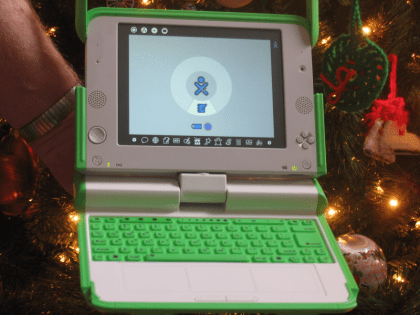
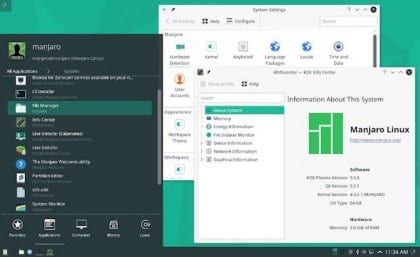





by design it must be deepin
It is the most innovative distro in terms of design, in 2015 it is a beauty
elementary is very overrated
Well, I just tried Deepin and seeing the screenshot of Chrome OS that appears in this article no longer seems to me that they innovate so much… it is identical.
And now deepin is based on debian
Chrome OS? SolusOS? (An OS that came out just a few days before the end of the year? It is very good, but it is an ANNUAL summary).
Sorry but IMHO this list without Linux Mint is invalid.
Greetings.
Linux Mint is an Ubuntu Out of The Box, they have good themes and what they did with Cinnamon is really interesting but I think the merit is a little more for Ubuntu. Anyway, I prefer Fedora a bit more for the innovation aspect or OpenSuse.
Arch has not played much and that it is a distro with a large number of users, I would say that it grows in silence.
Manjaro is based on Arch
I used elementary on a netbook for about 3 months, I was not convinced. Now I am testing it with light. In my notebook I have tried many. . . now i am testing uberstudent. . . but I always go back to mint. I do not know deepin but I am going to try it. Regards.
Without Mint linux that should be here ... Definitely this page is losing credibility, I totally support you ... And above all put Bugmentary, knowing that there are better distros, more beautiful and above all much more stable ...
I can make Xfce more beautiful than Bugmentary
In this type of article they always leave out the mother of all the distros, DEBIAN, which beyond not being for beginners, is always old and today more than ever. Weak the one who wrote this post, or should have put "the most used distro" I think it should have been the most successful, but leaving DEBIAN out, is like knowing a lot but not knowing anything, very engineer, but very unfair.
Ha ha ha do not be angry Don Julio many times the girlie in the house makes great trouble, they are affamed that they are masters and owners of everything, the house and the changarro, but they forget that DAD is the one who feeds, dresses, shoes and them Give the tortillas with cheese ... well, it's good that they want to fly and it's almost natural, a son can stop being a son but DAD will always be his father. Cheers
I respect your opinion, however I would like you to observe a little the structure of the post. He mentions categories, because in terms of performance and functionalities Sugar would not have a place in this post, however it is a great project, benefiting thousands of children around the world through Open Source.
Debian is Debian, as you say "the mother of all distros", it was born in 1996 ... More than 20 years of experience and development. We know that Debian boots where nobody else does, personally I had the opportunity to find a Debian server with 4 years without restarting, the hard disk was completely full and several services were still continuing without problems, at the end of swap and ram!
The article is NOT titled "The Best Linux Distros", we refer to those that have been developed in 2015. Debian presented Debian 8 "Jessie", as I have already explained I do not question its power. However, in the Servers category, the greatest innovation during the year was presented by OpenSuse, and we know that it is not the only distro that exists for this area.
Perhaps a more striking category would have been the Internet of Things, where Debian would certainly have won; With enough patience and skill, Debian can be installed in a microwave (literally). It has managed to boot into low-cost microcontrollers!
To finish I add:
«From fanaticism to barbarism it only takes a step.» - Denis Diderot
Free software is plurality, understanding and respect.
the phrase fanaticism is too much
I don't agree at all with what you say and with the distros that you put on the list. If you want to put suse make a post that puts the 10 most innovative distros. Anyone who knows a bit about this on servers the kings are Debian and CentOS. It is what people and companies work with ... and if they do it, it will be because of something that others have or do not have.
And Solus OS you can put it for next year ... funny that a distro released on December 27 comes out as the best distro in personal computing.
I just want to ask you a question. Have you really tried the 10 distros you quote? Let me doubt it.
Not at all, the phrase fits very well with the fanboy, if it is not what they say or want, they insult and disqualify. Assemble your top ten, surely the 10 positions will be occupied by debian
fanboys everywhere, as always, if not debian, throw a tantrum
Since elementary came out, Freya is the distro that I liked the most both for its aesthetics and for its simplicity. The big drawback is its low stability, it freezes when required .. and unfortunately a few months ago that simply after switch from one Wi-Fi network to another failure, and there is no choice but to use the button ... I think that after solving your bug «THE DISTRIBUTION!»
I agree with you and that is why I think that this list should not be included here, why would they have put it?
The one that contributes the most is Fedora, and it is not on this list either. It is a very risky but professional distribution, and also to use at home.
I consider that for personal computing in 2015 the best has been LinuxMint with Cinnamon, especially if we are going to recommend it to those who do not know Linux. Be it an "out-of-the-box" or whatever you want from Ubuntu does not detract from its merits, since for the ordinary user the most important thing is the user experience.
Solus OS came out just a few days, I imagine it is too green to give it to a Linux neophyte.
Of course, elementary developed Vala for you, although this language arose long before distribution…. in short ... what you have to read since buying this blog ....
Let kazgaara and elav come back!
Friend has called my attention your comment, what do you mean by that?
Can Chrome OS be downloaded for a non-Google laptop?
I know very little about Linux, I have only used Ubuntu and Xubuntu, I did not like Xubuntu because it is somewhat limited and as my laptop is already somewhat old I am looking for something lighter than Ubuntu.
Thank you very much for your contributions.
Happy New Year to all!
Xubuntu Limited? Don't you know that Torvalds' favorite interface and developers use Xfce? Don't you know that Xfce is even more customizable than Gnome, Kde, Lxde?
Another thing, a personal advice, Chrome OS only serves to surf the internet, don't waste your time trying to download it because you won't be able to ...
If you want something other than Ubuntu, I recommend Manjaro, Fedora or OpenSuse
Thank you very much for your contribution Alejandro. As I told you, I know very little about Linux, I am going to see how to better customize Xfce and solve the incidents that it generated in the past, and if I do not succeed I will switch to OpenSuse (Chrome OS is completely out: D ).
Once again, thank you very much.
Regards!
"By design Elementary OS" ... Definitely a mistake and I do not share it, they could have put Linux Mint Cinamon which is very beautiful or the wonderful Xfce ... Although if you are looking for something even more beautiful but heavy Kubuntu ...
Elementary is far from occupying this list ...
By the way, the name of this distro is BugmentaryOS
I think there is a misunderstanding in what I wanted to refer to regarding design. For more details it is worth consulting this link https://elementary.io/docs/human-interface-guidelines#human-interface-guidelines
Regards!
I just migrated my machines to Manjaro 15.12 with KDE, at the moment I love them both visually and in performance. It has a good assortment of packages in its repositories, except sublime text 2, I have not had to look for anything outside, even emulators of old consoles (sega, ps2 ...). I'm a restless ass in terms of operating systems, and if by the end of the year I continue with him, it will have been quite an achievement.
hello: I've been testing several distros for about a year and I've stayed with apricity that has seemed very stable, relatively easy to use for those who start in linux, it is only for 64-bit computers. I write this comment for those who want to get started in GNU / linux because I still can't say that I know much but I have been able to do many tasks. This post is very good since it presents a visual of operating systems that not all of us know and so one can try those that interest us. Thank you