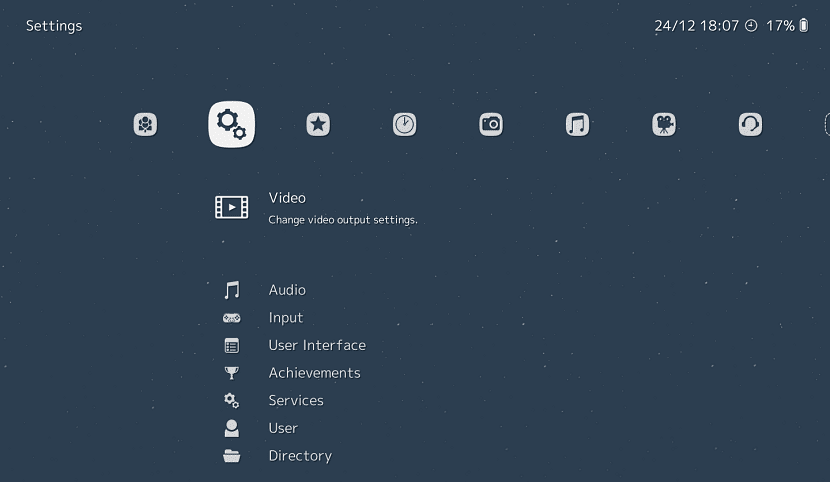
Si you are looking for a way to use that old PC or a team with few resources you can choose Lakka, since this system can turn it into an incredible retro game machine.
Lakka is a lightweight Linux-based operating system derived from OpenELEC that combines the best retro game emulators in a single ready-to-install system.
About Lakka
Lakka'se based on RetroArch game console emulator, which provides emulation of a wide range of devices and supports advanced features such as multiplayer games, state preservation, image quality enhancement of old games with shaders, game rewinding, hot plugging of game consoles and streaming video.
Once you have everything set up, you will have an all-in-one game console to emulate everythingFrom Atari games to Playstation games.
This system has a wide catalog of emulators that will allow us to enjoy titles from different retro consoles, such as SEGA, Nintendo, as well as the NES, SNES and Gameboy, and even classics for DOS or somewhat more modern games such as those for PlayStation or PSP.
Here is a complete list of the systems you can emulate:
- 3DO (4DO)
- PlayStation (Beetle PSX)
- SNES / Super Famicom (bsnes-mercury Balanced, SNES9x Next)
- Nintendo DS (DeSmuMe)
- Arcade (FBA)
- Game Boy / Game Boy Color (Gambatte)
- Sega Master System / Game Gear / Mega Drive / CD (Genesis Plus GX)
- Lynx
- Neo Geo Pocket / Color (Mednafen Neopop)
- PC / TurboGrafx Engine 16 (Mednafen PCE FAST)
- PC-FX (Mednafen PC-FX)
- Virtual Boy (Mednafen VB)
- WonderSwan / Color (Mednafen Cygne)
- Nintendo 64 (Mupen64Plus)
- NES/Famicom (Nestopia)
- PSP (PlayStation Portable)
- Atari 7800 (Pro System)
- Atari 2600 (Stella)
- Game Boy Advance (VBA-M)
- Atari Jaguar (Virtual Jaguar)
Lakka has versions that are configured for platforms i386, x86_64 (Intel, NVIDIA or AMD GPU), Raspberry Pi 1/2/3, Orange Pi, Cubieboard2, Cubieboard2, Cubietruck, Banana Pi, Hummingboard, Cubox-i, Odroid C1 / C1 + / XU3 / XU4, etc.
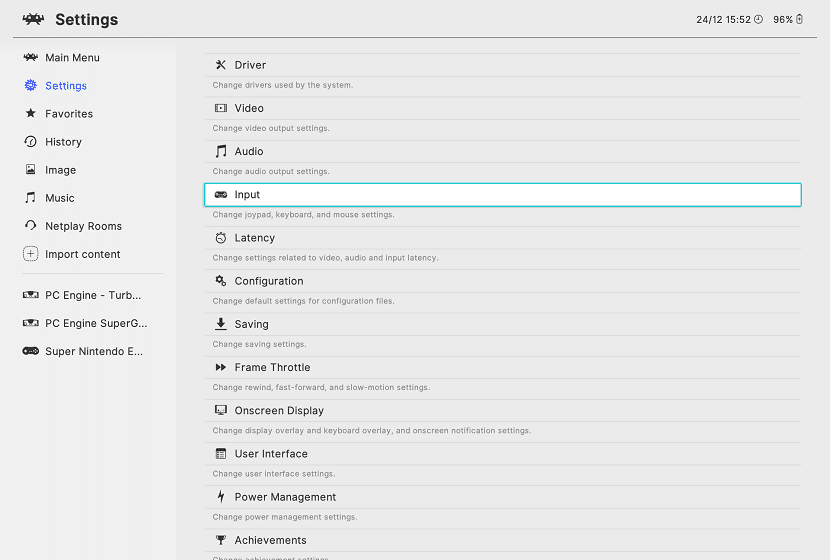
New version of Lakka
After a year of development, the people behind the development of this system present the launch of the Lakka 2.2 distribution.
The new version has updated almost all the emulators and game engines available in Libretro.
In addition to all the updates received in their emulators and packages Added support for the new TinkerBoard S, RK3399 and ROC-RK3328-CC devices.
The RetroArch emulator has been updated to version 1.7.5, in which the main menu has been revised and an alternative ozone menu has been proposed.
Of plans for the future there is a transition to the new version of LibreELEC 9 (beta testing started yesterday) and the creation of a new expandable user interface for libretro, developed in the Go language under the code name of Ludo.
Of the other improvements that were received in this new update, the following can be highlighted:
- Many menu improvements (like intuitive icons for input links)
- A new alternative menu called Ozone.
- Almost all libretro kernels updated.
- The emulator was PPSSPP fixed
- In this new version a kernel update was carried out for the correct operation in Odroid XU4
- Various mandatory fixes were made to Joypad.
Download Lakka 2.2
For those who want to get this system They can do so by going to the official website of the project.
In its download section, you will be able to obtain the image according to where you want the system to run, since as mentioned above Lakka has images for different devices.
For those who are Raspberry Pi users, when you get the image you can install this image on your SD with the help of Etcher.
Or if they are PINN or NOOBS users, they can search for the system within the catalog, although at the moment the new version of this system does not appear, in a matter of days the system must inform them about the update so that it can be downloaded and installed.
The blog is very good, I make a suggestion, the widget with the content index put it on top of everything, it does not make much sense to have to go to the end of the post to see it.
Greetings and upstairs.