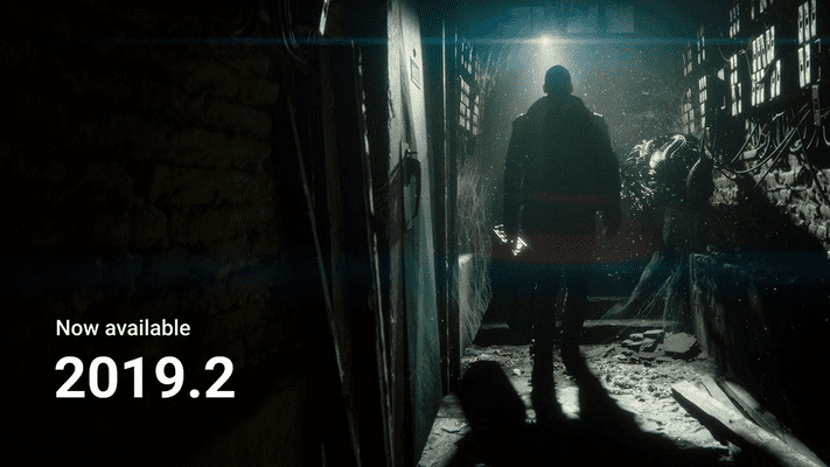
The multiplatform video game engine Unity 3D has received an update with which it reaches its Unity 2019.2 version. In this version, gets over 170 new features and enhancements for artists, designers and programmers. As well as updates for ProBuilder, Shader Graph, 2D Animation, Burst Compiler, UI Elements, and many more. Read on to see the best moments.
For those unfamiliar with Unity, you should know that this is a multiplatform video game engine created by Unity Technologies. Unity is available as a development platform for Microsoft Windows, OS X, Linux. The development platform has compilation support with different types of platforms.
Unity can be used in conjunction with Blender, 3ds Max, Maya, Softimage, Modo, ZBrush, Cinema 4D, Cheetah3D, Adobe Photoshop, Adobe Fireworks, and Allegorithmic Substance. Changes made to objects created with these products are automatically updated on all instances of that object throughout the project without the need to manually re-import.
The graphics engine use OpenGL (on Windows, Mac and Linux), Direct3D (only on Windows), OpenGL ES (on Android and iOS), and proprietary interfaces (Wii).
It has support for bump mapping, reflection mapping, parallax mapping, screen space ambient occlusion, dynamic shadows using shadow maps, render to texture, and full screen post-processing effects.
Main new features of Unity 2019.2
In this new version stands out ProBuilder 4.0 which is a unique hybrid of level design and 3D modeling tools, optimized to build simple geometry but capable of detailed editing and UV unwrapping as required.
Polybrush is now available through Package Manager as a Preview package. This versatile tool allows you to sculpt complex shapes from any 3D model, place detail meshes, paint with custom lighting or coloring, and mix textures through meshes directly in the Editor.
DSPGraph is the new audio playback / mixing system, built on the Unity C # working system. It is now available as a preview package.
Also, also new features in HD rendering pipeline highlighted (HDRP), such as arbitrary output variables, dynamic resolution, virtual reality, a display mode for debugging dark scenes, and SSAO enhancements.
As well as the ability to choose whether an object that contributes to global illumination should receive its light from a probe or light map. In summary, this can allow large reductions in lightmap generation times and a decrease in memory usage.
Of the other novelties that stand out in this new version, we can find the following:
- Ma noise suppression enhancements
- A graphical editor for shaders for 2D scenes (shader applicable on sprites).
- Groups were added to the graphical shader editor
- Sprites can be swapped while keeping skeleton and animation
- New features in the Lightweight Render Pipeline (LWRP) for 2D scenes like 2D lights (you can add a normal map for 2D sprites)
- Support for inserts on mobile phone screens;
- APK size check
- A unified API for controlling the brightness of mobile device screens;
- AR Foundation 2.2 support (face tracking, 2D image tracking, 3D object tracking, environmental probe)
- Improvements to the Burst compiler, which goes to version 1.1
- Incremental garbage collector is now available on all platforms except WebGL
Obviously this version also brings a lot of bug fixes. You can watch this video to have a visual summary of the news:
How to install Unity game engine on Linux?
It is important to mention that for a few weeks Unity has officially been admitted for Linux (although it is only in beta mode at the moment) we can download the AppImage file from the official Web site.
O from a terminal we can get it, for this we are going to open one in our system and type the following command:
wget https://public-cdn.cloud.unity3d.com/hub/prod/UnityHubSetup.AppImage
We give permits, with:
sudo chmod +x UnityHubSetup.AppImage
E We install by double clicking on the file or from the terminal executing:
./UnityHubSetup.AppImage