Fortunately for all of us, a site of our community here in Cuba has gone back to the national network, I mean humans from whom we have already brought you articles before.
Although those who do not live in Cuba cannot access the site, here we bring you some really interesting articles that they publish, and this is one of them 🙂
~~ » The author is Jacob Hidalgo Urbino (aka- Jako): "~~
Yesterday it reached the Ubuntu 12.10 Unity 6.8 repositories. The most important changes in this new version of Unity lie in performance improvements, especially in low-performance PCs that in this version make use of the Gallium3D driver LLVMPipe When Unity detects that there is not a good graphic acceleration on the PC, there are also speed improvements when it comes to displaying the Previews in the Dash and in the animations present on the desktop.
Unity 6.8 incorporates improvements when rendering shadows and transparencies in the top panel, side launcher and in the Dash.
Spread mode
If there are two or more instances of an application open and we click on its icon, for example the Nautilus icon in the side launcher, the Nautilus windows are displayed in the Spread mode, which has been incorporating important improvements, such as being able to close open windows from the Spread with an intermediate click of the mouse or the faster scaling of windows in the spread.
Changes in Unity Preview
Unity Preview allows you to see extra information about programs, documents, audio files, images and videos, but it has received an important change in behavior, previously for all Unity Preview applications it showed a button with the option uninstall o Uninstall, which can cause a user to inadvertently uninstall an important system application, the new behavior is that In the applications that are installed by default, the Uninstall button is not displayed.
Https for Internet searches from the dash
Now when from the Dash, Unity searches for what we want in Amazon to offer the possibility that the user buys it from the Dash, that search is carried out safely, using the https protocol, which increases the security of the data sent by the user to perform the search, since third parties could obtain that information sent to the Internet through a packet capturer.
Amazon searches can be turned off
The inclusion of the new shopping lens It caused an escalation of user disagreements, and it is not for less because every time they looked for something in the Dash, even if it was something local, Amazon suggestions were shown at the end of the results, which no matter how much Mark Shuttleworth tried to preach that are ads, which is not advertising for Amazon products, but rather an approach to "Find anything, anywhere" If we look at it carefully, it can be considered as a way to remove privacy from the user, to remedy the thing a bit now the user can disable online searches from the Dash in the Privacy options.
For that they will System Settings> Privacy> Search Results, and put in OFF the option "When searching in Dash - Include online search results", which in the Spanish interface should show something like this: When searching the Dash - Include online search results.
This was a hasty solution, but for 13.04 improvements will surely come in that section. Ideally, the shopping lens should be a separate lens and not a hidden one that is used in other lenses.
Turning off online searches also deactivates Internet searches for other lenses, such as Photo Lens, Music Lens and Video Lens that are installed by default or Wikipedia Lens among others with web search functionalities.
More changes ...
New Social Lens icon
This change was expected because a Twitter icon was being used, when actually Gwibber integrates with other microblogin services, now the new icon can be seen in the following image:
In addition, those interested can read the changelog of this version from Launchpad.
More information
For those interested in continuing reading on the subject, I recommend reading:
I love Ubuntu | Phoronix | WebUpd8
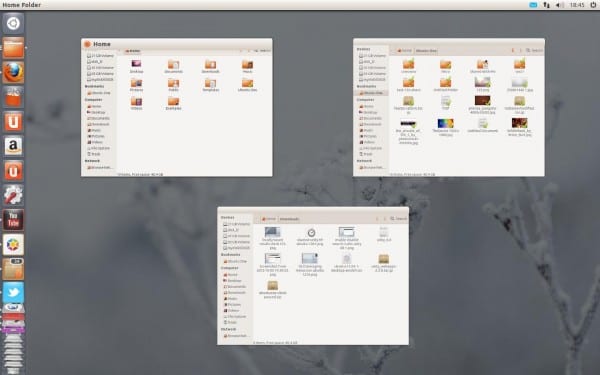


uhhhh! Uuuh! Unity is not functional, it does not work, xD
Hahaha, how many nonsense were said at the time!
Looks great. But KDE is better 😀
As I had read, you can also access the option to Uninstall the Application, with Right Click, which reveals the Uninstall option.
I prefer to use all the capacity that a machine has ... why walk less if I can walk more? I use Kubuntu 12.04 with kernel 3.5.5 and KDE 4.9.2 and it is a luxury of a machine.
I haven't played Ubuntu for a long time, and I thought that in the current LTS, Unity would achieve a good performance, however it has not been like that in my opinion.
However, in the end it is being polished and I like it that way. It is not for nothing, but Windows users find it very intuitive and pleasant (proven), something that is not bad.
The other thing is that I see a future lens for them, I don't know if it will exist, but one that searches "pirate's bay" would be useful, I don't know, even blogs could have their lenses available to readers, etc. etc. .
As for the performance, it seems to be in the queue, it is something that should improve in the face of its main audience, since in general we Linux users eternalize the life of a computer and sometimes walk on real relics.
Also, in a future of touch monitors, the design could accompany.
Anyway, there are those who will have a totally opposite point of view, and with perhaps very solid and defensible reasons, but I think that Unity will end up curdling, in fact, apparently the possibility of taking it from Fedora and openSUSE has been reopened, something that It would be good, for the reason of having one more tilin of manpower.
According to phoronix, the improvements are practically limited to the use of llvm-pipe, that is, rasterized by software. That is, for the majority it does not change much:
http://www.phoronix.com/scan.php?page=article&item=ubuntu_unity_68&num=1
I really liked Unity, but I have a question. At least to me, if I wanted to minimize an application, I had to go to the minimize button, instead of being able to do it from the side panel. is it still like that ??
It is like this but for that there is an app with which you can minimize from the panel, it is very good, we hope they include it by default
I tried ubuntu 12.04 with unity and frankly I was disappointed with its slowness and instability, I am a gnome shell user and the shells' approaches are different but gnome-shell is more efficient in terms of ram and cpu usage and the difference is noticeable, at least in My PC. I hope they improve unity in this version because it is a shame for others that a windowsero gets stuck with ubuntu or is slower than windows 7.
First of all very good article, so far unity does not seem very good interface I am a gnome user who walks very but it does not hurt to try to see what
I can't really judge without testing, but come on, Unity has been adding more and more things over time and I highly doubt that performance has improved at all. But I will give you the benefit of the doubt.
well what can I say I tried unity and it is really great it has solved many things in which it had deficiencies but hey I am in love with my Kubuntu 12.04 but I emphasize that unity is better in each version.
It is seen that Unity is growing, it hurts that my PC was very heavy. I do not miss it since I am with Kubuntu and it is sensational.
Friends, is the web in any of these ranges?
http://www.nirsoft.net/countryip/cu.html
"Although those who do not live in Cuba cannot access the site"
What is the IP of the site? We can possibly enter using Tor or some similar solution.
I still think that unity and gnome3 are oriented more tablets ... it would be better to use cinnamon as a gnome3 shell or use kde for the common user hehehe
If you think that Unity is more focused on tablets, it is that you have not used it or if you have, no more than 5 minutes.
Anyone who really gave it a try will agree that Unity is an interface to use with a mouse and mostly with a keyboard.
Add that the launcher behaves more like the Windows 7 taskbar than the OSX launcher, as many may think.
But I already tell you that touch very little, it can even be annoying to handle everything touch and I tell you because I have it with a wacom, also I have an HP Multitouch and much, much more touch is Gnome Shell or Windows 8.
I totally agree with you, besides that you have to take into account the options that compiz gives you
"But I told you that very little touch, it can even be annoying to handle everything touch and I tell you because I have it with a wacom, also I have an HP Multitouch and much, much more touch is Gnome Shell or Windows 8."
Well, thanks for the feedback!
I have no doubts that GNOME Shell is very friendly (and that development is just beginning) since it is planned for touch interfaces from the start.
As for Unity: give it time, it's green, it is clear that the first thing they are focused on is making it usable and comfortable for the desktop, touch optimizations will come over time 😉
It is the big downside that I see Ubuntu, it has been getting heavier and I went to crunchbang! and pfff the difference is remarkable, when you get used to openbox it is fantastic.