
How to enhance the use of the Terminal in Linux: Warp, Tabby and more
Since our inception and for many years, here Desde Linux, we have placed a lot of emphasis on teach the use and mastery of the call Linux Terminal (Console). Therefore, in every publication we can, be it a quick guide or an extensive tutorial, we usually include, in addition to the graphical, quick and easy way to perform or solve a problem or task, the terminal mode with the necessary and useful command commands. to carry them out.
In addition, over time we have also contributed a lot of content about the Shell scripting, and the use of various online resources and utilities to learn and master the art of Shell Scripting about the Linux Terminal. Also, about some existing alternative terminals, software developments or configuration tricks for better use of it. For this reason, and in that same direction, today we will introduce you to some interesting, useful, modern alternatives to Linux Terminals and CLI resources. Which, surely, will make your terminals and the tasks to be carried out on them more beautiful, fun, efficient and productive, that is, they will allow you «enhance the use of the Terminal in Linux».
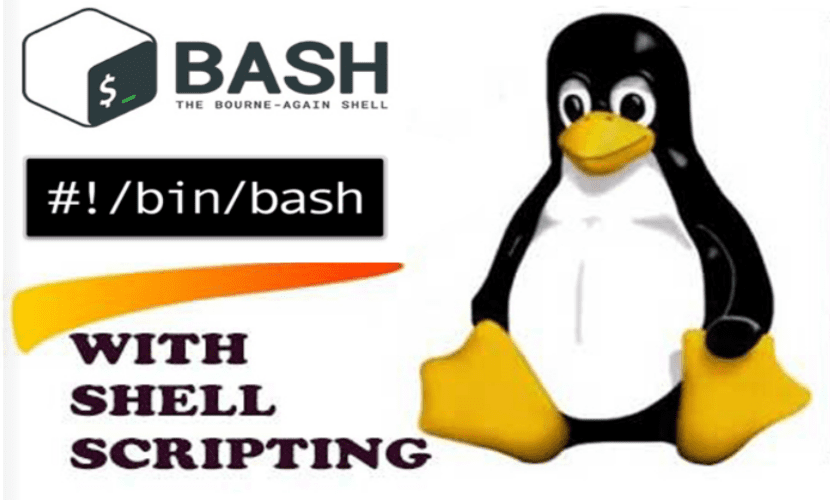
Online Resources for Learning Shell Scripting
But, before you start reading this post about some Terminals and CLI resources/utilities (Warp, Tabby, Starship, Powerline and Nerd Fonts) available for «enhance the use of the Terminal in Linux», we recommend the previous related post:
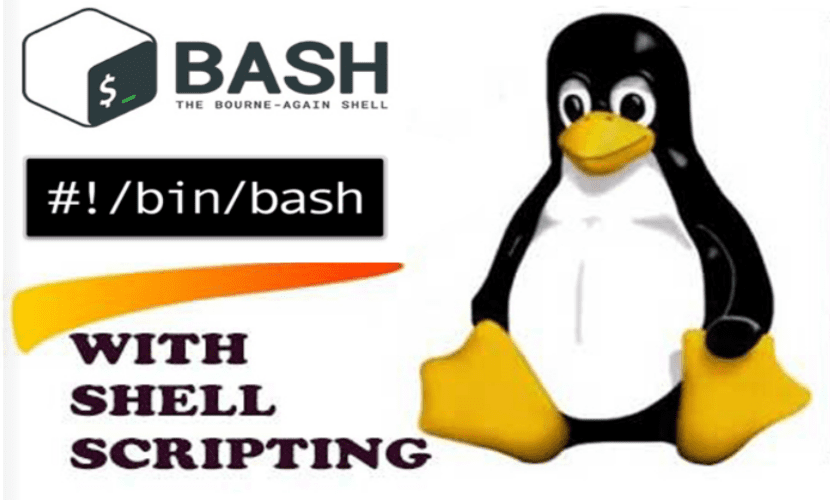
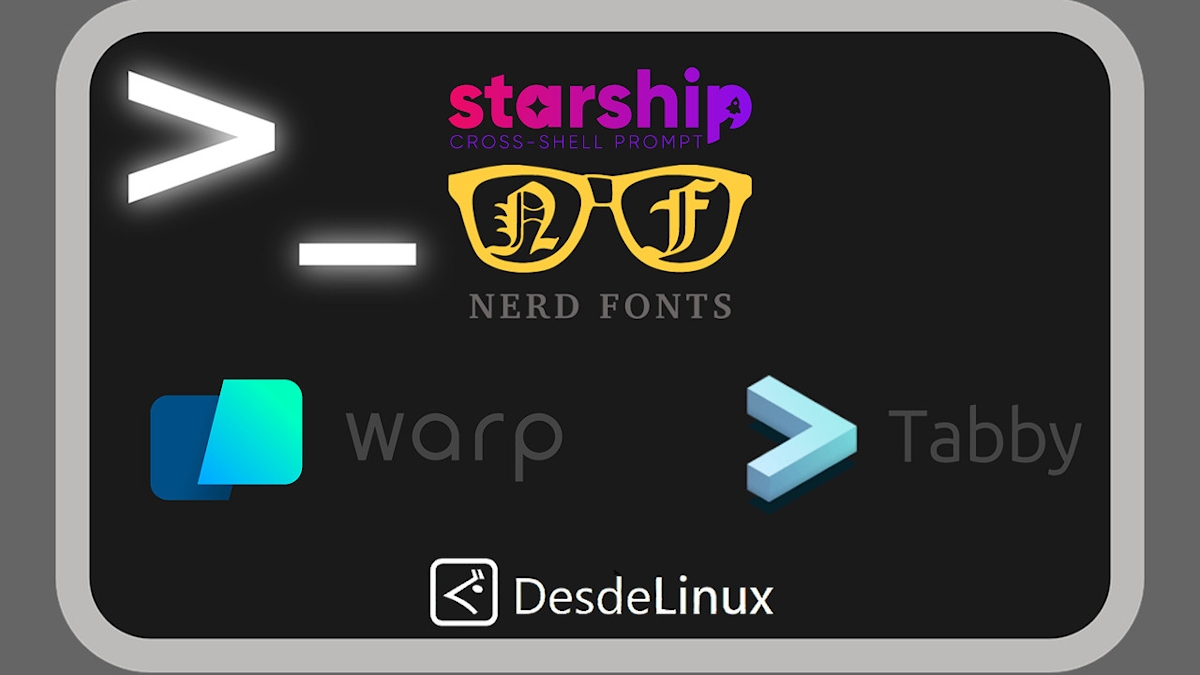
How to enhance the use of the Terminal in Linux: Warp, Tabby and more
Enhance the use of the Terminal in Linux with alternative Terminals
Terminal Warp
If you are one of those who likes Artificial Intelligence technology on computers, both in web and desktop applications, and also on the Linux terminal, since you are probably currently using some developments such as GPT Terminal and Shell Genie. However, a good substitute for both AI developments for the Linux Terminal is the use of the new and modern Terminal Warp, or Warp AI, which originally comes from the macOS (OSX) ecosystem and has recently been ported to GNU/Linux.
And from the analysis of his site y official online documentation, it can be briefly described as follows:
Warp is a modern Rust-based terminal with built-in AI so you and your team can build better software faster. Therefore, it is un software suitable for working on the command line of your operating system. And thanks to that es, a modern Terminal reinvented with AI and collaborative tools, positively influences the improvement of user productivity, especially those in the field of software development, server administrators and the like.
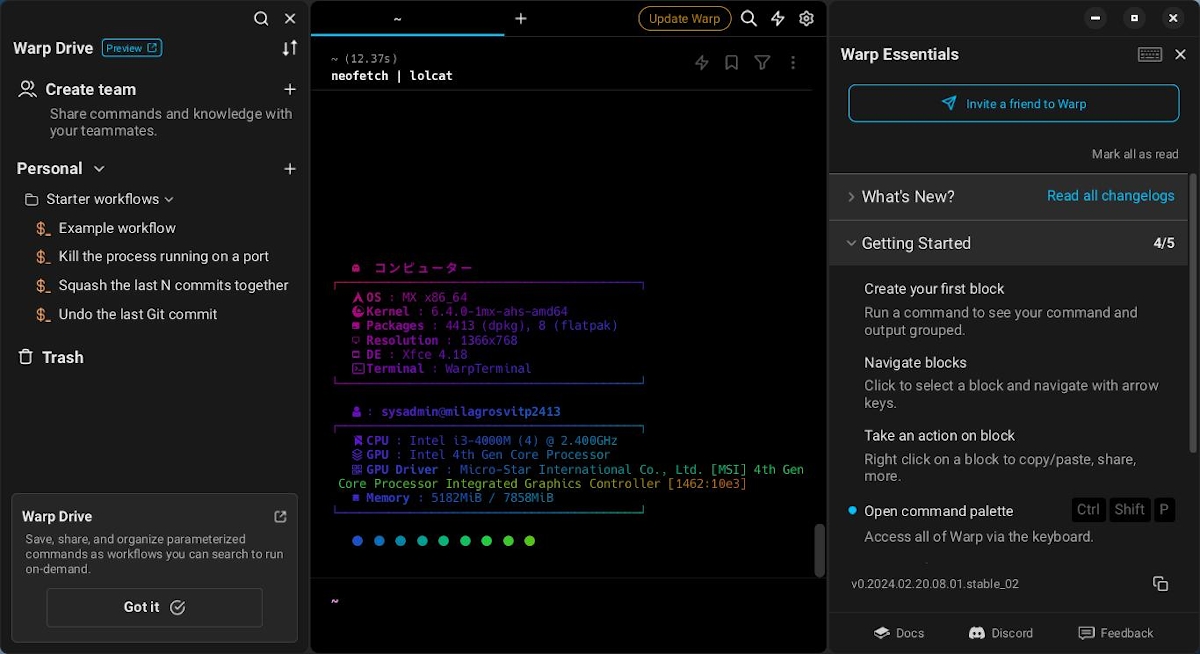

Terminal Tabby
If, on the other hand, you are looking for a modern, innovative and highly functional Terminal that does not come with integrated AI Technology to replace your current Linux Terminal application, a more suitable option is the Terminal Tabby. Which can be briefly described as follows, after analyzing its Official website y official section on GitHub:
Tabby is an ideal terminal application for this modern era, thanks to the fact that it is cross-platform and highly customizable for local shells, serial connections, SSH and Telnet.
In addition, it stands out for offering great features such as:
- Provide an integrated SSH and Telnet client and connection manager.
- Include full Unicode support, including for the use of double characters.
- Include an integrated serial Terminal, with divided panels and use of tabs.
- Allow direct file transfer from/to SSH sessions, via Zmodem.
- Offer an SSH, SFTP and Telnet Client available as a web or self-hosted application.
- Proper shell experience on Windows, including tab completion (via Clink).
- Include support for PowerShell (and PS Core), WSL, Git-Bash, Cygwin, MSYS2, Cmder and CMD.
- Own color schemes and themes. And be fully configurable with simple and multiple shortcuts.
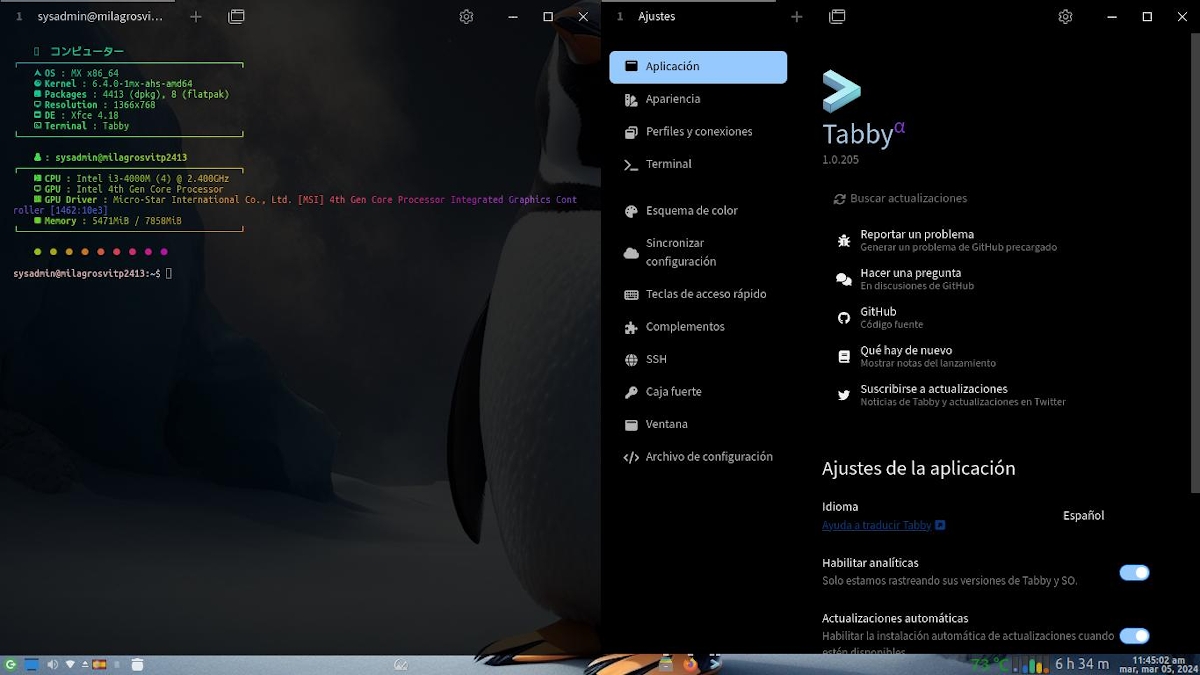

Complementary utilities
Prompt Starship
If, on the other hand, what you are looking for or want is not to replace the current Linux Terminal application used, but rather to improve its use, an excellent application to know and use is Starship. Which can be briefly described as follows, after analyzing its Official website y official section on GitHub:

Starship is a minimalist, ultra-fast and infinitely customizable prompt for any command interpreter. Therefore, it stands out for being fast, highly customizable, universal, intelligent and easy to use. And best of all, they come feature-packed with support for many of Linux terminal lovers' favorite tools.
Prompt Powerline
Another program very similar to the previous one, that is, useful to improve the use and capabilities of the prompt of our Linux Terminal, is Powerline. And, this utility can be briefly described as follows, after analyzing its official section on GitHub y Official documentation:
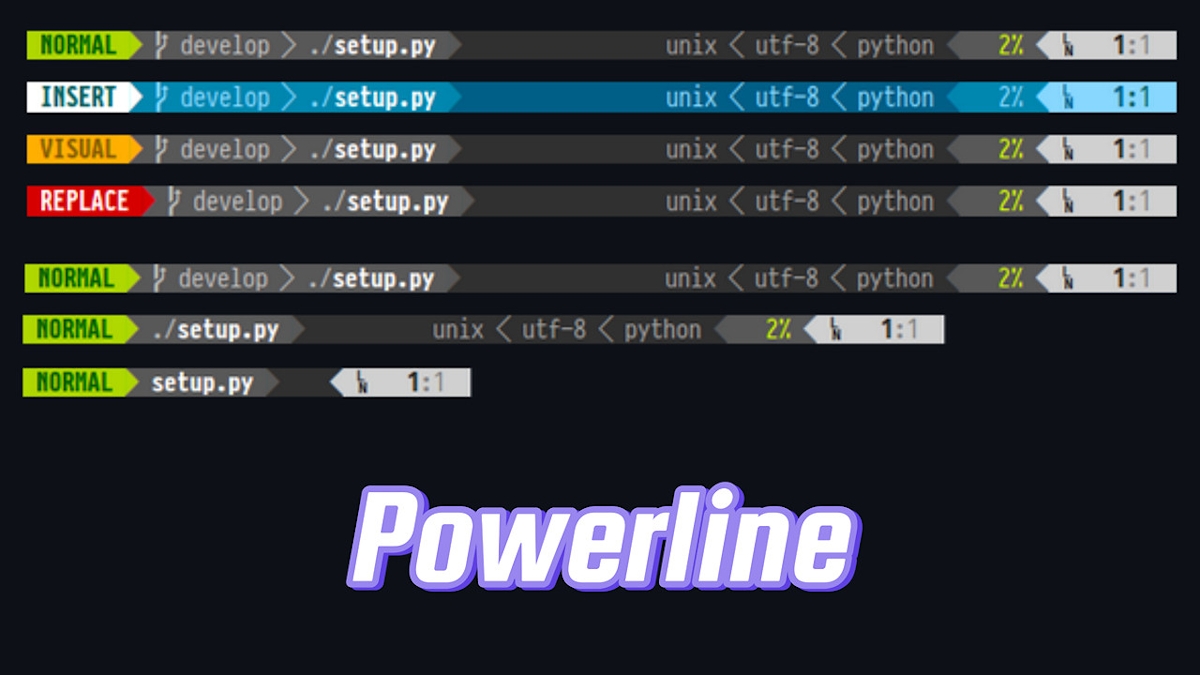
Powerline is a status line plugin for Vim, which provides status lines and prompts for other applications, including zsh, bash, fish, tmux, IPython, Awesome, i3, and Qtile. In addition, it is currently very extensible and feature-rich, thanks to the fact that it is written in Python. This has allowed it to have better extensibility, have better and more agile configuration files, and make use of a structured and object-oriented code base without mandatory third-party dependencies other than a Python interpreter.
Nerd Fonts Fonts and Icons
Finally, and although in the repositories of our respective GNU/Linux Distros we have many types of sources, including some of the Nerd Fonts project. Nothing better than knowing these sources directly, to learn how to install and use them. Above all, because some CLI developments usually make use of them to function and give a more dazzling or readable appearance. And finally, it is worth briefly describing the Linux resource in the following way, after analyzing its official website section:
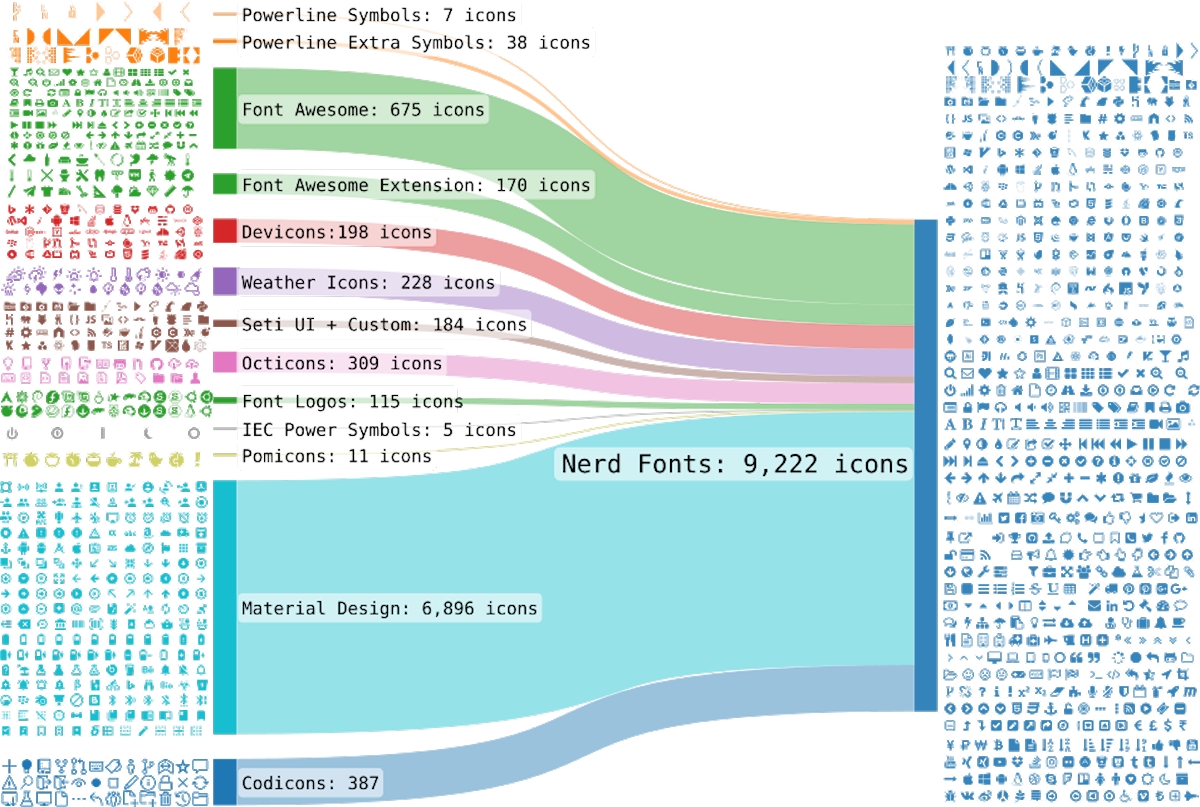
The Nerd Fonts project aims to patch developer-specific fonts with a large number of glyphs (icons). Specifically, to add a lot of additional glyphs from popular “iconic fonts” like Font Awesome, Devicons, Octicons, and others. Therefore, it currently offers more than 60 different font types ideal for Developers and CLI applications, in addition to almost 10000 icons suitable for CLI use.
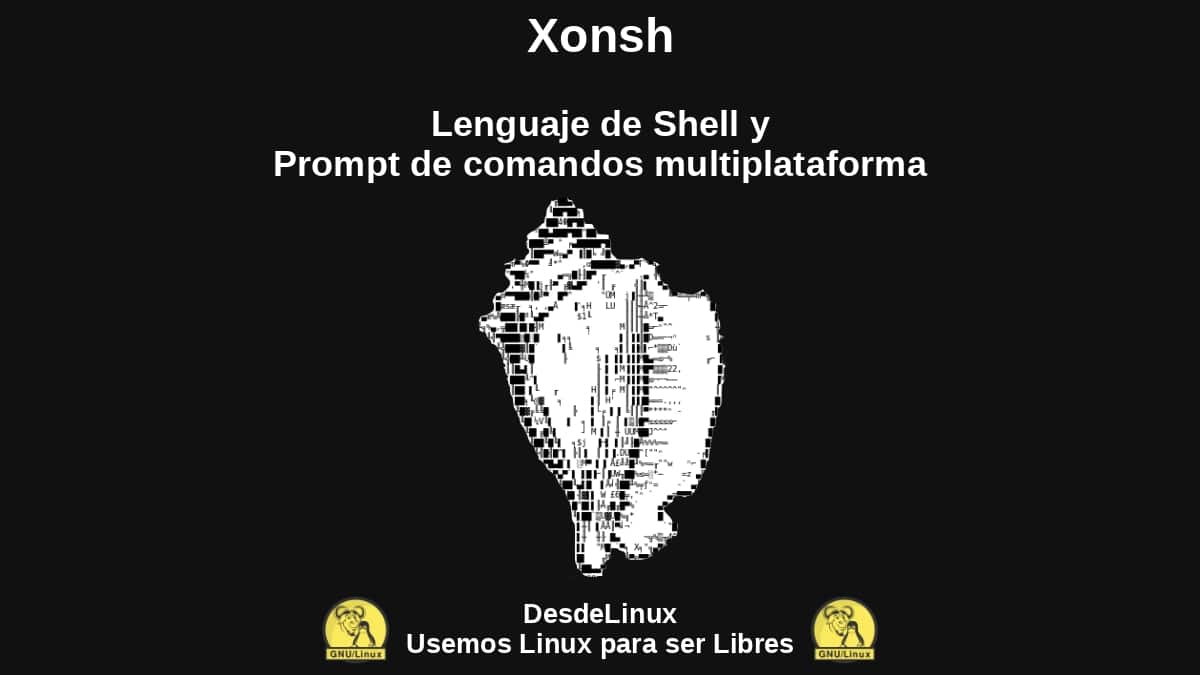

In summary, we hope that these 2 interesting, useful and innovative free and open developments of Terminals for Linux called "Warp and Tabby" For many, especially for advanced home and office users, such as IT professionals (SysAdmin, Devs, Hackers, among others), they are a great contribution and a valuable help to learn more and better to master the Linux Terminal. And that CLI software resources and utilities such as Starship, Powerline and Nerd Fonts offer them greater possibilities to customize and extend the capabilities of their respective current terminals.
Lastly, remember visit our «homepage» en español. Or, in any other language (just by adding 2 letters to the end of our current URL, for example: ar, de, en, fr, ja, pt and ru, among many others) to find out more current content. Additionally, we invite you to join our Official Telegram channel to read and share more news, guides and tutorials from our website. And also, the next Alternative Telegram channel to learn more about the Linuxverse in general.