As some of you have been able to read in the forum, I had proposed to install my hybrid graphics (ATI / Intel) in some of the many distributions that exist, since those of you who know this evil, you will know that the system leaves both graphics on even if it only uses one of the two, thus reducing battery life significantly, and giving your PC a new super power, that of frying eggs on top of it.
Much to my regret, I had to give up that end, since, in none of the distributions I tested (Debian, OpenSuse, Xubuntu y Linux Mint) I got some good results. This led to another statement of the problem:
How to get one of the two graphs, in my case the ATI, remains off?
The solution, as you will see below, is implemented in the core of our favorite distribution and is called vgaswitcheroo. And below you have the process, in which we assume that the package firmware-linux-nonfree is installed, for your use and enjoyment:
First we must find out if our core you have the option to use vgaswitcheroo:
$ grep -i switcheroo / boot / config- *
What will return a line in our terminal like this:
CONFIG_VGA_SWITCHEROO = y
If the output is different, you have to recompile the core to add the option to vgaswitcheroo. Second, we see if the file «/ sys / kernel / debug / vgaswitcheroo / switch » exists. At this point a distinction must be made:
To always have the folder accessible and to be able to access the file Switch, we must mount the debug folder as follows (always from superuser):
-
# mountpoint -q / sys / kernel / debug
-
# mount -t debugfs none / sys / kernel / debug
-
# echo "none / sys / kernel / debug debugfs defaults 0 0" >> / etc / fstab
Step 3 we can do it manually. It's about adding the line none / sys / kernel / debug debugfs defaults 0 0 to file / etc / fstab so that the vgaswitcheroo folder is always accessible even after a reboot.
Once this is done we can check our file Switch inside the folder vgaswitcheroo, through:
# cat / sys / kernel / debug / vgaswitcheroo / switch
and this returns an output like the one in the image:
Your output can be differences (All are in Pwr mode, for example). In this file we have several things to comment. The term DIS corresponds to the dedicated graphic (in my case, the ATI). The term IGDMore corresponds to the integrated graphics on the CPU (the Intel). The cross, +, check the print shop It is using at the time. And finally, the end pwr o off, refer to graphics status.
With this, we can deactivate or activate the graph that we want through some commands:
- Turn off the dedicated graph:
# echo OFF> / sys / kernel / debug / vgaswitcheroo / switch
- Turn on the dedicated graph:
# echo ON> / sys / kernel / debug / vgaswitcheroo / switch
- Switch between integrated and dedicated:
# echo DIGD> / sys / kernel / debug / vgaswitcheroo / switch # echo DDIS> / sys / kernel / debug / vgaswitcheroo / switch
Finally, to grant permits to our usual user and thus be able to execute scripts at the beginning, for example, we will have to execute:
# chmod -R 705 / sys / kernel / debug # chown -R user: user / sys / kernel / debug / vgaswitcheroo
I hope it helps you to squeeze a little better the performance of your laptops or at least reduce the heat they give off.
A greeting!
Sources: Debian Mailing List | linuxquestion
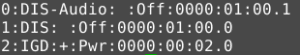
Excellent data, at least for the Nvidia (my case), there is the Bumblebee project, which works great in OpenSUSE 12.3, Fedora 1x and other RPM-based distros, in Ubuntu it works great, but in others based on .deb, sometimes it hangs and you have to enter to restart.
Greetings and thanks for sharing.
sorry, do you know if it works for debian 7 64bits ??
Yes, if it works, I have tried it with debian and it works fine.
http://wiki.debian.org/Bumblebee
Although I recommend using the proprietary drivers yes or yes. The opensource give bugs.
Greetings.
thanks for the tip
I love you tesla, in ubuntu I managed to use vgaswitcheroo but in debian it tells me that I don't have it installed, I'll try it this afternoon
Hope you have luck.
I think that as of kernel 3.2 it is already activated. But anyway if you don't have it activated you can always compile the kernel and activate it.
I am already in debian and testing the tutorial there are contradictions, in the first step it gives me the output that I have vgaswicheroo activated, but when I go to use it it launches the message
bash: / sys / kernel / debug / vgaswitcheroo / switch: The file or directory does not exist
I have done the step to solve this in both ways manually and with the command (I was going to do it manually but when I saw the file I already had it with the line, but in that file I only had the line)
And after doing the step it throws me the same error
I autoresponder, it does not allow to edit the post, since it gives a fatal error and other things that I do not understand. Maybe some admin can give us a hand.
Regarding STEP 3: EDIT THE FILE MANUALLY AND NOT AS IT SAYS WITH THE echo !!!!
Sorry for any inconvenience that may have caused you. Anyway, it is always recommended when important files are modified to make a copy just in case!
With the command the line is created. The problem was mine, since I went directly to the construction site and forgot to install the firmware-linux-nonfree and in addition to that in the 3rd part you have to add a line in the rc.local file
# chown your_user: your_user / sys / kernel / debug / vgaswitcheroo / switch
I have installed the proprietary amd drivers and it works like a charm better than in windows that the flash was constantly blocking me
Thank you very much
I'm glad that everything is perfect for you! 🙂
As for the rc.local file, I have not put it since I am not sure of the risk that this entails. And furthermore, I trust that each person will act according to their criteria and preferences. Some may prefer rc.local and others assign the permissions on each session. That is to the taste of each person!
Greetings and enjoy your pc!
0.0 interesting article although it does not work for me I will take it into account when I buy an ATI (the nvidia cost me an arm and a leg)
An NVIDIA on Linux is a million times preferable to an ATI, and there are cheaper ones. A GT 210, it is not very expensive to say, and it is good to play and see things with good quality and resolution.
I have an xps 15 i7 with a nvidia of 2gb of video, we opt for getforce GT 640m and in the part that says it has the super power to fry eggs, exactly the same thing happens to me, I have debian 7 64-bit .. I'm going to try with this tuto, how's it going
For Nvidia there is, as Iván Barra has said, Bumblebee. Those who use Nvidia should before trying this try to make Bumblebee work, I have friends who have succeeded.
This post is as a last resort if all else fails. Still, you are free to choose your anti-egg fryer method! 😉
Good post. Hope when I install Debian 7 on a PC with NVIDIA video, it doesn't turn into an egg fryer.
Well, I did the above and I delete the data from the "fstab" now I have to mount the / home and swap partitions manually. Well that helped me learn something new like "mkswap" and "swapon". Now to restore the aforementioned file.
I don't understand why your fstab data was deleted. Anyway, I think I'm going to edit step 3 and do it manually, since it gives me that the fault could be there!
Neither did I and I spend the same thing as oxygenating. I think my mistake was to follow the steps to the letter and forget the basic renaming "file.old" but it helped me because now I know that the previous commands exist !!!
It is clear :).
The> must be a >>.
Thanks for the clarification.
However I cannot edit the post due to a bug in the blog. Maybe it will be fixed in the next few days or maybe not, if it is fixed I will change it.
Greetings and thank you!
I keep getting "/ sys / kernel / debug / vgaswitcheroo / switch: The file or directory does not exist"
I read the comments and tried to do what they point out, but no, it's still the same ...
I've looked everywhere, but I can't find solution D:
Do you have the firmware-linux-nonfree package installed? What does the command return: grep -i switcheroo / boot / config- * ??
hello good morning, afternoon or night the same thing happens to me like dakar and when I execute the command I get this I hope you still answer these questions
root @ Rigel-PC: ~ # grep -i switcheroo / boot / config- *
/boot/config-3.16.0-4-amd64:CONFIG_VGA_SWITCHEROO=y
/boot/config-3.16.0-5-amd64:CONFIG_VGA_SWITCHEROO=y