On February 03, the new version of Zorin OS 11, in their deliveries Ultimate y Core Zorin OS 11.
Zorin OS 11 is based on Ubuntu 15.10 and contains pre-installed the Linux kernel 4.2, with performance improvements, thanks to bug fixes, and optimized hardware support.
For the release of this version, improvements are focused on optimize user experience on the desktopFrom the small details to the big picture. We will find good changes in terms of the design of the theme and its art; the icon and image design is more attractive and with a new Gray theme available in light, dark and black variants.
The pre-installed applications have been updated, taking advantage of the improvements of the new developments. In addition to the inclusion of new apps that contribute to the speed and enjoyment of the system; a new video player quite attractive to the eye and simple in use, contact manager, Watches, ranging from timers, international hours, stopwatch and alarm settings.
Furthermore, the scrolling applications has been improved to give more space to their content. In this sense, the scroll bar appears only when needed, and it auto-expands when the cursor approaches it. And at the end of the content you can see a glowing bar that serves as visual feedback to indicate the end of the content.
To facilitate the installation of browsers, it includes Zorin Web Browser Manager. In addition, it has the customization menu Zorin Look Changer, which facilitates the customization of your graphical environment.
If you want to install Ultimate or Core Zorin OS 11 you can access this link.

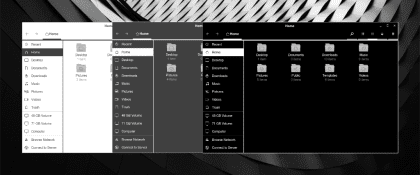
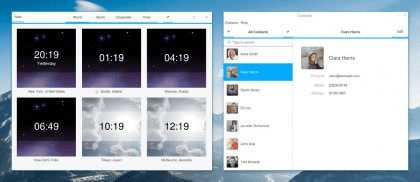
Hello Pedrini! Mine, more than a comment, is a question ... Do you have any idea how to activate the simple click to open the elements?
I know how to do it in Ubuntu and derived from the Nautilus toolbar. But it turns out that Zorin11 does not appear in Nautilus or anywhere. I just installed this distro to test it and eventually install it on my daughter's machine. It is really very attractive, reasonably fast to fast.
It is easy to use and very intuitive.
My only problem is changing the double click to the single click. If there is a way to do it by command line ... great! it serves me.
From already thank you very much!!
Thank you for your participation Ari O'Connolly
When you are in the Nautilus window (Files or Home Folder), in the menu select Preferences -> Behavior. There I will see the option "Single click to open files" (One click to open files). that should solve your case.
PS: I have it installed in English. Please excuse any errors that exist in Spanish, as I am not sure if they are the translations
Thanks Pedrini210 for your answer. The way you mention is the usual in Nautilus. The point is that for some reason the menu bar does not appear. I am using Zorin11 X86_64. I solved the issue using the Dconf editor (in a flash I remembered this tool)
As for why it doesn't appear, maybe it's a bug ... or a bad installation, I don't know ... the system works perfectly.
In case the same thing happens to someone, from Dconf you can enter Nautilus, and perform any operation that you would normally do from the Menu.
Again, thank you very much!
I'm glad you were able to solve.
Grateful for the contribution you just made.
Your case is also reported in the official Zorin OS forums. So you can contribute your answer there, as there are other solutions that (IMHO) are less straightforward.
Regards!
friend on the main page appears until the 9 ... Download Zorin OS 9 as I download that you say on the 11th or it is the same or I do not understand I am new .... answer me please
Hello I have installed zorin 11 juuntto to win 7 it is remarkable that it is liinux paarecce the win clone is very well achieved, it is fast but I do not want it to look like win could you tell me how I install the matte environment it would give it a particular touch and not put it slow. Thanks in advance and I will be attentive to you who have it clearer than as I am a beginner we are learning!