Just a few days ago, it was done the llaunch of the new Raspberry Pi 3, el little computer multipurpose that has driven a large number of projects. The most striking thing about its launch is that it maintains, to the liking of users, its price of 35 dollars just like the Raspberry Pi 2. To which we can add a few dollars to add power supply, storage unit and case. It is worth noting that the Raspberry Pi 3 offers complete compatibility with Raspberry Pi 1 and Raspberry Pi 2.
Among its characteristics we can find:
The 7-bit ARM Cortex - A32 quad-core processor which was replaced by a ARM Cortex-A53 quad-core 64-bit 1,2 GHz, a CPU ten times more powerful and better in performance than the Raspberry Pi 1. Which translates to a50% increase in yield, thanks to improvements in architecture and 33% increase in clock speed. It also has a 4.1 Bluetooth, 3,5mm audio out, Built-in WiFi and 1 GB of RAM.
The Raspberry Pi 3 is supported by Broadcom, employing the new BCM2837 SoC. Which has the same basic architecture of the BCM2835 and BCM2836 models.
As well VideoCore continues to be used as Video Core IV 3D it is the only publicly documented core 3D graphics for ARM-based SoCs. Where the BCM2837 runs the majority of the VideoCore IV subsystem. This at 400MHz and the 3D core at 300 MHz. As for the computing module, it is expected that in the next few months a module based on BCM2837 will be incorporated.
For those who worry if their Raspberry models are discontinued, it is clarified that the predecessors of the Pi model 3, the PI 1 and 2, will still be in effect. The assembly of these models will continue as long as there is demand for them. The costs of each model are as follows: for Raspberry Pi 1 a cost of U.S. dollar 25 and also to Raspberry Pi 2 a cost U.S. dollar 35, and for him model A + a cost of U.S. dollar 20.
It is necessary to use the latest versions of NOOBS and Raspbian to ensure the best performance and compatibility with the Raspberry Pi 3.
Definitely toda a gem for Internet of Things enthusiasts (IoT).
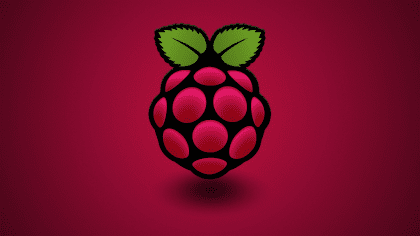
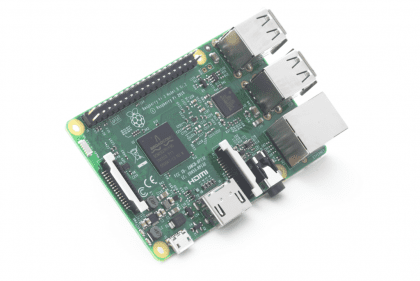

They should put 2g of ram and it would be the host
they should have put 1.5 gb of ram, only 1 gb for 64-bit systems is not enough.
I doubt it, Iphone 5s uses a 64-bit iOS and does not suffer from having 1Gb of RAM. In this case I do not think that the RPi 3 suffers since Raspbian is compiled for this architecture and optimized for that HW, which with Ubuntu, Fedora, Arch does not happen.
I agree 1Gb is somewhat short, and it is what throws me back. A 2Gb kitten would be perfect.
1GB of RAM is enough for many things. I have a Raspberry Pi 1 model B as a wireless access point, dhcp / dns server, proxy web cache (squid), firewall, NTP server, print server and network scanner server; and the truth walks wonderfully well.
Has anyone tried it already? I have the previous one, using with openelec ... If someone tried it, comment 🙂