
|
Maverick Meerkat, the version of Ubuntu due to be released in October this year, will bring some features and improvements that the community has been looking forward to. These are just some of the many new features that Ubuntu 10.10 will incorporate. |
Installer improvements
Minimum requirements
First of all, let's clarify the minimum essential requirements to install Ubuntu without problems.
Automatically detect language and keyboard settings
The idea that the installer autodetects some "obvious" issues like language, Wi-Fi, keyboard preferences, and so on. based on the configurations of other operating systems or directly from the internet. This would allow you to skip at least 2 steps in the installation.
New partition manager
Partition management is, without a doubt, the most “traumatic” part of the entire installation. You always have the idea that you are about to "do something wrong." For that reason, it has to be super easy so that even your grandparents can understand it. 🙂 Here is a screenshot of how the new installer would be looking ...
For you to feel the abysmal difference there is with the current installer, I leave you a screenshot of how the installer looks so far.
The only criticism that I find to the new version is that the option of being able to specify the partitions "manually" is not visible to the naked eye.
Software Center enhancements
One of the areas in which you will notice incredible improvements is the software center, solving many of the problems that were the source of problems and complaints from users in the past. What will change?
Search engine improvements
This has been a very common complaint, as some programs were included with different names than the one that appears in the title bar once they are installed and run. Now instead the Software Center will show suggestions when there are no results for that search.
Enhancements in the display of package dependencies
Virtually no one, not even the most "advanced" users, is interested in knowing the dependencies of a particular package. We all assume there will be no problems and we trust the people who put together the complicated dependency structure. On the other hand, it is not vital information when installing a program. This makes it unnecessary to show the user this information, unless the user wants to see it and explicitly requests it.
In the new version of the Software Center, the only thing that will be displayed will be the name and a brief description of the application, with the option that the user can see more information about the package by accessing the option "Technical information".
Greater differentiation between add-on packages and program packages
Many packages are actually add-ons that extend the functionality of certain programs. The typical case is Firefox extensions, many of which we can install directly from the Software Center.
In the new version of the Software Center, these Plugins will be better organized and can be more easily differentiated from programs.
Microblogging
This is not one of the features that most catches my attention but it seems that the idea of adding support for microblogging applications that are of interest to users in order to "advertise" them so that more people use them.
OneConf: it will allow to synchronize programs and configurations in multiple components
OneConf will allow users to share their Ubuntu configurations between different machines. Many people use Ubuntu on more than one machine and, drawing inspiration from the type of synchronization recently introduced by many internet browsers, the folks at Canonical decided that it was a good idea to allow users to sync the list of installed programs and even their settings to through the UbuntuOne service. It will have support for multiple configurations, allowing the user to save diverse lists of programs and their respective configurations without "stepping on" them. (home vs. work; desktop vs. netbook, etc.).
More frequent updates
Developers and users alike have been looking forward to the possibility of big program updates being added to the distribution as soon as they come out and not having to wait for a new version of Ubuntu to come out.
Although this is not finished yet, it is hoped to give developers the possibility that they can send their packages to be reviewed and included in the official repositories, even if it is a version that introduces major changes ("major release") . This means that Users will be able to receive the new packages without having to wait for an Ubuntu update (for example, waiting to install the new Open Office for a new version of Ubuntu to come out) or having to search and install manually, which is what what is currently happening.
This is HUGE news. If carried out, it will mean an extraordinary benefit not only with regard to the usability of the programs, but also considerably improve the security of the entire system.
Chromium will be the default browser on netbooks
This is indeed a decision that seems very hasty, but hey… Ubuntu 10.10 aspires to improve its support for netbooks (through its Ubuntu Netbook Edition version), and part of this adaptation will include the adoption of Chromium as an ultra-light internet browser. I said that it catches my attention because, even though Chromium is faster and has better support for internet standards, consumes more memory than Firefox.
In addition, the Netbook Edition version will incorporate Unity, the graphical interface designed specifically for Netbooks that comes with a sidebar and a browser that will allow you to make the most of the vertical space of the small screens of these devices.
It also includes a kind of desktop with icons of all the installed programs.
Touchscreen support improvements
Touchscreen support is another area in which Ubuntu 10.10 will show significant progress. The experience of applications with touchscreen support is expected to be improved optimizing GTK, and various settings related to desktop themes, icons, etc.. Additionally, tests are being done to add support for "mouse gestures" in Compiz, which will allow you to perform common tasks by making a simple drawing with the mouse pointer.
As touchscreen devices are becoming more common and Ubuntu is keeping an eye on that market, this is an area where many more improvements will come.
New audio menu
A picture is worth a thousand words:
Controls would be added to manage the volume not only globally but also separately, by application. Furthermore, Rhythmbox can be controlled directly from there.
Support for BTRFS
Support for BTRFS will be added in the installer (using the alternate CD). In case you didn't know, BTRFS is a new filesystem that supports compression, instant write, and subvolumes (which allows to install multiple operating systems within the same partition) among other interesting things.
At the moment you cannot boot Ubuntu 10.10 from a BTRFS partition so for now it is necessary to create a separate / boot partition to solve the problem.
EXT4 will still be the default file system in Ubuntu 10.10 as BTRFS is still in the experimental phase.
Goodbye support for processors below the 686
Well there is no reason to panic, today all processors are better than the 686, but this also means that Ubuntu will no longer be able to run on older machines. 🙁 Anyway, let's admit that this was already true due to all the "chiches" that have been raising the minimum hardware necessary to run Ubuntu decently. However, do not forget that there are other versions of Linux, even Ubuntu that are designed to run without problems on these machines (I am thinking of Lubuntu, For example).
What else would you like Ubuntu 10.10 to incorporate?
Do you find any of these improvements interesting? Which? If not, what enhancements would you like to see included in Ubuntu 10.10? The famous "windicators" and the Gnome Shell seem to have been forgotten ...
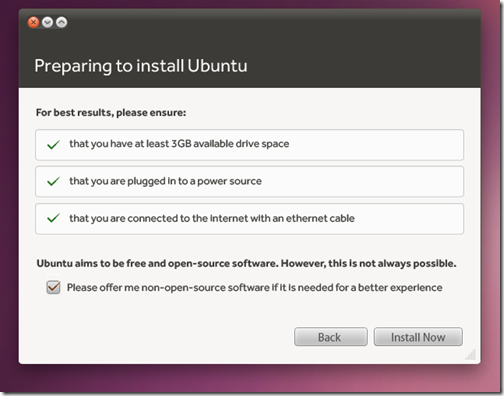
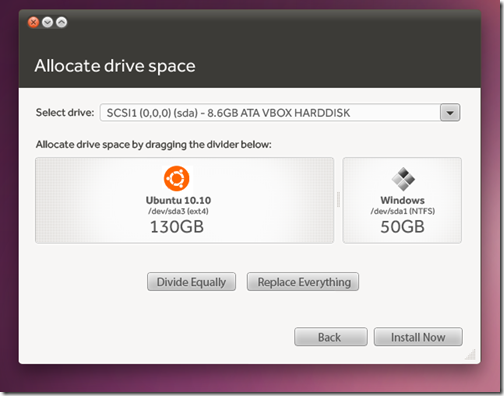
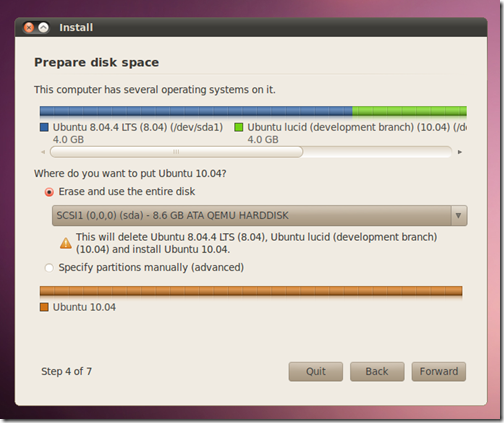





Hello, your blog is very good, I liked it a lot, but you know that I would like it to be able to do ubuntu, allow you to interact with the announcement box, the one in which what your contacts write to you from msn, or when they write you something from twitter, It would be shown to be able to respond right there without having to stop doing what you are doing, that is to say, return to another desktop, or change the application, simply answer someone's chat or a tweet from another person without having to use another application just in the same ad window and then it disappears as always, I think that would be a strong contribution.