Thunar is a very simple and lightweight file browser (and at the same time desktop manager), which comes by default in Xfce. But to be simple, it sacrifices some things that we can obtain in other file browsers such as Dolphin o Nautilus.
In my old blog dedicated to Xfce I have received some feedback from users who want to do things with Thunar, which this does not bring by default or simply cannot do. What users demand the most are two main features:
- Divide the browser into 2 panels.
- Use tabs.
The incredible thing about this is that PCManFM it is much lighter and if it supports tabs. In fact, Thunar in the current version, it was that it added support for remote access via SFTP, because previously we had to use this option through Gigolo as i show in this tutorial.
Without a doubt, the lack of these options is contradictory. Thunar is the only file manager in GNU / Linux you have the option of Send to removable devices in the context menu when we use the right click, as in Windows, and although Dolphin has something similar, it is not as simple as in Thunar. What do you think?
As I also told you earlier, the Xfce is managed by Thunar like Nautilus en Gnome. That is why I hope that with the evolution of Xfce, as improvements are added to this excellent Desktop Environment, Thunar also keep evolving and improving.
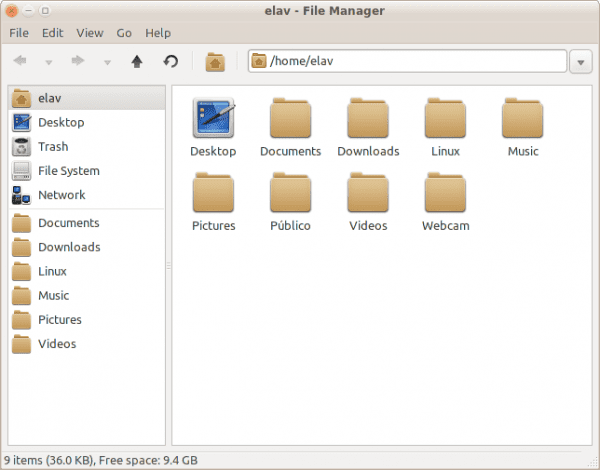
The truth is that if you miss those two options ... In fact I was "googling" a bit to see if there is a plug-in or similar to achieve the management of tabs. But I will try to put nautilus as a manager and browser to my xfce, or just use it as the default file browser. Regards.
I really like thunar, and I use it now, but it also lacks the option to "customize" folders with icons [different from emblems]
Hello! Could someone help me with the following ?:
Today I accidentally removed the status bar in thunar windows and I can no longer see the menu that was at the top (File - View - Tools - Help, etc).
I can't find a way to get that "status bar" back. I am using linux mint 17 xfce.
I hope someone can help me solve this.
Regards!!
Hello Mauricio!
I think it would be better if you ask this question in our question and answer service called Ask DesdeLinux so that the whole community can help you with your problem.
A hug, Pablo.
Paul! Thanks for answering me !! I tell you that I could solve the problem! Anyway thanks for the reply! I will take into account your blog and the Ask des linux!
A hug!
Mauricio, how did you solve it? I have been like this for more than 2 months so I removed it and I am using pcmanfm .. but I want to use thunar only that since it does not have that bar I cannot even add tabs to thunar and so I do not like to use it ...
You have to press:
CTRL+M