We already saw how to hide a file inside another using SilentEye and now we will see how to do the same through the terminal.
The advantage of this method is that we are not forced to use a specific extension for the final result as it happens with SilentEye, besides that it is more comfortable for me.
1- We take the file that we want to hide and compress it. Let's suppose it's called hidden_file.rar.
2- We look for an image (we will call it img_original.jpg) and put it in the same folder as hidden_file.rar.
3- Now we open a terminal and put.
$ cd /home/usuario/ruta_de_la_carpeta
$ cat img_original.jpg fichero_oculto.rar > img_falsa.jpg
4- If we execute fake_img.jpg we will see the image perfectly img_original.jpg, but if you look, the size is larger than the original.
Now to see the hidden file, we just have to rename fake_img.jpgBy fake_img.rar and unzip it.
Note: I tried compressing the hidden file in .tar and the trick didn't work for me.
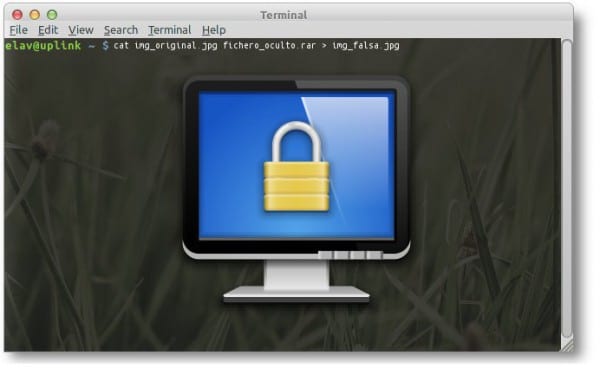
works perfect with .7z compression format
Thank you very much for the information 😀