
XiaoMiTool V2: Cross-platform App to modify Xiaomi mobiles
One of the skinny, weak or underserved sides of the GNU / Linux distributions is usually the one advanced (technical) mobile device management. This is usually due to the fact that almost literally all the official applications and many of the unofficial ones tend to come mostly designed to work on the Windows operating system, and a few on macOS. Almost no official or reputable alternatives exist natively available for GNU/Linux.
However, there are a few third party projects, that is, unofficial, which are usually functional and comply with the premise of being free, open and free. Being a good example of this, of the still current and functional application called «XiaoMiTool V2».
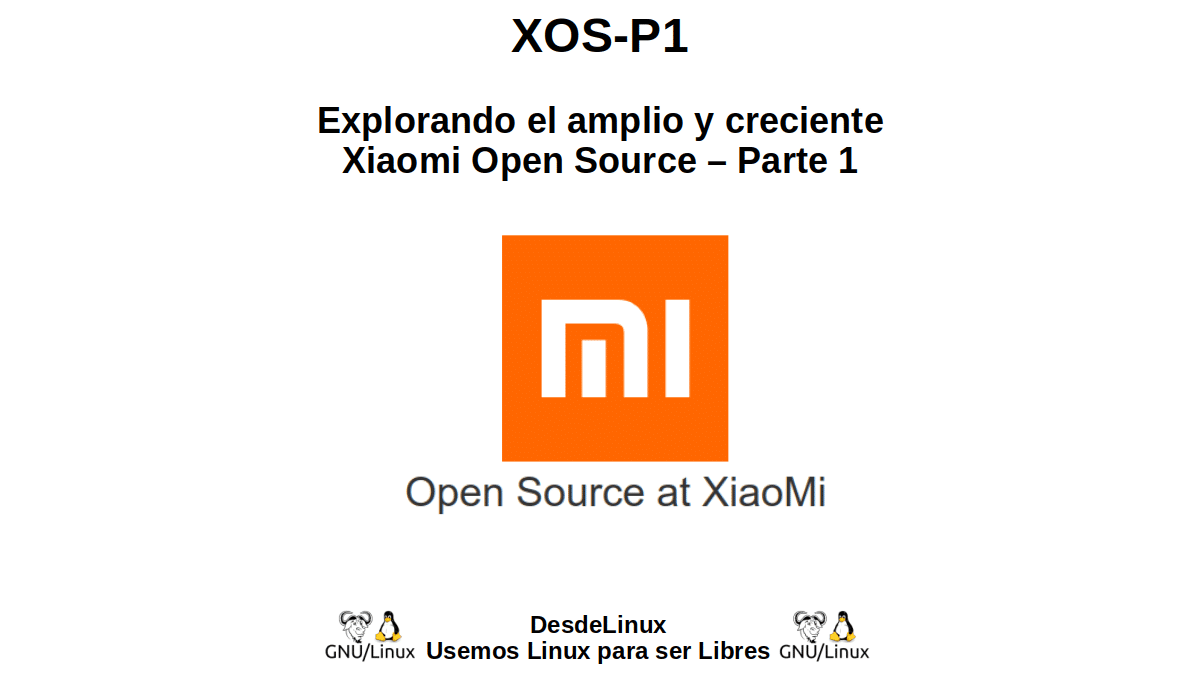
XOS-P1: Exploring the vast and growing Xiaomi Open Source - Part 1
But, before starting this present post about this interesting mobile software tool called «XiaoMiTool V2», we recommend that you explore the previous related post:
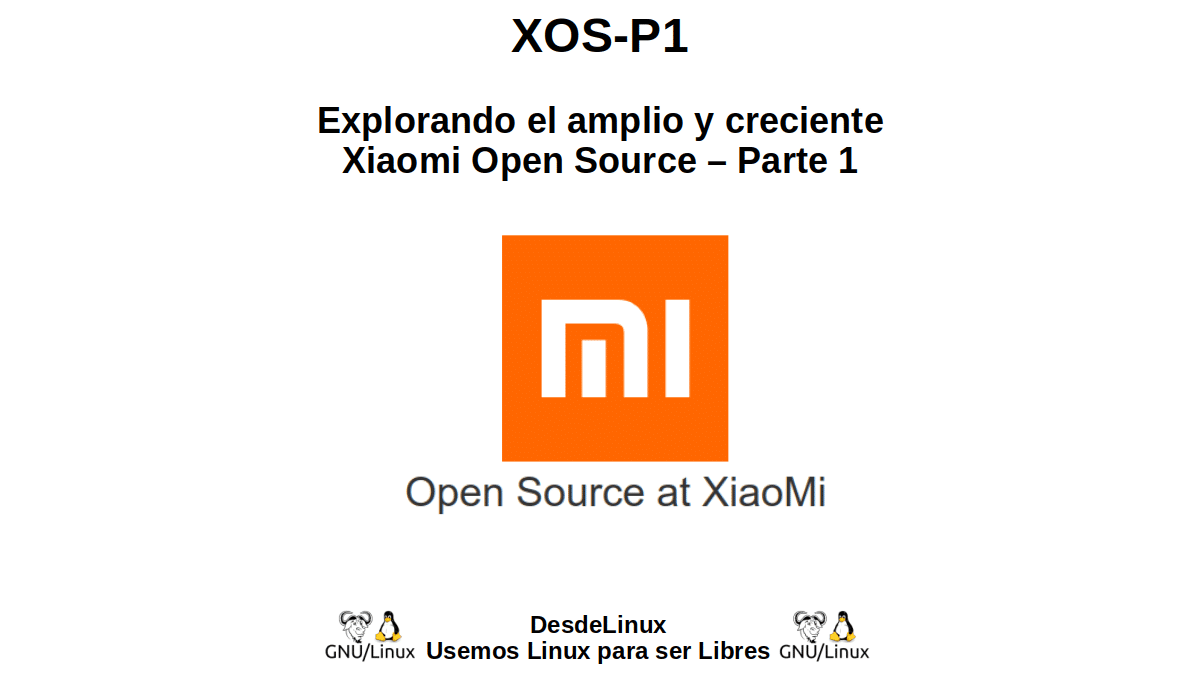
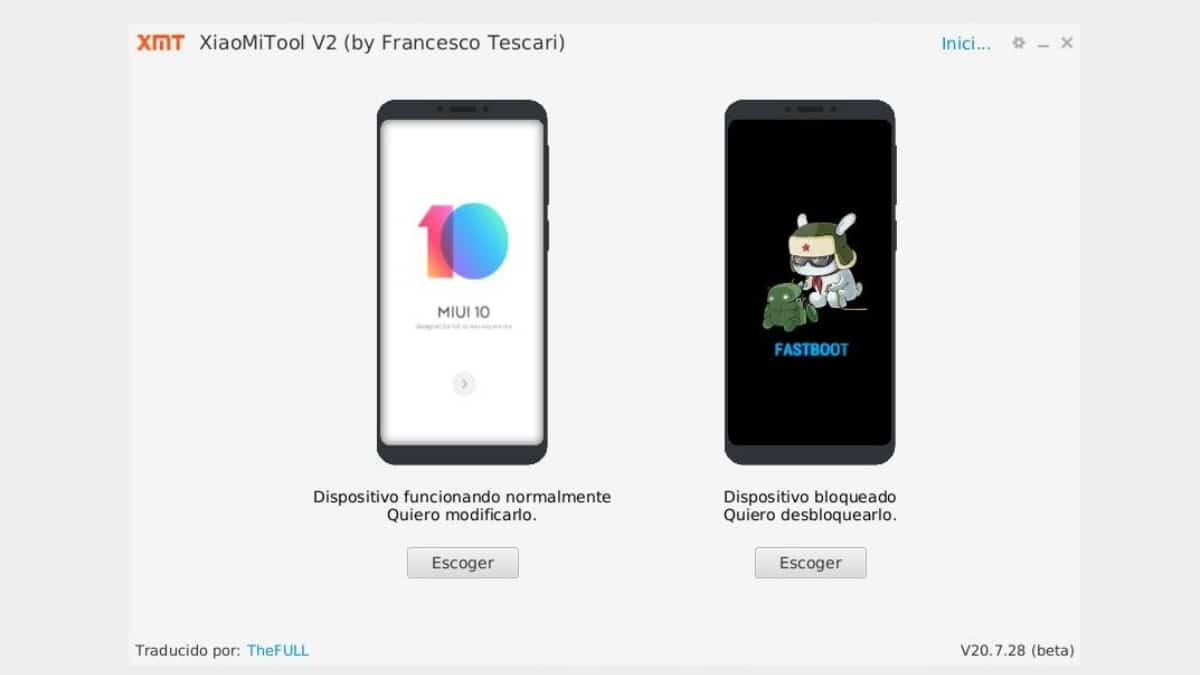
XiaoMiTool V2: Mod Tool for Xiaomi Devices
What is XiaoMiTool V2 App?
According to Official website of this tool called «XiaoMiTool V2» it is described as:
XiaoMiTool V2 (XMT2) is an unofficial tool for your personal computer that you can use to manage your XiaoMi smartphone rom and software and do some modifications easily. Therefore, it is a useful all-in-one tool to make modding easy for everyone with a XiaoMi smartphone.
And between the data or most important information to know About this software tool, the following stand out:
- It is the result of continuous improvement of the first XiaoMiTool app, so now it has more improved stability, more features and better graphics.
- It is capable of managing most of the routine technical operations on a XiaoMi mobile device, from the beginning to the end. That is, from its connection to the computer to the installation of the ROM.
- Facilitates various tasks such as downloading the latest official ROMS by Xiaomi, implement TWRP, Root with Magisk and decide the best way to install it on the managed device.
- It was created with the objective of making it easier for all types of users, even those with more difficulties in computers and technology, to be able to achieve the best use with their device.
- It was designed thinking of improving the user experience when carrying out this type of task, through the respective improvements in the graphical interface, portability, stability and updates.
Features
Among his current built-in features or functionality the following stand out:
- Standalone ROMS Fetch: Official, from Xiaomi.eu, TWRP, Magisk and soon many more.
- Autonomous obtaining of information and device status: Especially of the installed ROM.
- Autonomous decision of installation type: Fastboot, Fastboot recovery, Stock recovery, TWRP, and more.
- Autonomous device management: Restart, query information, send commands, and more.
- Standalone installation of the tool and driver of the mobile device on the computer.
- Addition of bootloader unlock tool.
Lastly, Its operation is very simple. And basically in GNU/Linux it boils down to the following:
- Download it
- Run it via terminal
- SeFollow the instructions on the screen.
All this, as seen in the following images:

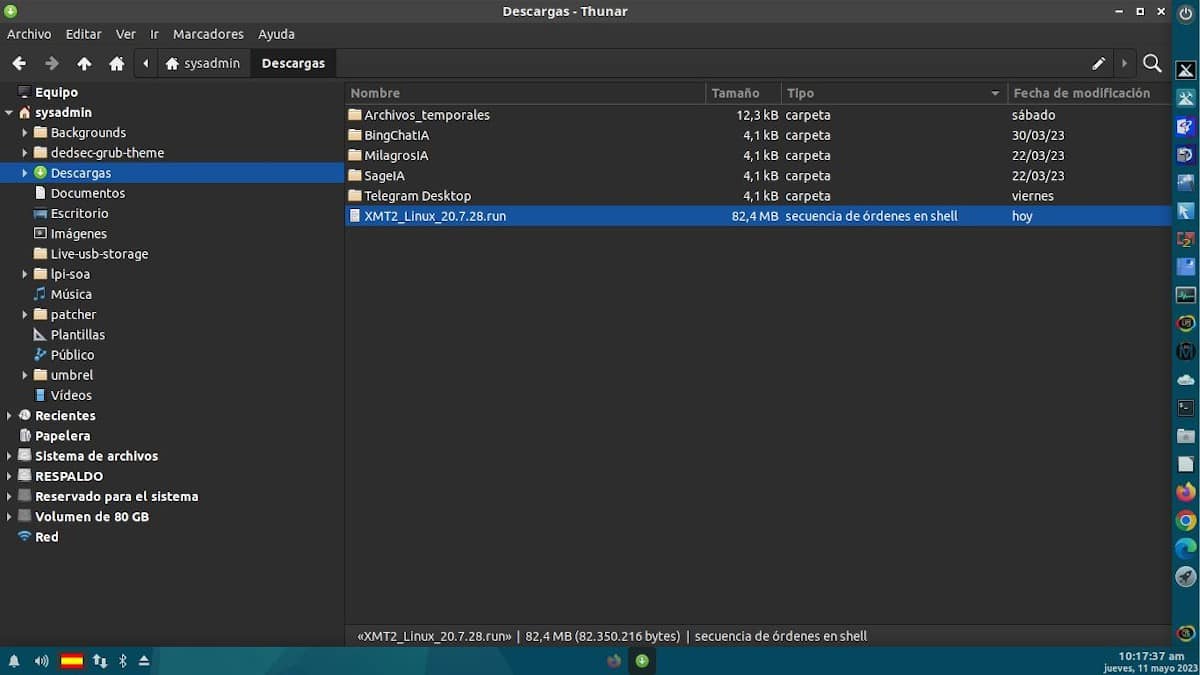
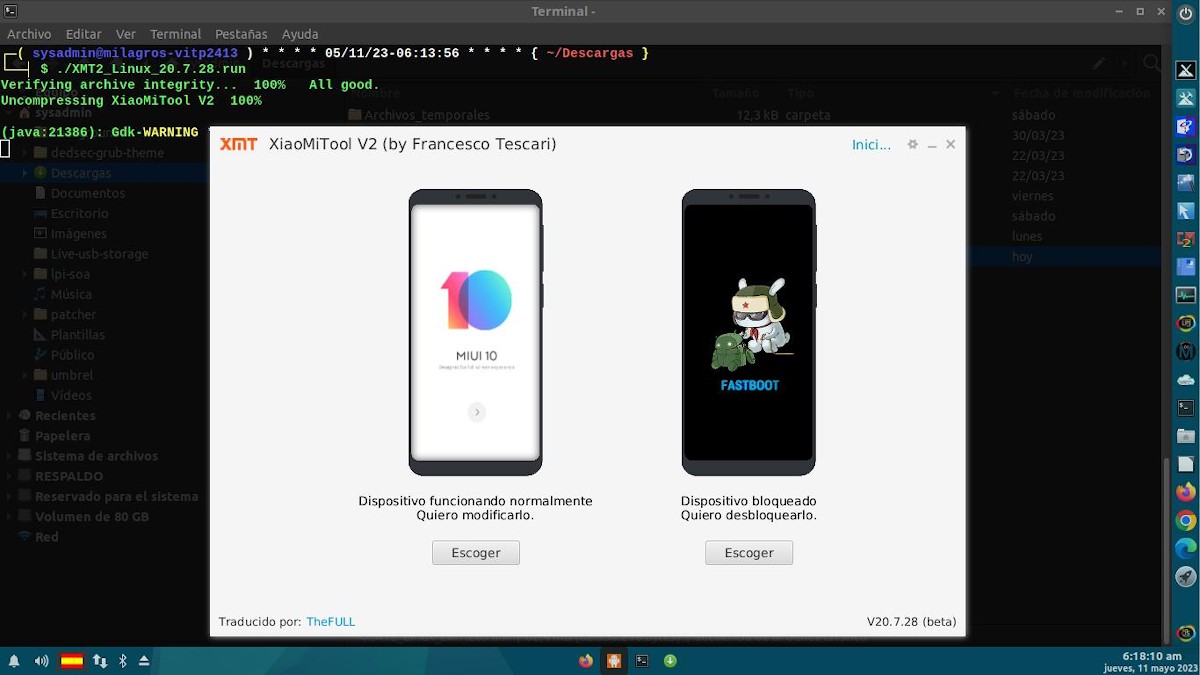
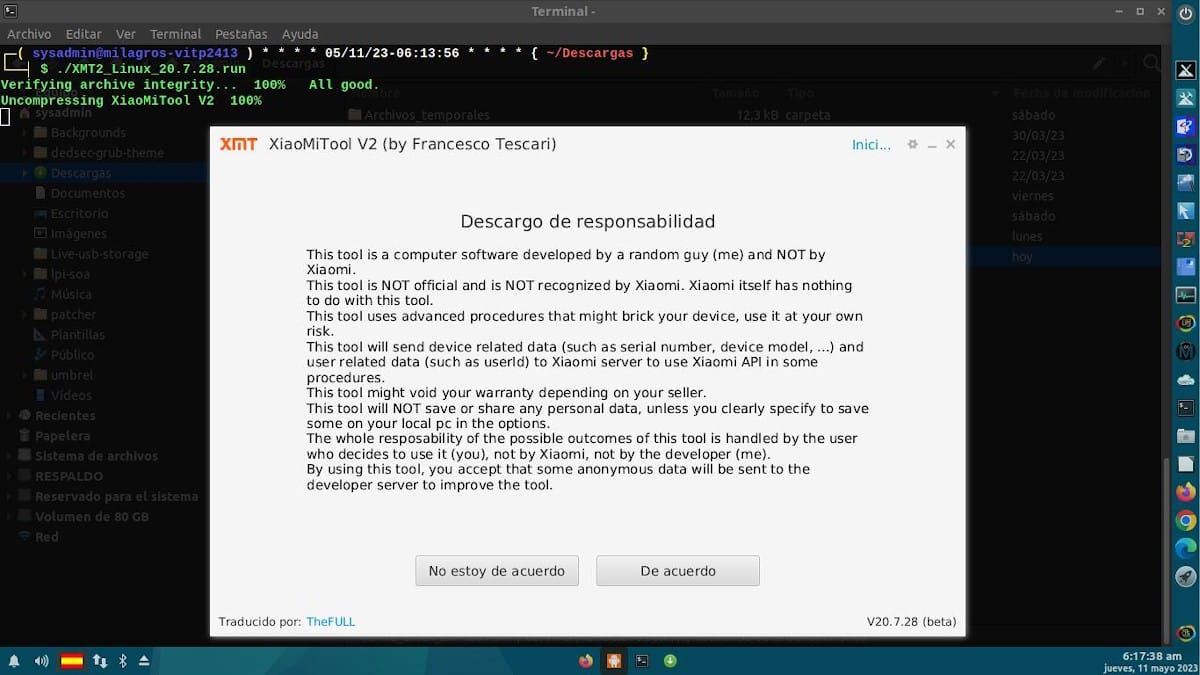
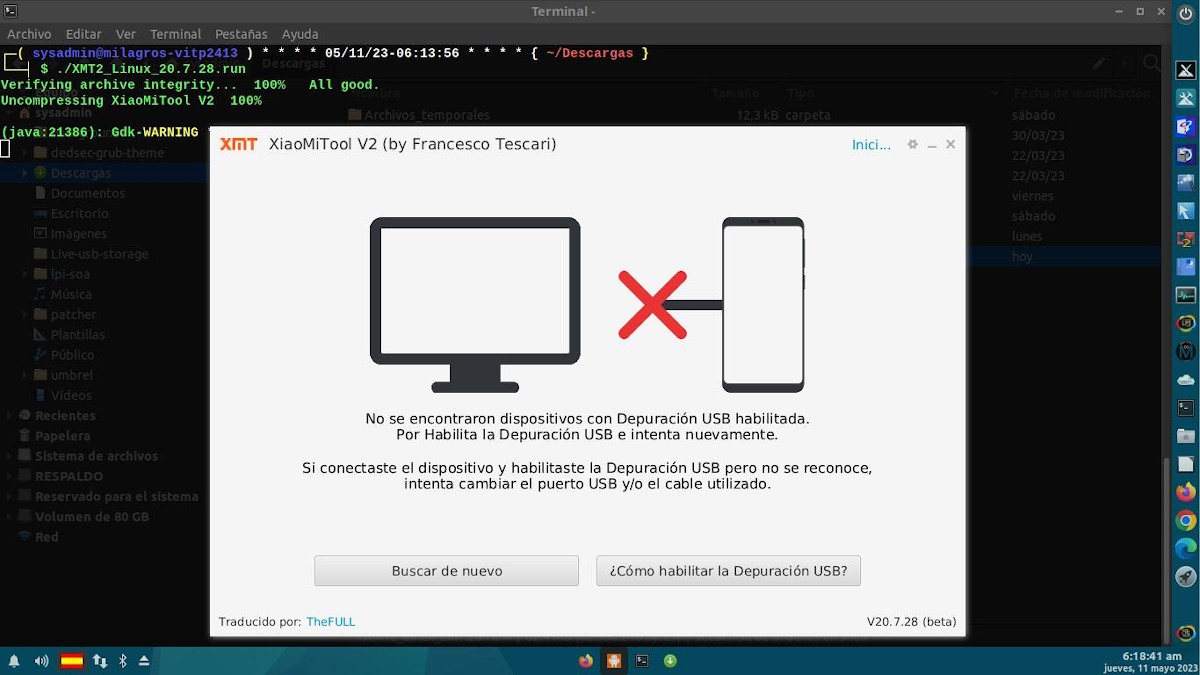
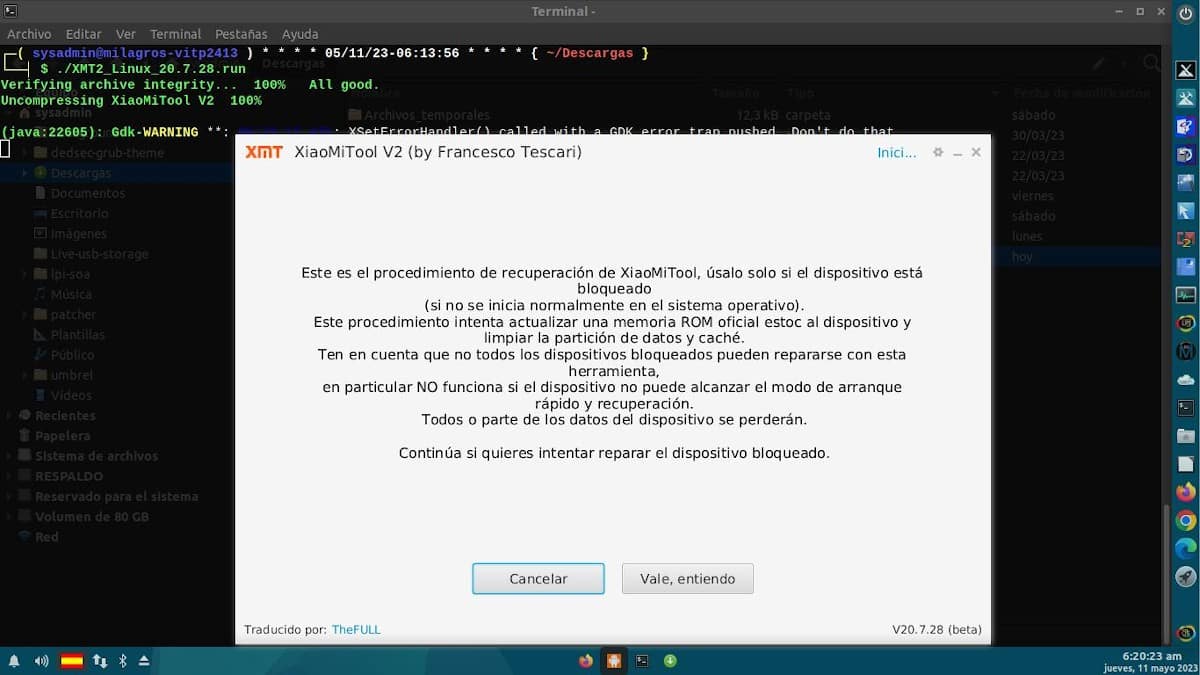
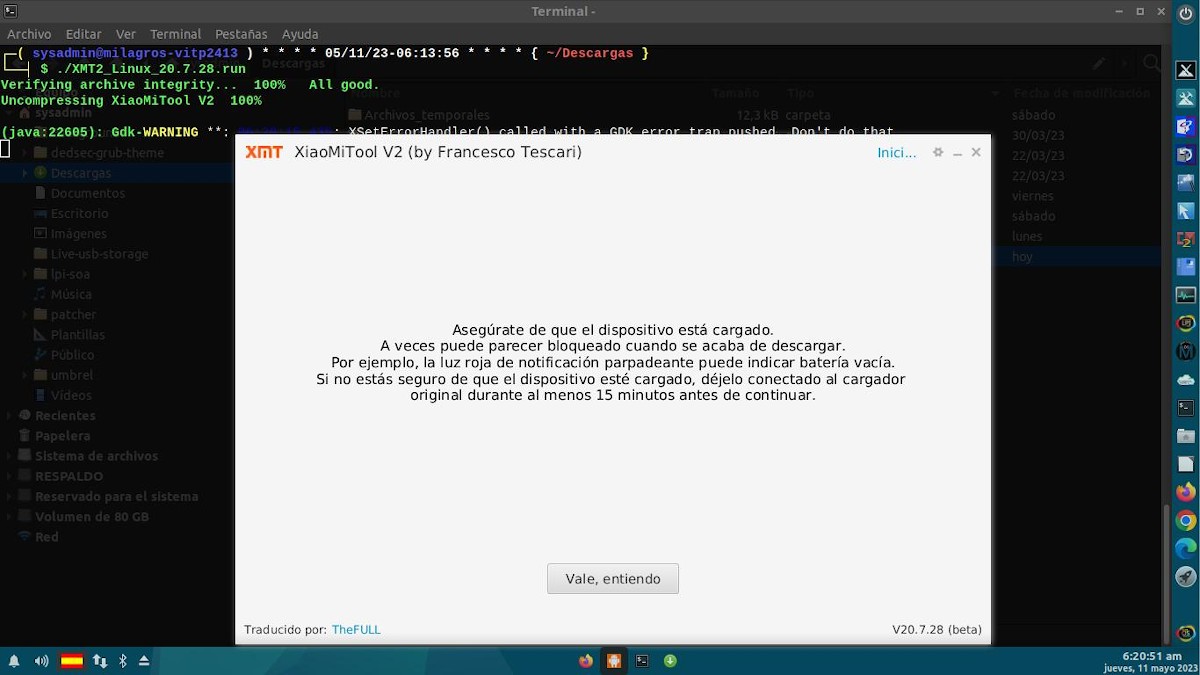
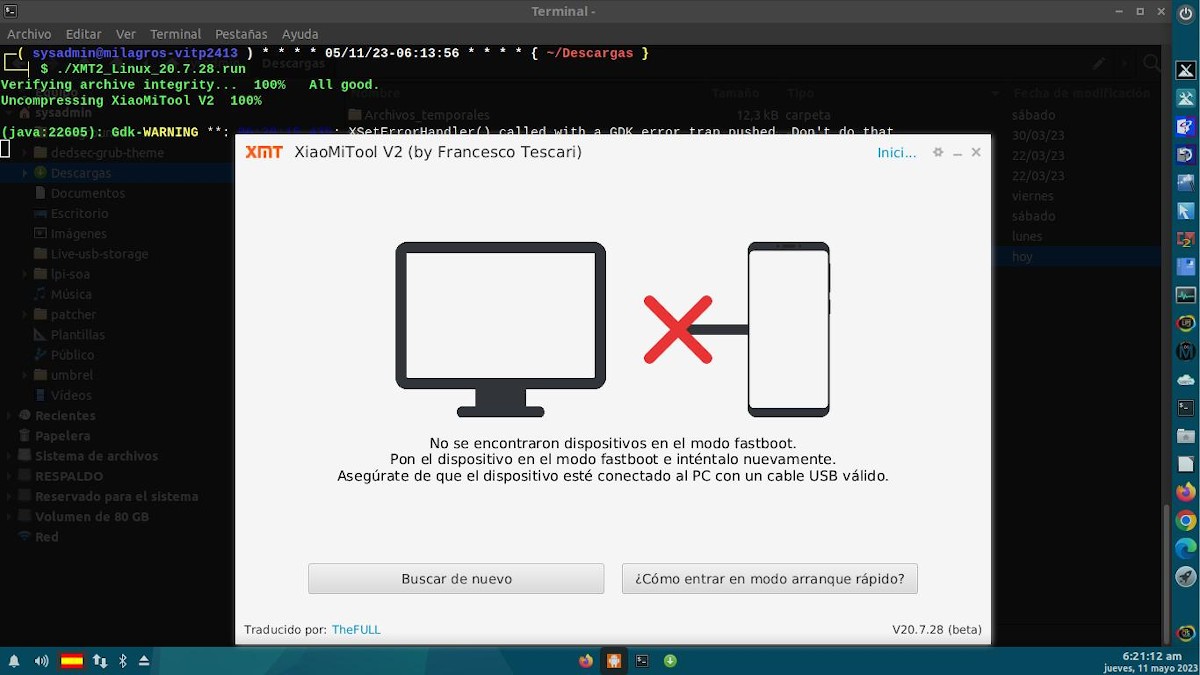

Note: This tool is designed to be guided by itself, it does not require you to follow extensive guides, and it will always ask you to execute what is necessary and required. However, it must be remembered enable USB debugging on the XiaoMi mobile device, before launching the tool and connecting the device to the computer.
Finally, for more information about this tool you can explore its website on GitHub.


Summary
In summary, «XiaoMiTool V2» is an interesting free, open and cross-platform alternative available to effectively and efficiently manage a XiaoMi device. So, if you are a passionate user of GNU/Linux, and you are also an advanced mobile user and you own a XiaoMi brand, then this software tool is ideal to test with your free and open operating system, and mobile device. And if it works for you like many other users, we invite you to try it and then tell us about your experience via comments.
Lastly, remember visit our «homepage» and join our official channel of Telegram to explore more news, guides and tutorials. And also, has this group to talk and learn more about any IT topic covered here.
the project is abandoned
Regards, Inurb. Thanks for your comment. It certainly hasn't had any updates for quite a while, but I don't think it's leaving just stopped, because it still works fine and possibly its developer hasn't decided to add new features.