Xtreme Download Manager also known as xdman is a sophisticated download manager, programmed in JAVA the version for GNU / Linux and in . NET the Windows version.
It is totally free software, as such it offers its source code and a java file . JAR executable from any GNU / Linux distribution. It is an ideal alternative to Internet Download Manager (known as IDM on Windows systems).
Having said the above, it is evident that in order to execute the program, the platform is needed JAVA. As below a repository will be provided PPA To add to Ubuntu from which the software will be installed, it is important to emphasize that the package supports the 2 versions of JAVA that can be installed, this means that we can use the free version of java (OpenJDK) or the official version provided by Oracle.
Features
Since it has very exciting characteristics, I will try to name the most important ones according to my personal criteria:
- Ability to Resume, as long as the server from which the download is made supports it.
- Batch downloads, the download can be divided into several pieces (1, 2, 4, 8, 16 and 32 successive parts).
- Excellent integration with Mozilla Firefox and its forks (ability to capture links).
- Site Capturer (grabber) that allows capturing all the files of a site through filters.
- Support for downloading YouTube videos.
- Capture .FLV videos from anywhere.
- Schedule downloads.
- Among others.
Catches
How do I install Xtreme Download Manager?
En Ubuntu 12.04 / 13.10 / 14.04 or derivatives the best thing to do, as far as my opinion is concerned, is to add the repository PPA to receive updates as new versions of the program are released. To do this, they must write the following lines in a terminal:
sudo add-apt-repository ppa:desdelinux/xdman sudo apt-get update sudo apt-get install xdman
If you use a different GNU / Linux distribution, to run XDMan you need to have JAVA (make sure you have it installed). Then you must download the java file . JAR:
And finally to execute it, in a terminal they write:
java -jar /ruta/donde/se/encuentra/xdman.jar
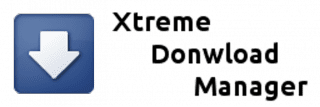
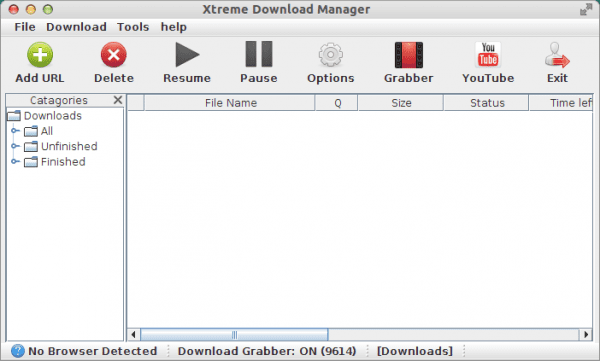
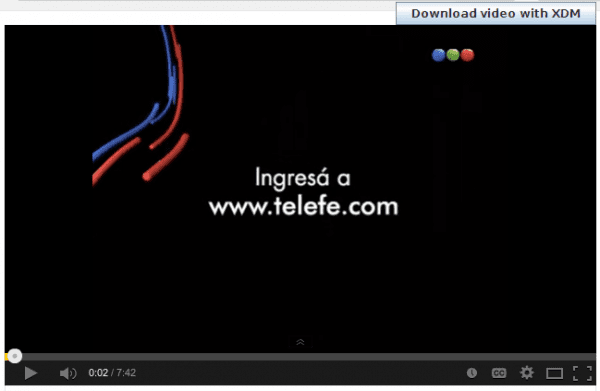
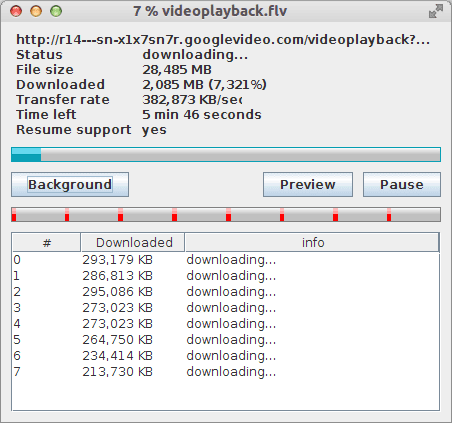
I have been using Flareget version 2.0-15 which is very good and integrates with browsers; although new versions have already come out; I do not update it because with this I can download up to 32 fragments while with the later ones I can only download a maximum of 2 fragments and if I want to have more I must buy a license.
I'm already going down to test Xtreme Download Manager and will compare them.
On the contrary, Flareget never gave up on me and since I had to pay, yuck ... not half, until I found this software, the truth is very well done 🙂
It works very well, I have tested it on several machines and you do not have to pay anything, only if you want to have a greater number of download segments you buy a key but that is not necessary if you use the version that I put and NEVER update it.
I'll try it, and I'll tell you how it went!
Check this link that is more recent than the one I had placed, and if you want the .deb of the version I comment; You tell me and I upload it for you to try.
http://germanlancheros.blogspot.com.ar/2013/01/flareget-gestor-de-descargas-para-linux.html
Greetings.
Could you give me the version you indicate of flareget.
Thank you very much in advance.
With pleasure, 32 or 64? I have it hosted in http://runners-id.com/storage
How do I pass it to you? or give me an email.
I use flareget's 1.3.5 for the same and I don't change it for anything
regards
Xtreme Download Manager also brings the option for 32 fragments and is free
Those who complain that JAVA consumes resources (except equipment with its age and limitations) many times have a lot of unused RAM and I repeat what I put in a blog: RAM is not an adornment of your machine to show off; if they put it, it is to use it and you also have the resource of the exchange.
I have 8GB and 2GB more of exchange and no matter how much I open windows and processes, virtual machine, printing, etc., it has never exceeded 93% (without using the exchange).
Now about this XDMAN application that I just downloaded and tested comparing with Flareget, I just uninstalled it for 2 reasons:
1.- It is totally in English and although I more or less understand the language and the graphs help, there is no way to put it in Spanish, which Flareget does.
2.- It does not integrate with browsers, you have to do it manually and enter the download addresses; It is a lie that it is a simile of IDM, the closest thing to IDM is Flareget, if I am on a page and I have something to download from there, Flareget automatically opens to authorize its download, which I could not do with XDMAN.
Some time ago I had done an article about Flareget (http://germanlancheros.blogspot.com.ar/2013/08/flareget-el-mejor-gestor-de-descargas.html) which I invite you to read and comment on and if I am wrong in my assessments, the reasons they have will be welcomed and accepted.
Maybe it was your bad ... if I achieved an appropriate integration, you have to insert the .XPI plugin that XDMan offers you, otherwise there can be no integration in Firefox. In Google Chrome you have to do a few more laps but it is also achieved.
The language thing, I accept it ... it doesn't bother me but there are people who do. That's what the source code is for, translate it hahaha. It serves me as a replacement for IDM, I will visit your Flareget POST to see how it comes, since my past experiences were not to my liking. Cheers!
I didn't have to go around a lot with Flareget, I just downloaded the compressed file that brings 2 .deb files
One with the installer and the other with the integration for (the dead man) of Opera; and I had nothing else to do ... just open a browser and when I found something to download Flareget opens immediately, I don't have to call it or put a plugin or things like that, but if you handle XDMAN and you are fine with it ... Fabulous !!!
That is why I like GNU / Linux and "Everyone dresses in what is best suited and liked and not to the taste of the neighborhood." 😉
Java ... I hate Java and every application is written in Java ... they are ugly, they consume too much resources ... anyway. But if you like it and it solves you .. Enjoy!
They are totally justifying your reproaches with JAVA, but what most attracts (and counteracts what you say) is that it is Multiplatform, with a .JAR it extends throughout the GNU / Linux distributions. Matter of taste I think.
If it is because of the interface, in Gnome and Cinnamon the java applications are integrated with the GTK + theme you have on.
At least they could have used java bindings for qt, 🙁
Axel for direct links, for everything else there is jdownloader.
Maybe for Windows but jdownloader on GNU / Linux is a disaster ... tested on several different machines and distributions.
I am left with uget who already does all that. I especially don't like JAVA at all. Elav already explained the reasons why I hate JAVA, I wonder how efficient android would be if it did not use it, would end the crashes and those resources so high to use it!: P
UGet and KGet fulfill their purpose, very limited but they serve for work and the rest QTransmission ... 🙂
trying for the first time
I don't understand ... if there is a java version of the program, shouldn't it also work on windows? Why make a .net version?
Actually, it is assumed that if it is in .net it should also run in Linux xd, what happens is that probably most Windows users will prefer to run a .net program in windows than a java one, faster, more secure and more integrated with it system.
It seems good, downloading!
One of the big problems I have with these managers in GNU / Linux is being able to control the download speed without having to go to the menu and other herbs. The Flareget lowers me very fast but only the paid version allows the speed limitation. Does this limit speed? Can you put icons on the bar to have it on hand and make it quick and easy?
I don't understand why limit the speed. In my case I prefer fast downloads, if you limit it is like having a formula one and running it on a neighborhood street. The idea is to download the file as quickly as possible to enjoy it quickly and without waiting.
Germaine
You could upload flareget version 2.0-15.
Thank you very much
If you share it I UPLOAD it to the PPA of DesdeLinux to install it faster 😀 I still prefer XDMan is me, even though it is in JAVA (which is good in my opinion) and in English (which is reprehensible) it is usable 😀
Well, I don't know how to upload them here; so I left the links on my page for whoever wants to download it and then upload it to the PPA of DesdeLinux Do it.
Remember that if you upgrade to another version, you lose the benefits that this one brings, such as multiple segments (up to 16) for downloading and multiple simultaneous downloads.
Here I leave the link:
http://germanlancheros.blogspot.com.ar/2013/01/flareget-gestor-de-descargas-para-linux.html
Thank you very much for sharing it! 😀
Sorry, to block the update, is it enough to deactivate the option to check for updates at startup? Or it must be blocked from a package manager like Sypnatic.
Thank you very much
it's simple… you upload the package with another name (so it doesn't detect updates) or you send it a fake version like 2014 ~ really-2.0-15. I already create a PPA for this 🙂
I just downloaded 1 GB with Flareget, I was impressed… .it is excellent!
IDM, no thanks I have Flareget.
Thank you very much.
Hello
I'm just realizing that I can only add 2 segments, and the version has not been updated, I searched the internet and found a repository (ppa: upubuntu-com / flareget-amd64) the version is 1.2-3 and this if you let me add up to 32 segments.
Greetings.
Ok lozanotux I wait for the PPA 😀
Thanks for the info.
I did it by deactivating the option within the program so that it does not look for updates when it starts.
I better stick with my UGet.
On Arch Linux:
yaourt -S xdman
Does it work fine in Arch? because I would like to edit the Post and put the command. Confirm me please. Thank you!
It works correctly in Manjaro and integrates Mozilla Firefox in 1 step by dragging the icon.
Regarding functionality, I do not like that the global / individual bandwidth cannot be indicated.
I installed it with yaourt -S xdman
very good program the closest thing to idm as you said
thanks for the info!!!
You're welcome 🙂
Thanks for sharing this info, I really had been looking for an alternative for free and functional IDM for a long time, it far exceeded expectations.
I think the same. Cheers!
I had already tried this program, although it works well, sometimes it integrates so much with browsers that it overloads download bars, and sometimes the "download with xdm" button does not appear, so I opted for a better option, flareget, until Now it is working very well for me, and it is almost entirely in Spanish 🙂
Thanks old man, right now I am installing it, I was looking for something similar from IDM for ubuntu and I find this xd
Download and install, simple.
http://xdman.sourceforge.net/xdman_mint_ubuntu.deb
I am new to ubuntu and the question is which java should I install first? someone help me
Hello:
The program is great, the only problem is that I don't know how to add exceptions, for example on facebook or on this blog, there are banners or advertising videos, and xdman captures them for me as a download, and the truth is that it is quite annoying.
How can I prevent the videos on these pages from being automatically captured as downloads?
regards
Greetings from Venezuela!!!!
By fiiiiiiiiiiinnnnnnnnn !!!!!!
Thanks!!!!! Thanks!!!!! Thanks!!!!! Thanks!!!!! Thanks!!!!! Thanks!!!!! Thanks!!!!! Thanks!!!!! Thanks!!!!! Thanks!!!!! Thanks!!!!! Thanks!!!!! Thanks!!!!! Thanks!!!!! Thanks!!!!! Thanks!!!!! Thanks!!!!! Thanks!!!!! Thanks!!!!! Thanks!!!!! Thanks!!!!!
After several months, although you may not believe it, looking through dozens of tutorials to install Xdm on linux mint 18.1 mate, FINALLY !!!!!! I found you !!!
Infinite thanks, God bless you !!! Continue to contribute knowledge to us mortal neophytes on this subject.
Hello dear, thank you for your contributions to the world, I have a query related to xdman 7.2.10 for canaima 7.1 based on debian, and I install xdman but it gives the following error.
/usr/bin/xdman: line 5: /opt/xdman/jre/bin/java: cannot execute binary file: wrong executable format
this when trying to execute it from the graphical interface. but I locate the file in opt/xdman called xdman.jar and run it from the terminal and if it opens. I clarify that I am new to linux.
Check the version of Java you are using, version 7.2.10 uses Java 11. Make sure you are using the correct version (you can tell this by running the command: "java -version" in a terminal)