
Zim is a graphical text editor designed to maintain a collection of locally stored wiki pages, a personal wiki. Each wiki page it can contain items such as plainly formatted text, links to other pages, attachments, and images.
Additional plugins such as the equation editor and the spell checker are also available. Wiki pages are stored in a folder structure in wiki-formatted plain text files.
Zim is written in Python using GTK + libraries.
It is free software licensed under the GNU General Public License (GPL).
About Zim
Zim handles various types of markup such as headings, bullet lists, bold, italic, and highlighting.
This markup is saved as wiki text so you can easily edit it with other editors.
Due to the auto-save feature, they can switch pages and follow links while editing without worry.
The main features of Zim include:
- Multimedia content: images, attachments, calendar.
- Links to other pages
- Multi-document tabs
- The application does auto-save by character. The cursor position is also saved for each note.
- Revision control system
- Labeling system
- Tasks / task list system.
- Export solo or compilation of notes in HTML, slideshow, Markdown or
- ReStructuredText
- Support for the method of doing things.
Quick linking between pages is one of the basic principles of wiki context and Zim implements it very well.
Zim supports traditional Wiki link notation, which means you can surround a word or phrase with double brackets to make it a link (you will need to reload the page to see the link, but it is just one keystroke).
As with bold and italic text, Zim provides a keyboard shortcut to make linking even more intuitive.
It is also compatible with CamelCase: When you merge two or more words, they instantly become a link (no need to reload the page).
Despite the similar syntax, Zim feels very different from a browser-based wiki. Formatting is applied while the page is still being edited (no need to save or switch to view mode), links start working as soon as you type them, and switching between pages takes no time.
How to install Zim on Linux?
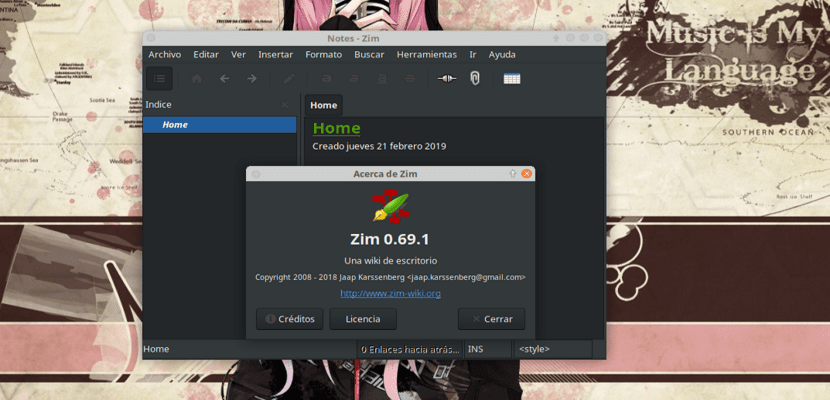
To install Zim in our Linux distribution we can do it by following the instructions that we share below.
Installation from PPA
The developers of Zim provide us with an official repository of the application so that it can be installed and updated in Ubuntu as well as its derivatives.
So to add this repository we are going to have to open terminal rune in our system and in it we are going to type the following:
sudo add-apt-repository ppa:jaap.karssenberg/zim
sudo apt-get update
Once the repository has been added, we just have to install the application with:
sudo apt-get install zim
Installation from Flatpak
For the rest of the Linux distributions, you can install this application with the help of Flatpak packages. So dThey should have Flatpak support added to their system.
If you don't have this added support you can visit the following publication where we explain how to do it.
Already having the support added now only in a terminal we are going to type the following command:
flatpak install --user https://flathub.org/repo/appstream/org.zim_wiki.Zim.flatpakref
We just have to wait a bit for the installation to take place. Once finished we can start using this application in our system.
If you need to check if there is an update and install it directly, you will only have to execute the following command.
flatpak --user update org.zim_wiki.Zim
In case you can't find the Zim launcher in your application menu, you can run it from the terminal with the following command:
flatpak run org.zim_wiki.zim
How to uninstall Zim?
To remove this application from your system, you just need to open a terminal and run one of the following commands.
If you installed from PPA:
sudo add-apt-repository ppa:jaap.karssenberg/zim -r
sudo apt-get autoremove zim
If you installed from Flatpak
flatpak --user uninstall org.zim_wiki.Zim
o
flatpak uninstall org.zim_wiki.Zim
Very interesting article. Although it needs to cite where you get the logos from since I made the featured image for Geeks to tie as you can see https://www.frikisdeatar.com/zim-una-wiki-para-el-escritorio/
regards
Besides zim but to take notes or make a good wiki QOwnNotes is also very good.