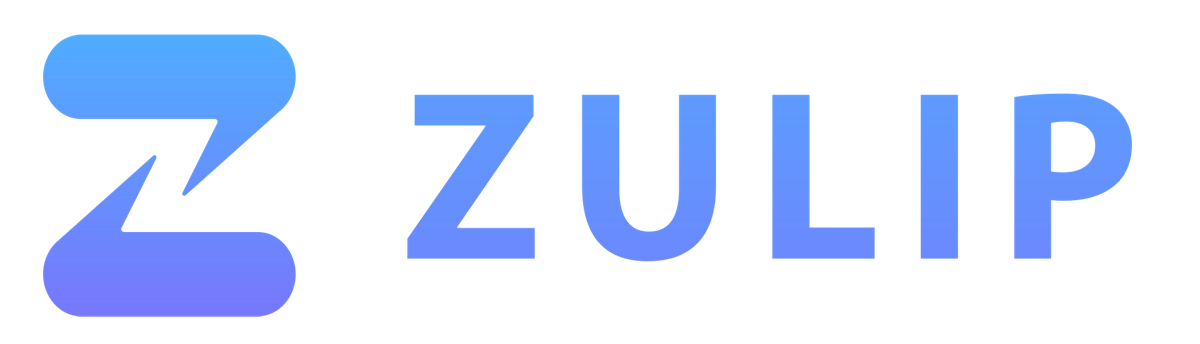
Zulip is an open source team chat application designed to help people collaborate
It was unveiled on llaunch of the new version of Zulip 7, which in the words of the developers this is an important version that arrives with more than 3800 confirmations new ones merged into the whole project since version 6.0.
For those who don't know about Zulip, they should know that is a server platform for the deployment of corporate messengers suitable for organizing communication between employees and development teams.
The system supports direct messages between two people and group discussions. zulip can compare to the Slack service and considered as an intra-corporate analogue of Twitter, which is used for communication and discussion of labor issues in large groups of employees.
Main news of Zulip 7
This new version of Zulip 7 greatly highlights all the changes in the visual design, which is part of Zulip's ongoing redesign project, as the appearance has been modernized.
The new design uses color highlighting more actively, including message source headers, background color, mention colors, dates and times, compose box banners, icons, and the tooltip.
In addition to the time information in the lists, separator lines have been added indicating the days for a clearer understanding of what day the message was sent.
Another of the changes that stands out in the new version are the support improvements, which is that Zulip 7 already has support for Debian 12 and PostgreSQL 15, as well as integration with the Rundeck platform, improved integration with GitHub and also in the Zulip mobile applications for iOS and Android various improvements were made.
It is also worth noting that a option to mute channels to disable receiving message notifications. At the same time, notifications can be returned for individual topics, providing selective tracking of the most interesting topics in the channel.
Were added settings to automatically mark messages as read after seeing them. For example, you can disable auto-tagging in discussion view and mark as read-only in split view.
On the other hand, it is worth noting that the ability to send a message not immediately, but at a certain time according to the schedule. For example, sending a written message at night can be postponed until the morning.
Has simplified the process of changing the recipient when editing a message that hasn't been sent yet, plus added the ability to select a channel to send to and toggle between sending directly to a user and sending to a channel without leaving the editing interface.
Of the other changes that stand out:
- Dependencies have been updated, for example, the Django framework has been updated to version 4.2.
- The interface for setting permissions to move messages has been changed. It is now possible to determine who can move messages and for how long, regardless of editing rights.
- In the administrator interface, the opening of the user's card is implemented by clicking on the username in the settings or in the subscriber lists.
- The export form offers a choice between JSON and CSV formats, and filters have been added to filter when exporting individual recipients and messages with attachments.
- Added a setting that regulates who can see the emails specified during login.
- The design of the popup blocks in the interface for composing and editing a message has been changed.
- Improved display of information about keyboard shortcuts in tooltips.
- Expanded the number of posts and topics displayed in the sidebar.
- Added additional confirmation messages for actions that require attention, such as marking all messages as read, removing the last user, and turning off notifications.
Finally if you want to know more about it, you can check the following link.
Downloading and installing Zulip on Linux?
For those who are interested in being able to install Zulip, they should know that it is available for Linux, Windows, macOS, Android and iOS, and a built-in web interface is provided.
The Zulip developers provide Linux users with the application in an AppImage format which we can download from your site official Web.
We give execution permissions with:
sudo chmod a+x zulip.AppImage
And we execute with:
./zulip.AppImage
Another installation method is through Snap packages. The installation is carried out by executing in the terminal:
sudo snap install zulip